I need to fix my texture maps and get rid of the seams. Also, have more room objects to model.
Atlas:

sample rooms:



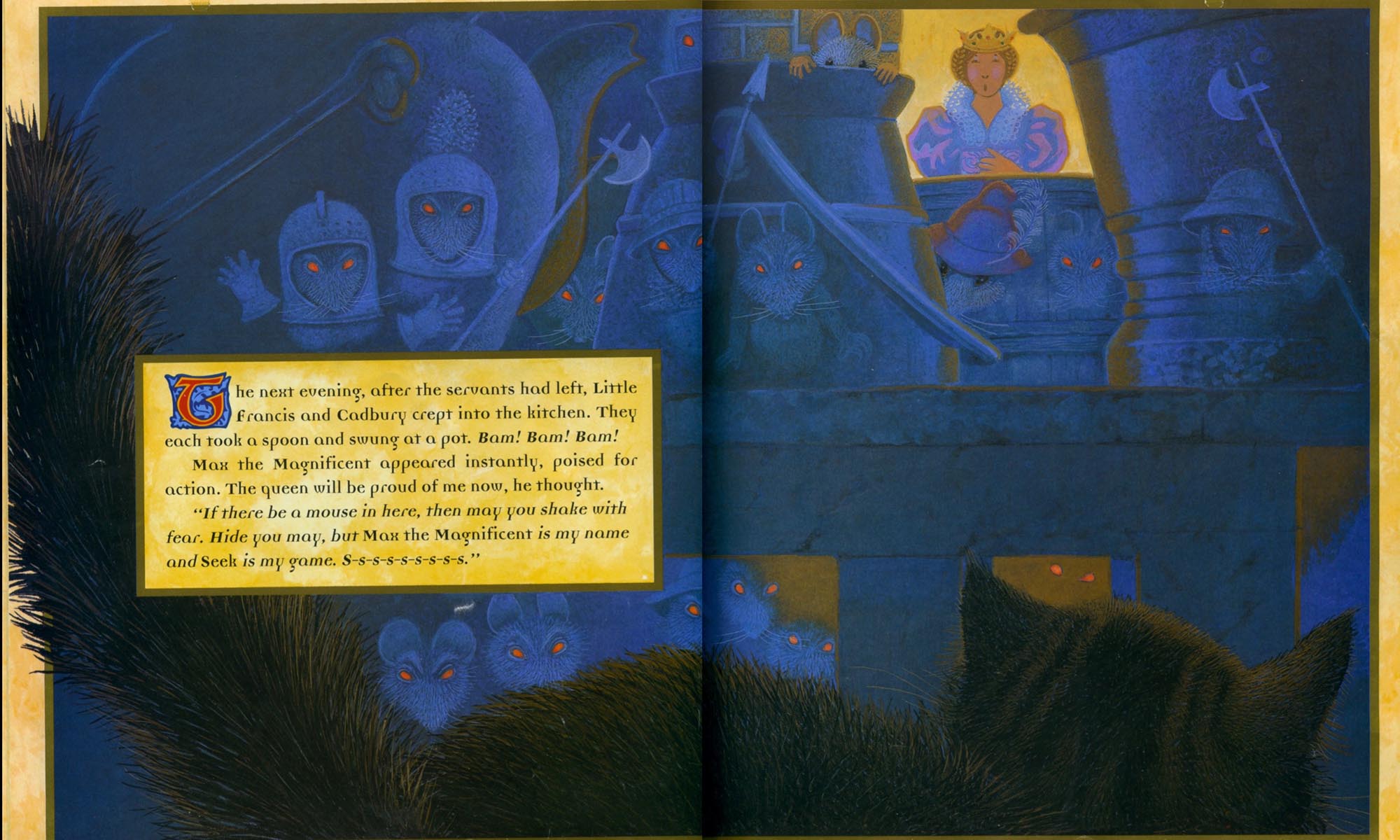
A17 Artistic Game Development I
Interactive Media & Game Development at Worcester Polytechnic Institute
I need to fix my texture maps and get rid of the seams. Also, have more room objects to model.
Atlas:

sample rooms:



You must be logged in to post a comment.
It might be a good idea to add some more details to the walls to make them seem less flat! Like if you extruded the bits at the bottom some more or the wooden (?) pieces on some of the walls, that’d help give more depth which will make the level seem more detailed even with just the bare bones 🙂 Also, I’d maybe switch the wood texture that you have on the floor with one which actually has breaks in the planks (unless this is the look you’re going for which in case keep using it!!)
Thanks! I realized my walls were pretty bare after showing them in class tt. Also, I really liked how your hand painted wood texture came out and I might try that for myself!
I like how everything is so modular and the textures are very nice. Be careful with the horizontal wooden beam. You don’t want it to be floating or disconnected.
For some of the lower-wall details like the fireplace and the doorway, it might look nice to have the horizontal beam of the other wall pieces continue onto those textures in some fashion.
When you combine the wall, it seems that some of the pieces aren’t cooperating well. There are some gaps between them. Other than that, it works well.
The wall parts are well put together, I would just suggest adding elements to put on the walls and make sure those have interesting colors to contrast with the plain walls
Hi! I think the way that you laid your assets together/ though about them modularly is very clever, and looks like it can be used to create a variety of rooms. There seems to be an issue in putting the wall segments together, however. A way to put them together that worked for me, was to put the segments together in Maya when the pivot is moved to the LFB and snapping to grid is on. It really minimizes the visible gaps in-between the walls. Good job though!