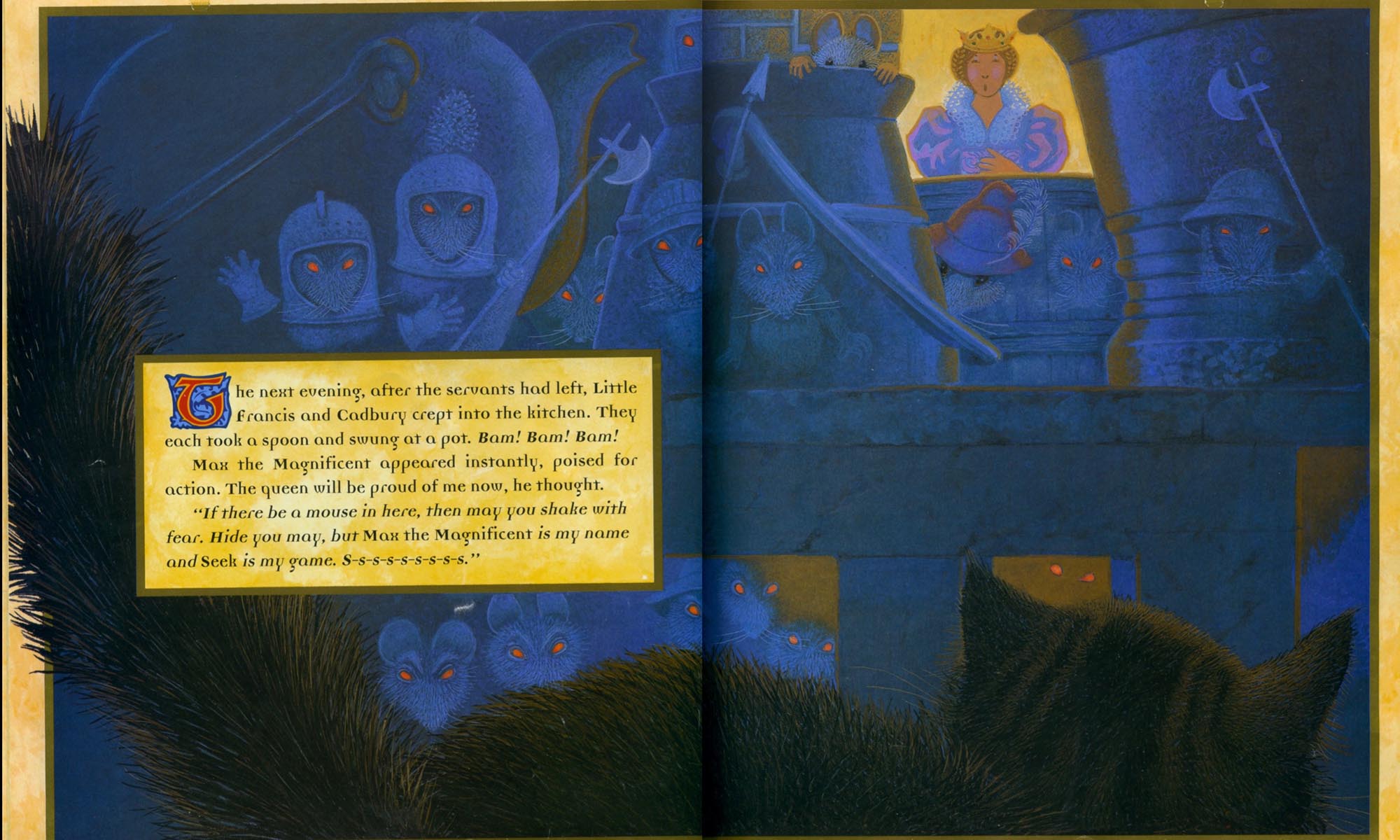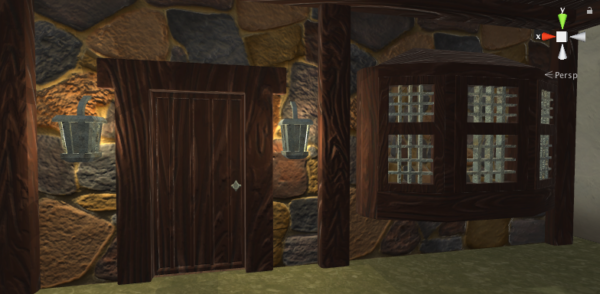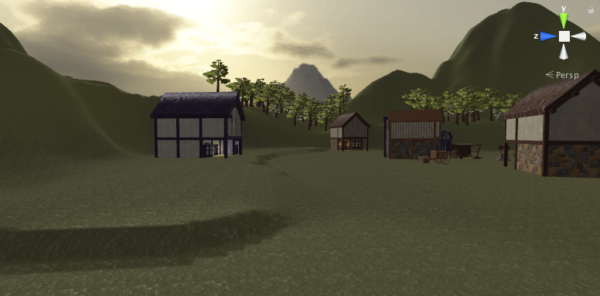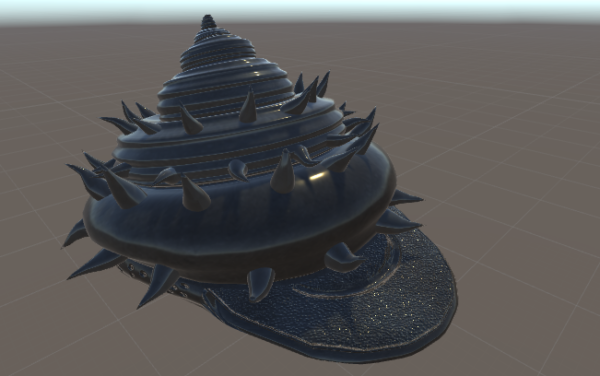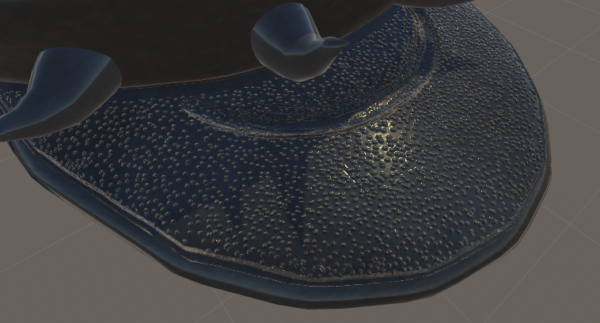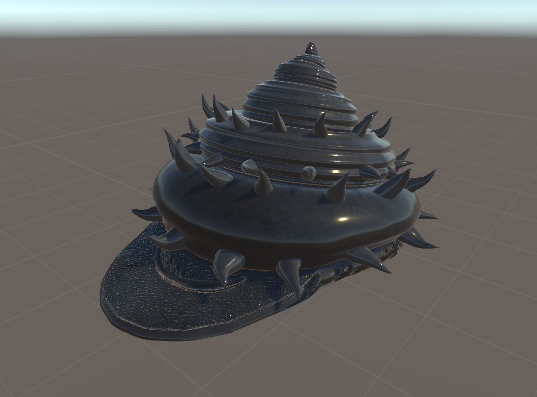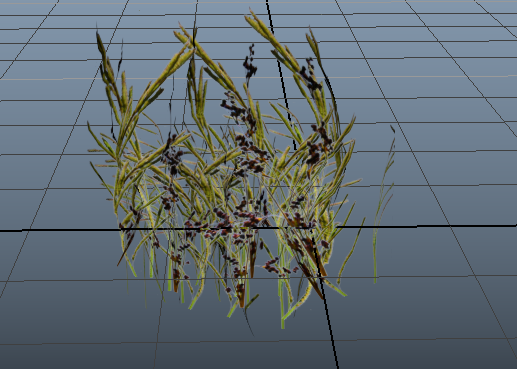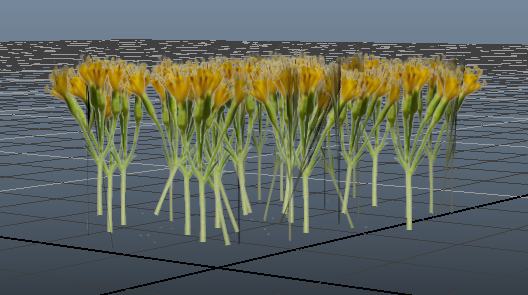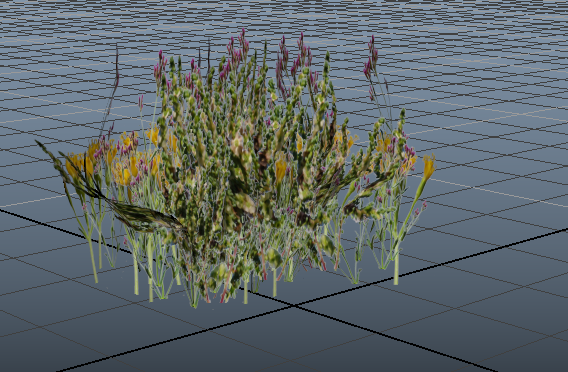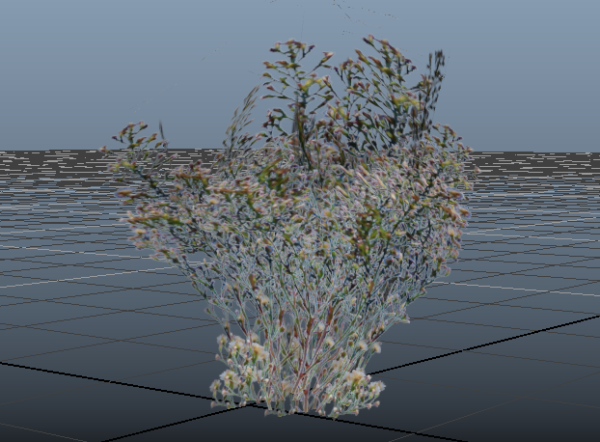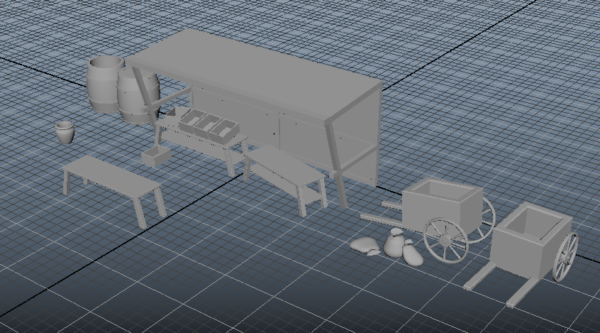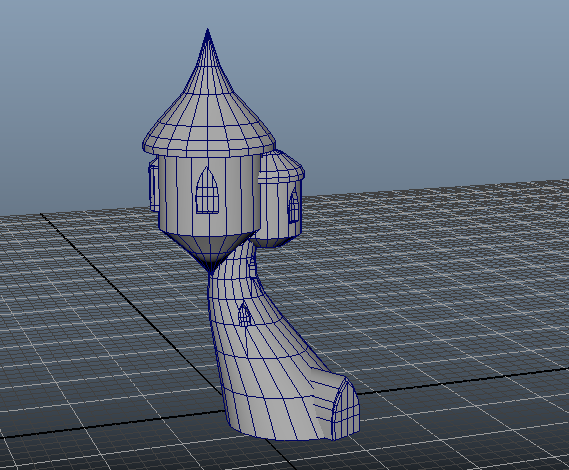I fixed up my UVs on the shell helmet so that the textures are way easier to add. I couldn’t get seam cutting to work, so I ended up selecting face loops and individually mapping each part. I also configured it so there are three separate textures on the helmet: one for the visor area, one for the overall shell, and one for the spikes. You can’t tell tooooooo terribly much, but the overall shell shape also has a difference in smoothness from the base to the ridgey bits, Overall I’m a lot happier with how it looks this way.



In this screenshot you can see the difference in smoothness fairly well. The base part of the shell is a little less shiny than the ridged pieces.
The other big thing I did this week was I started modeling my version of Max.


Honestly I’m fairly happy with how he looks even at this stage; I’m definitely going to go in and make his paws look nice and clean up some of the anatomy a little bit more, but he has the sort of soft, cartoony feel that I’m going for which is good. (I also just think he looks cute right now which was my main concern. All cats must be cute.)
I’m going to texture him inside of Zbrush with polypainting, and I’m also going to Zremesh to get him down to a game-friendly polycount afterwards.
Then I did some more work on textures. I changed my plaster texture so it theoretically should tile better (it was really hard to tell if there were seams with how the contrast was, so I changed that a bit so hopefully it’s a bit better). I also made some more color variations for it so there are different plaster colors. I have to work on that part a bit to get them to have the correct feel, but I’m happy with the direction. I also finished up my stone wall texture, and I think I’ll make a variation or two of that as well. Otherwise I worked on bump maps and smoothness maps.


So bumpy!
Plaster variations like I mentioned. I also have one that has an orange tint to it. Like I said, I just need to find the right balance and also test it out with a texture on the ground. 

This week I’m planning on making an extra foundation piece for the houses which is made out of brick and/or wood so that the houses can always be flat even when there’s hills on the terrain. I’m also going to start making the terrain; i’m not sure if I want to do that in Unity or Maya yet, though. Additionally, at least for now I’ve decided to scale my project back by a little bit to focus more on the town and a little area of forest around it. I still plan on using all of the assets I’ve made so far, though. I’m also going to make more town elements such as market stalls, barrels, food crates (emptyish since the mice stole the food), banners, flags, little plants, etc.