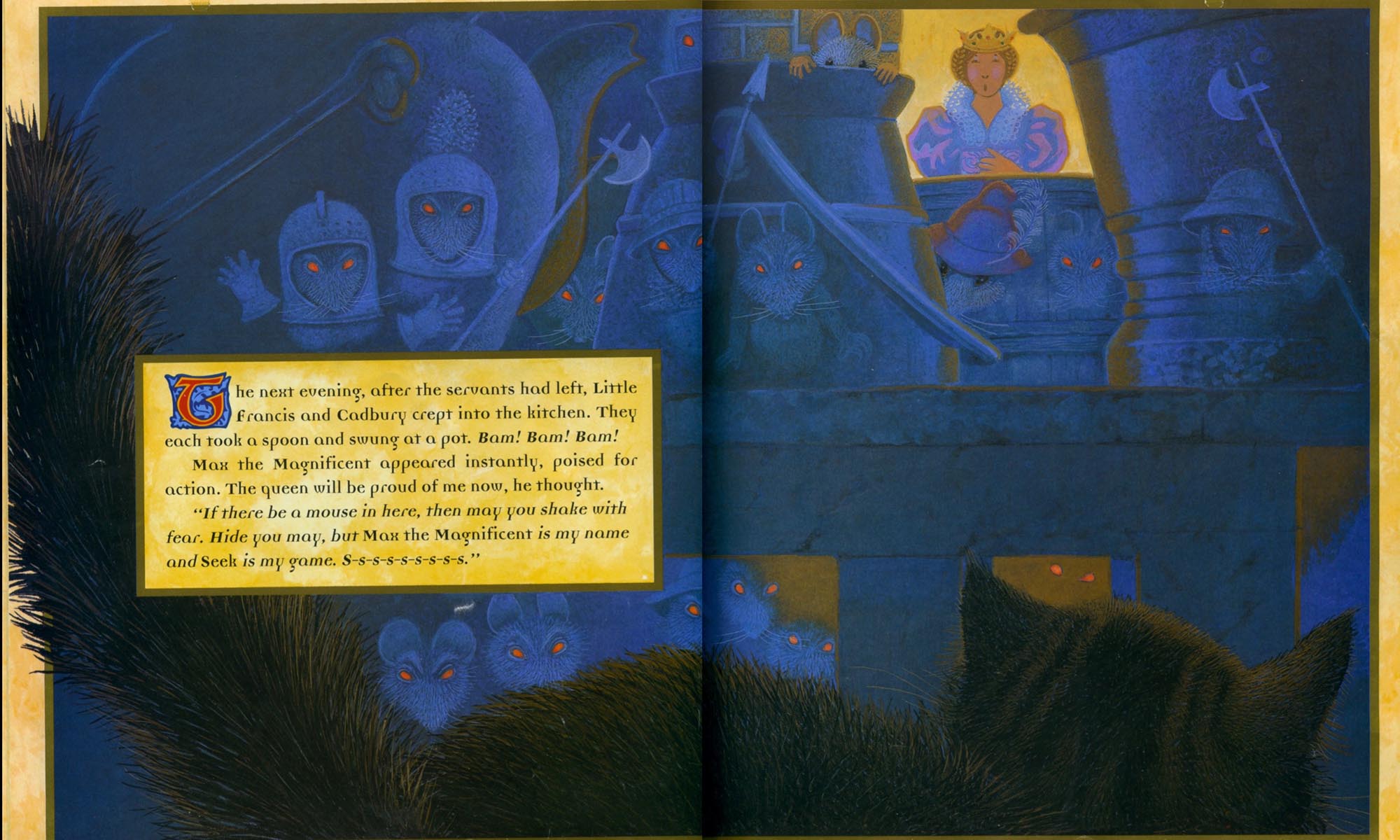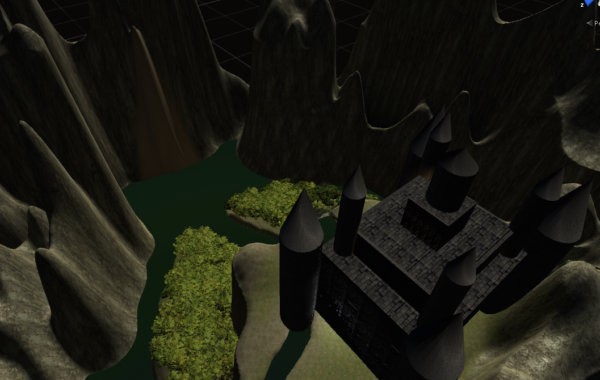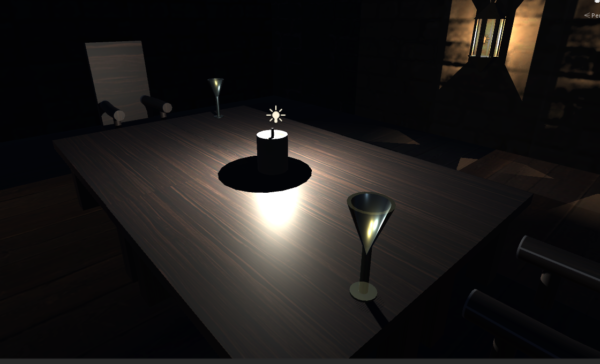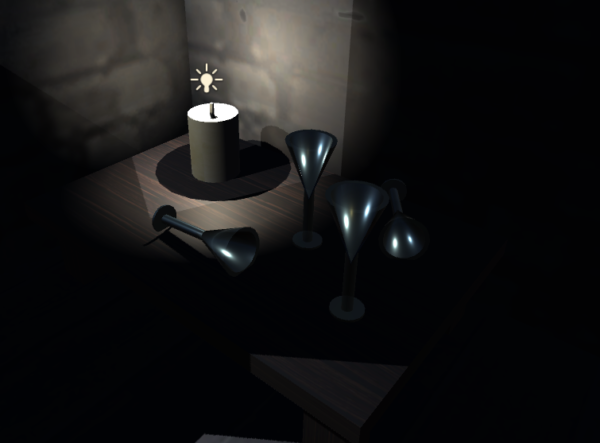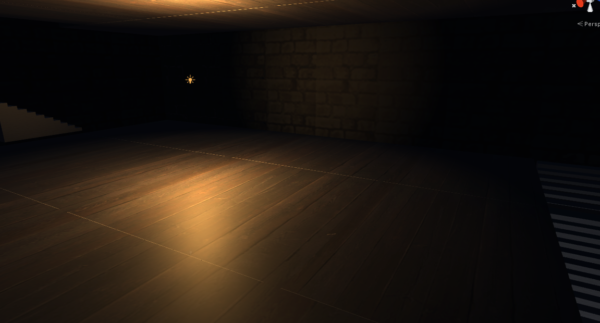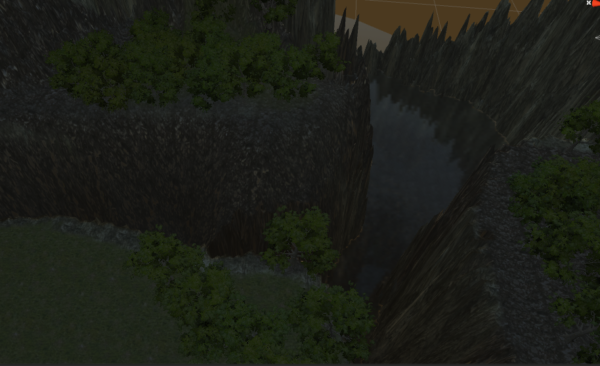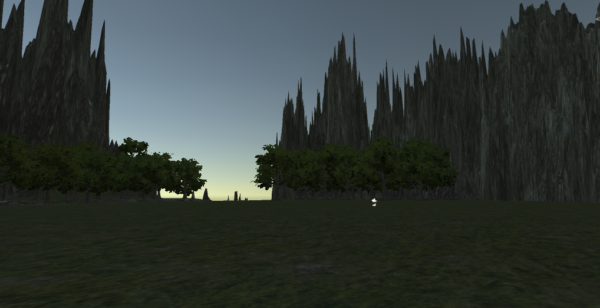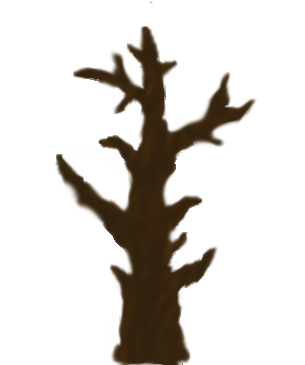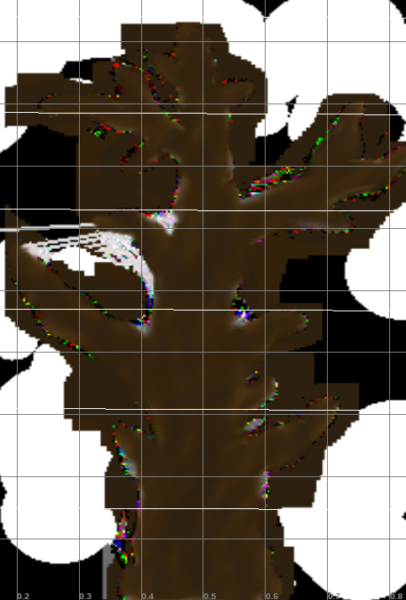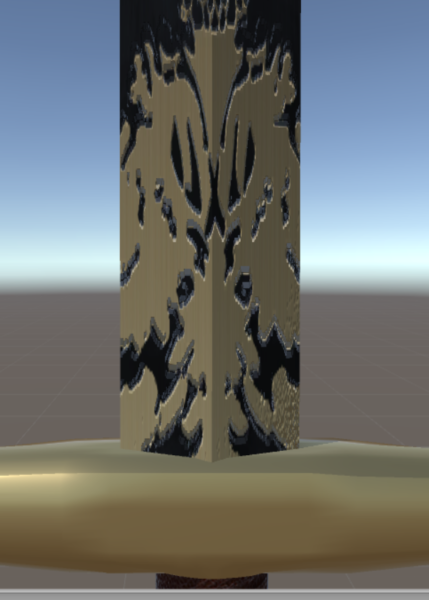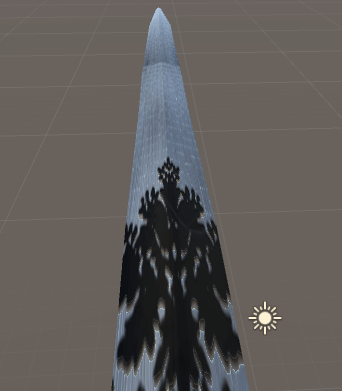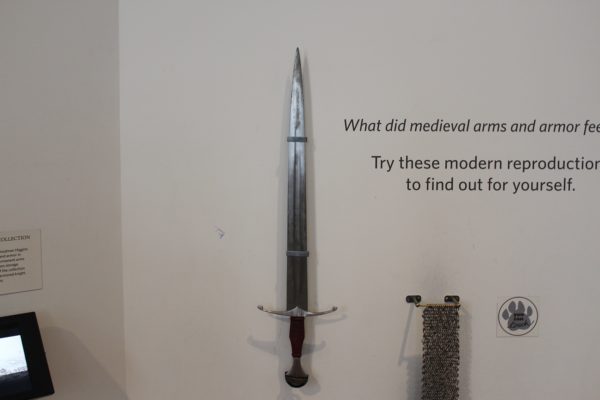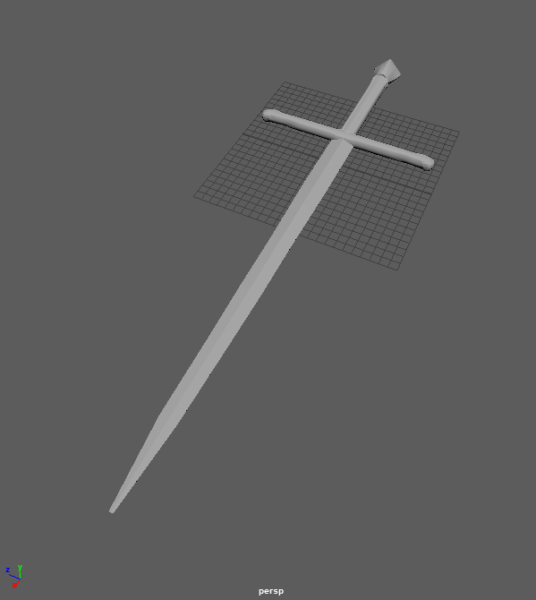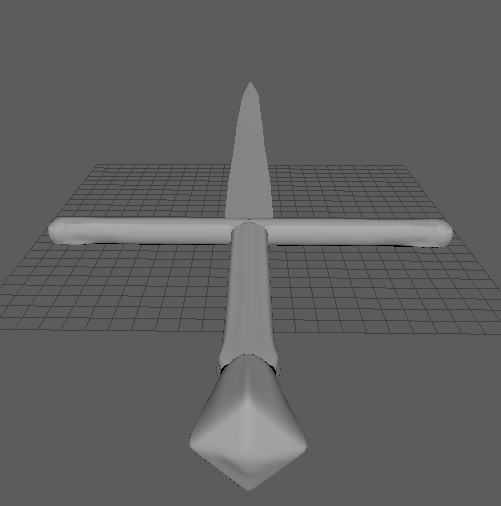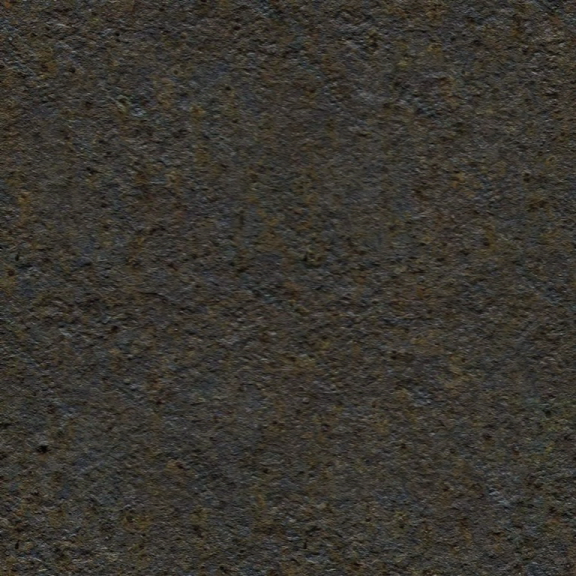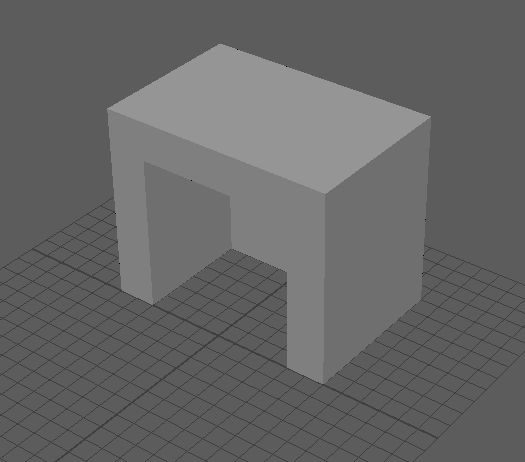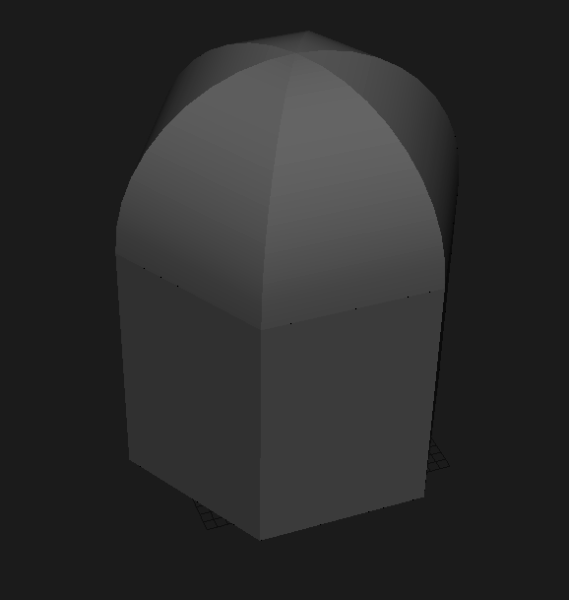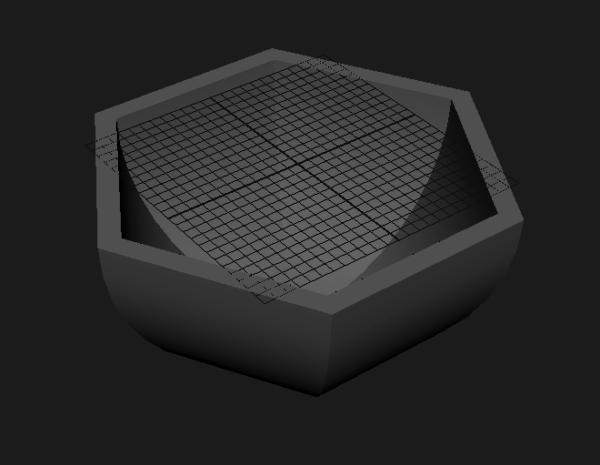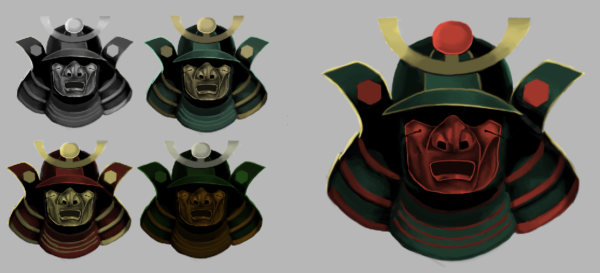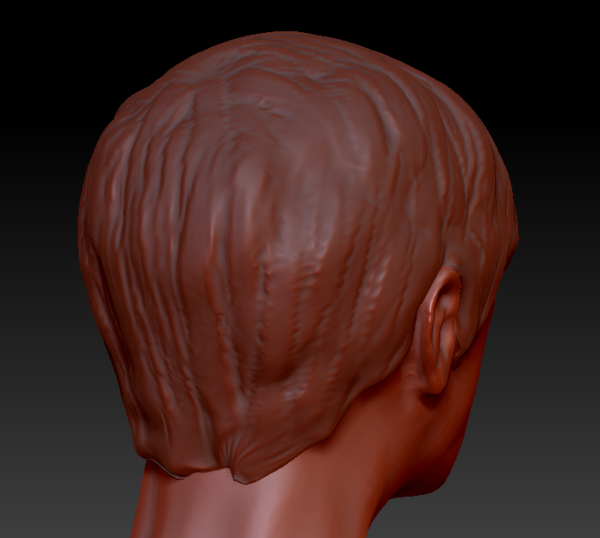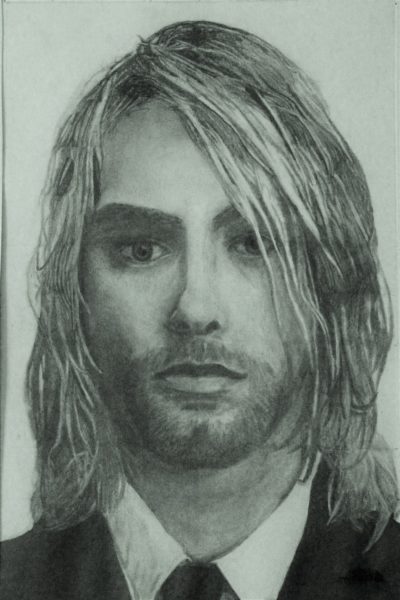Over the last 2 days I’ve been working on making my level more detailed and interesting to play. I added a ton of new objects, textures, normals, lighting, particles, and much more. The level is has multiple floors with unique scenes on each floor. I tried to go for a scary horror feel with the lighting and atmosphere but it turned out to be humorous at times, which in itself isn’t bad, because it adds a lot of uniqueness to the floors.
I worked a lot on light and to have it show the player to go where they need to go.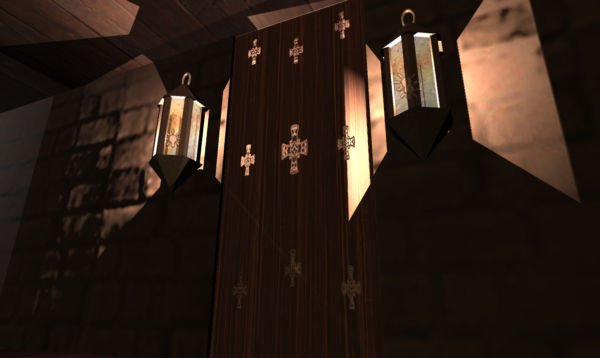
I like this room a lot, its really weird and either spooky, or kind of funny I guess because of all the glasses (also peep the glass in the fireplace).

This is the starting room, worked a lot on appropriate lighting.

Weird room, kinda spooky, sword in the middle, white light again showing the player where to go.
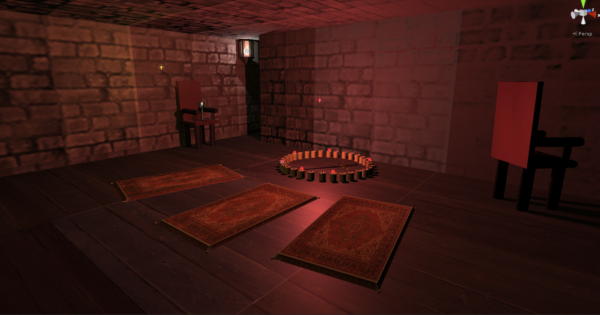
Next floor, library kind of thing. The red light and particle system near the bookcase are actually there to help the player progress. That bookcase is a secret entrance to the top floor. (I tried to make it very obvious). Also the model is different for that bookcase and the textures and normals are also different.
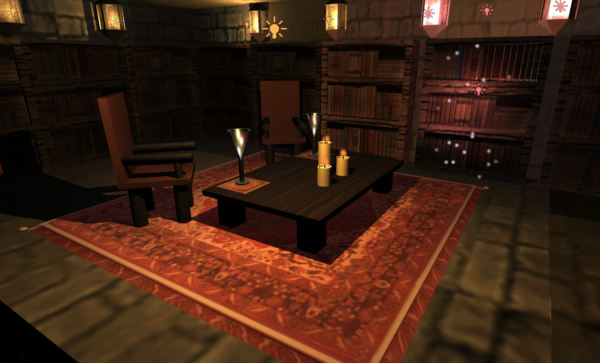
Player view at the start of the floor, its pretty obvious

Leads to this staircase, which leads outside to the roof
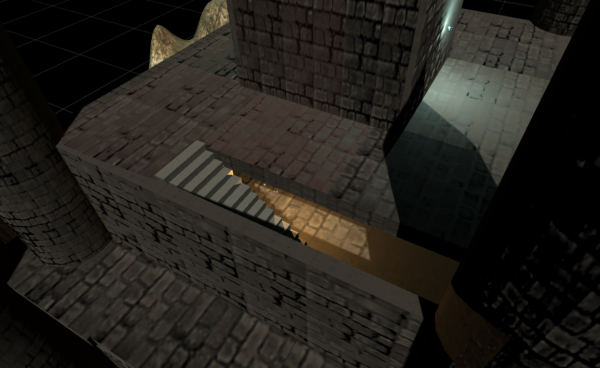
Wowee look at that a blue light illuminating the sword the mouse is looking for. Blue light to show the player if a floating animated sword wasn’t obvious enough

Nice view of the entire level
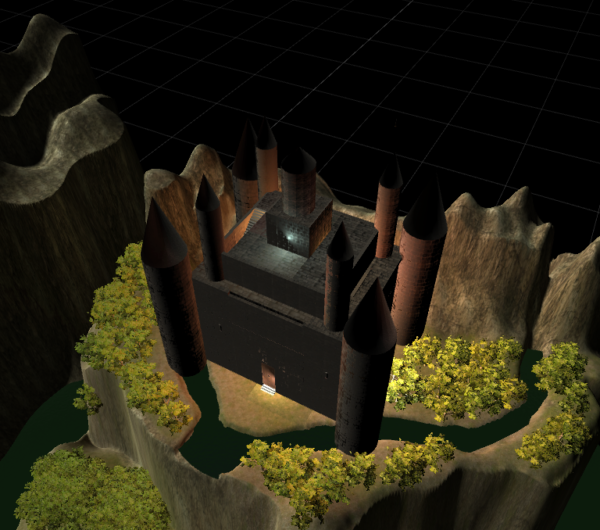
Overall, I’m impressed with my progress.
I came into this class with virtually no Maya, animation, or unity experience. I’m definitely much better at these programs’ interfaces.
A few things that I would do if I had another week is to add the cats the level and animate them. Next, I would add more animations to objects, kind of make them move around to give off a scarier feel, as well as hitboxes for when these animations would occur.
Another thing I would do is add more clutter and objects to have a more cohesive feel to the entire level. One last thing that I would do is improve on my lighting. I had not worked with lighting much, which led to some problems on my first final project post.