I have used Max before, however, jitter is totally new to me. I had no idea that Max, a music synthesis application, can actually be used to create digital art. Although I did not get as much time as I would like to explore the functionality of gl.sketch, I spent a lot of time in experimenting with gl.gridshape.
My inspiration came from this artwork of Nassos Daphnis. I was attracted to its simplicity and strong color contrast. The mixed use of shapes, lines, curves as well as outlines creates a feel of sophistication. Not sure if I am not the only that feels like this 2D artwork gives off a bit of 3D vibe.

I decided to create my own version using my favorite pastel color palette. In order to create the multi-dimensional “feel”, I incorporated the shapes used by Daphnis while adding some of my own personal twist with lights and shadows to create more depth.

The 3 bang objects can either
a) Turn the background plane into mesh
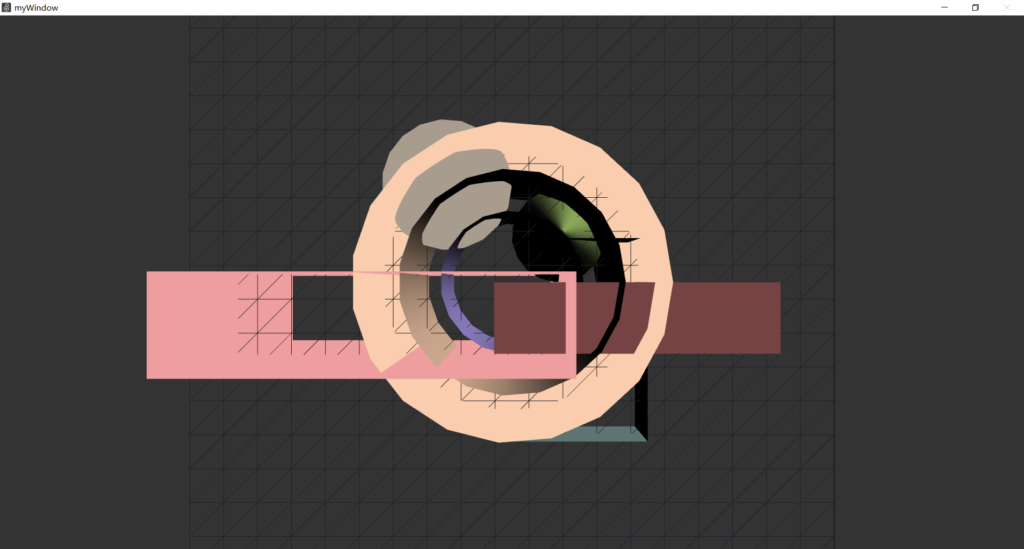
b) Change the color of the plane
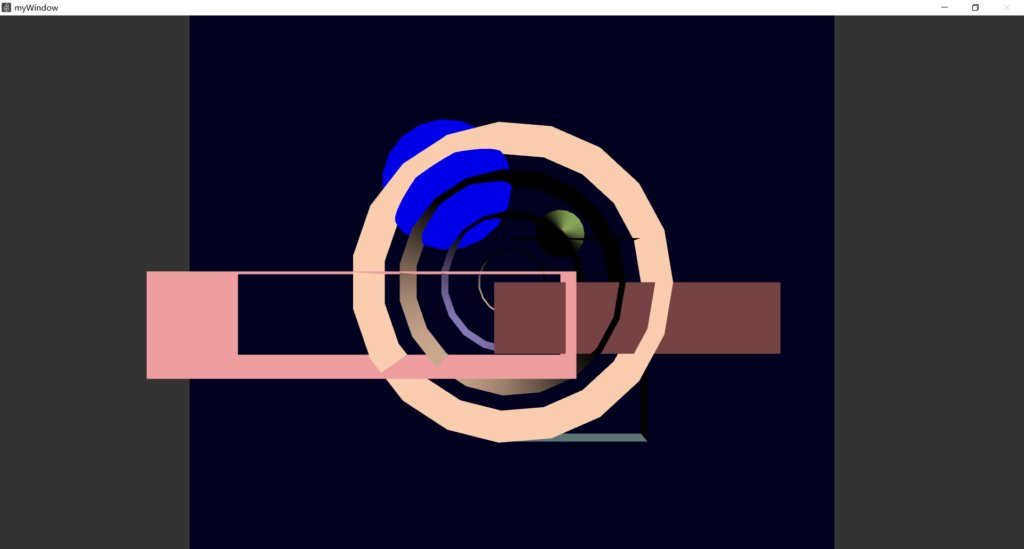
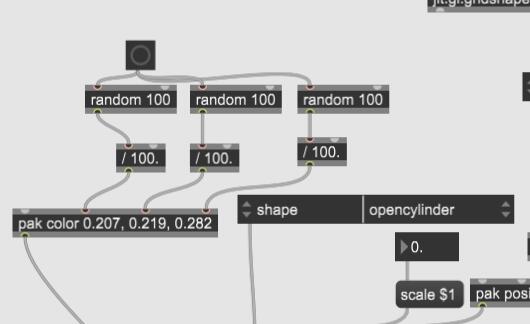
c) Change the color of the sphere (appears as a circle due to the lack of shading and lighting)
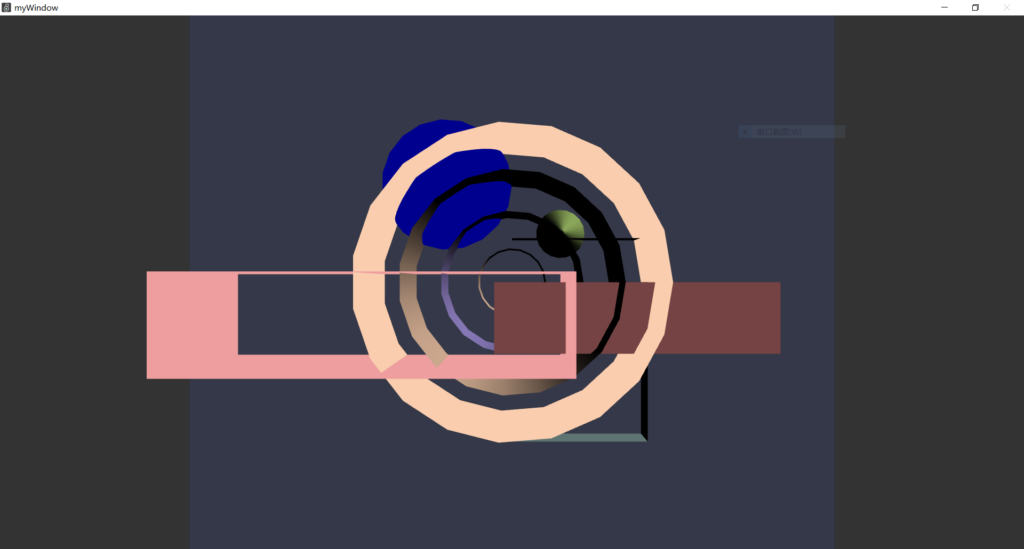
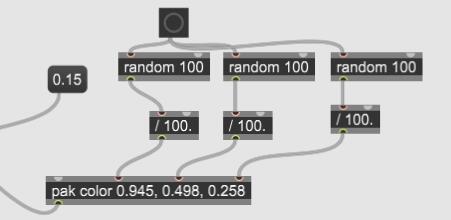
Although I basically used the same jitter patch to render all the shapes, this took way longer than I had anticipated because I didn’t know that jitter uses color codes in OpenGL format. It took me a long time to figure out why my RGB values could not render any other color but pure black.
Nonetheless, researching on this topic gave me some practical experience. Although I was not able to find many useful answers on Max’s support forum, I realized that its own reference/documentation is quite useful. I look forward to turning this piece of work into an animated one for the next assignment.

Glad to see you putting your prior Max knowledge to good use.
Your design does a nice job of paying homage to your source while substantially updating the style into something new.
I like how faithful this 3D rendition of the original is!