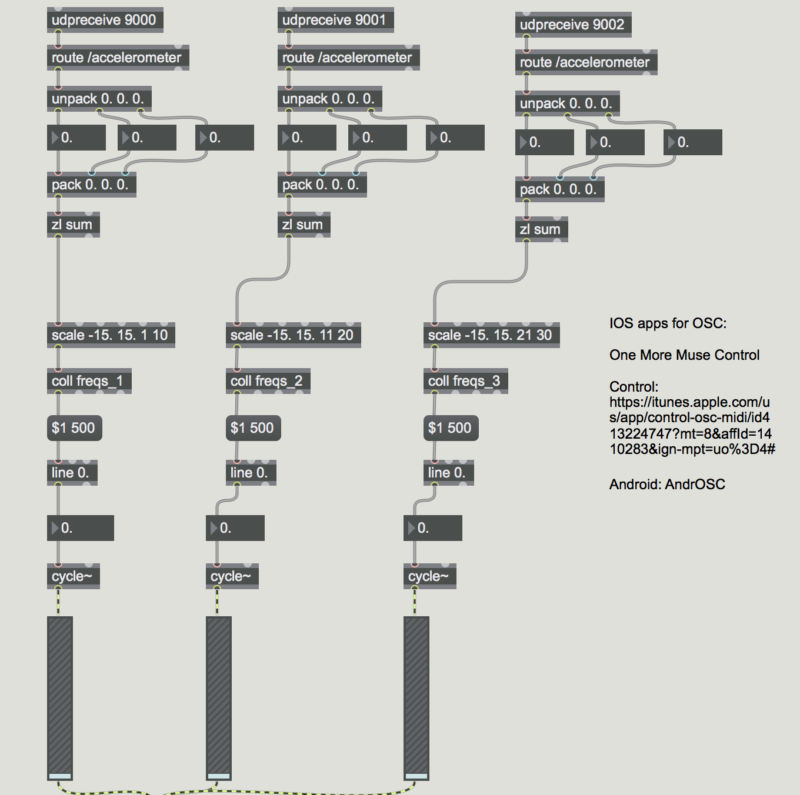I ran into some major roadblocks this weekend. I was still able to make significant progress but will need to work hard this weekend to wrap things up.
Assembly of the main structure is complete. By using smoke from another source or another light the infinity mirror effect can be seen.

One of the difficulties I ran into was that the knobs I bout wouldn’t attach to the POTs because the stems were too short after going through the .2 in wood frame. In order to overcome this I 3D printed new knobs that fit.

I was not able to finish the circuitry. To finish soldering I think there is one day of normal work left. To finish the programming I think there is one additional day of normal work. I should be able to do most of that this weekend.

The most catastrophic setback was that the atomizer fog machine I designed and printed did not work at all. This is a big problem as the lasers are not at all interesting without some fog. I have purchased the cheapest real fog machine I could find on Amazon.
The way in which the device failed was quite spectacular. The acrylic began to melt crack and bubble directly over the atomizer. This only happened at certain distances. I think this was cause by the waves bouncing back in time with the new waves causing a sort of amplifying feedback loop.