Hello all,
This week I am going to review everything I failed at so far & give a progress update:
The Yeast
Last Friday, I went into Professor Farny’s lab to expose my plates to UV light & make them glow.
The yeast do not glow with the intensity that I was expecting:


Fortunately, Professor Farny gave me some of her GFP Bacteria stock-

Microscope/ Yeast Glow Activation
Also, the original microscope I was using for images was not working:

I am now going to use the “DarkReader” UV panel to make my microbes glow:

Yeast Photo-Kill Exposure
I really tested this one- I left the yeast under the UV light for a solid 12 hours-
This is the result:

No Shebang! Plate is completely covered in yeast!
I am temped to try out my experiment tomorrow in bacteria; they are far easier to kill that yeast, so it might work.
Instead, I have recently taken to painting my new GFP bacteria on plates. I have a new theme to go along with the new microbe => Imagine if, after just the right dose of radiation, your bacteria mutated, became sentient, and started crawling out of the petri dish.
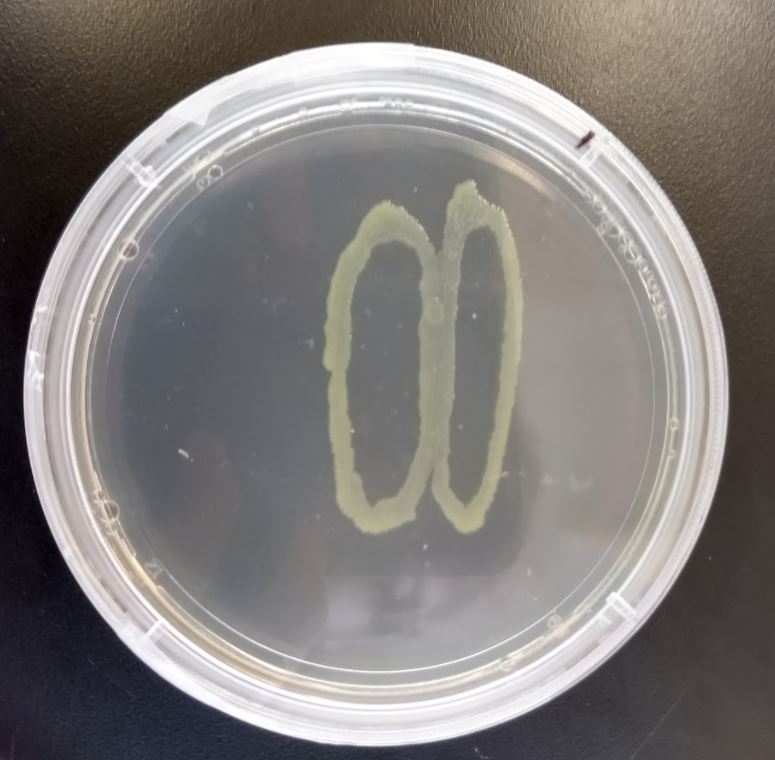
That turns into that:
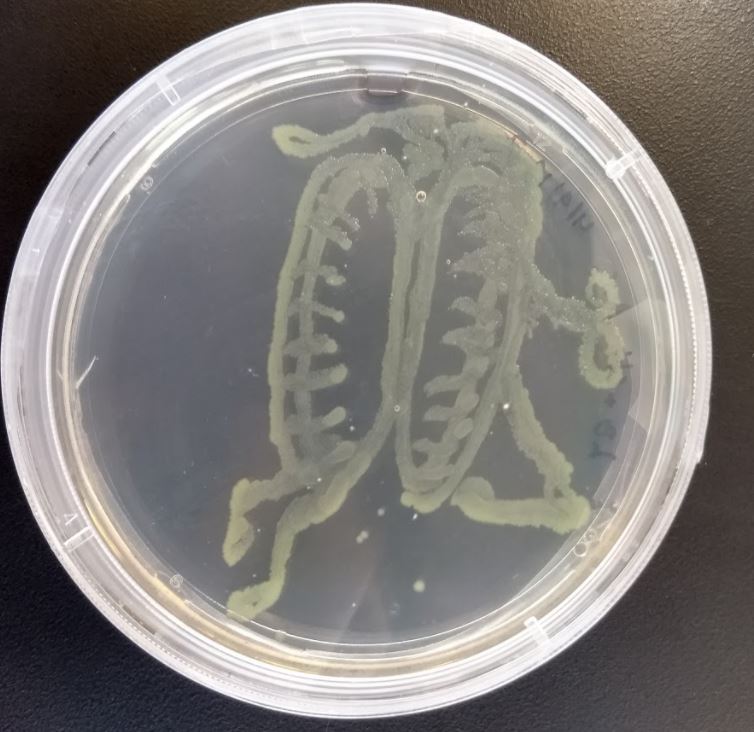
I would like to set up my camera and take shots of growth, but that would require me to be in the lab, taking a picture every 15-30 minutes, for a solid 12 hours. I am thinking that I will make several plates with different stages of the “transformation” taking place, and line them next to each other on the darkreader.
(Concept Picture- I am receiving red glowing bacteria tomorrow from Professor Farny, and would like to use both colors in my art for contrast.)

One of the plates I poured agar into ended up with some bubbles, so I decided to go with it:

UPDATE: Day 2 Growth:























