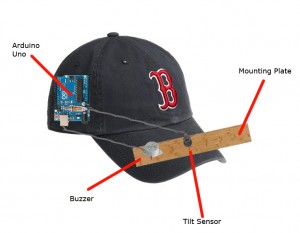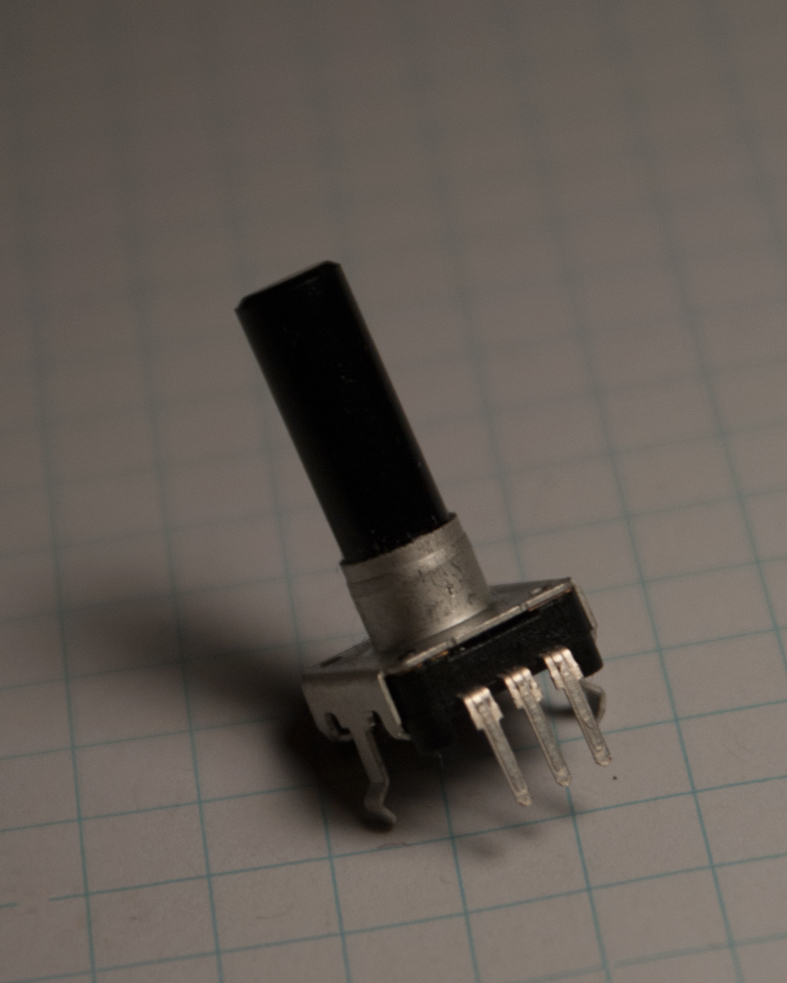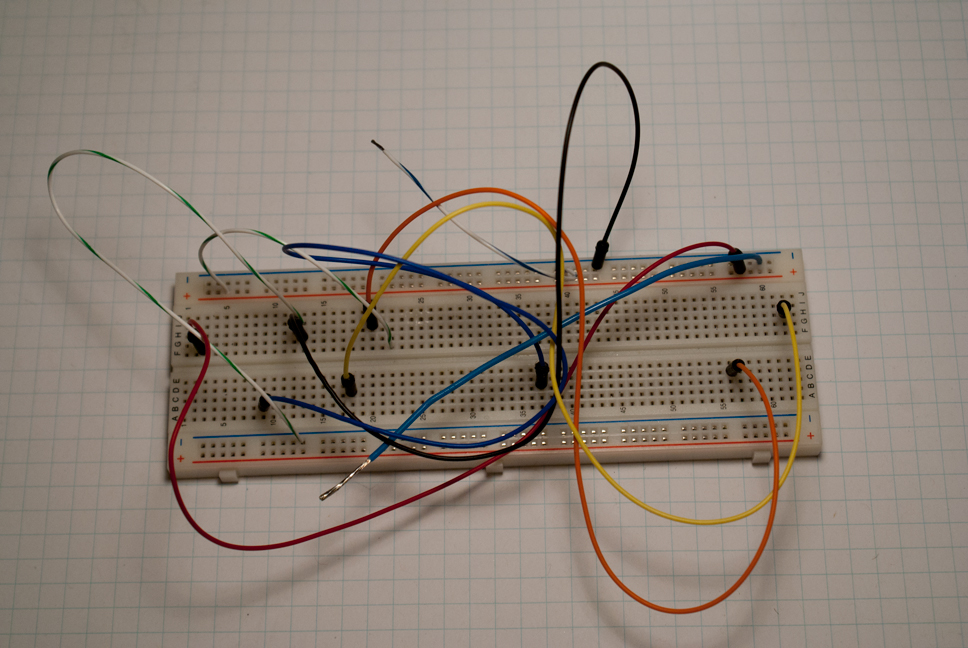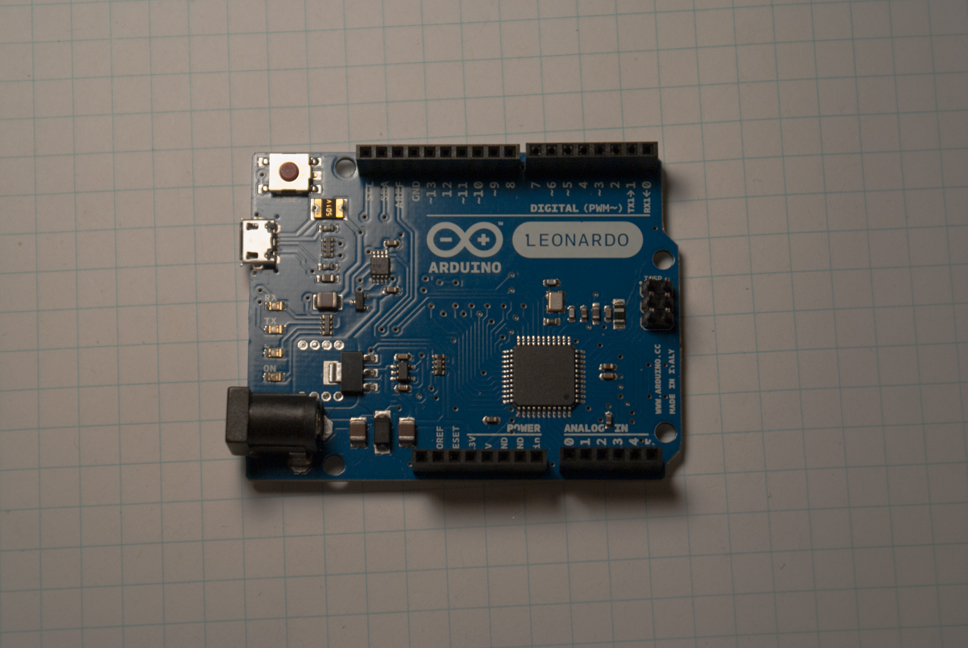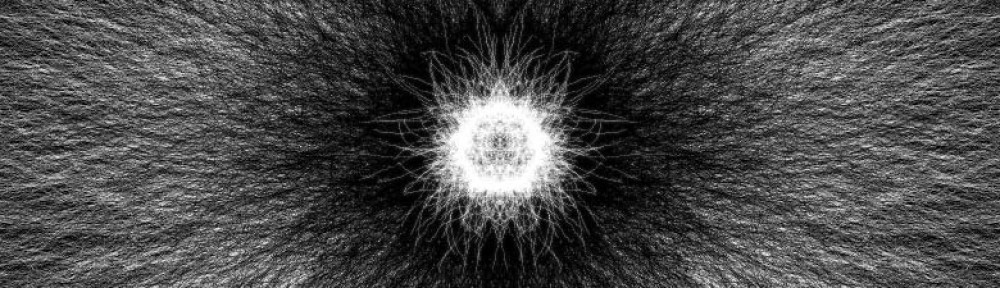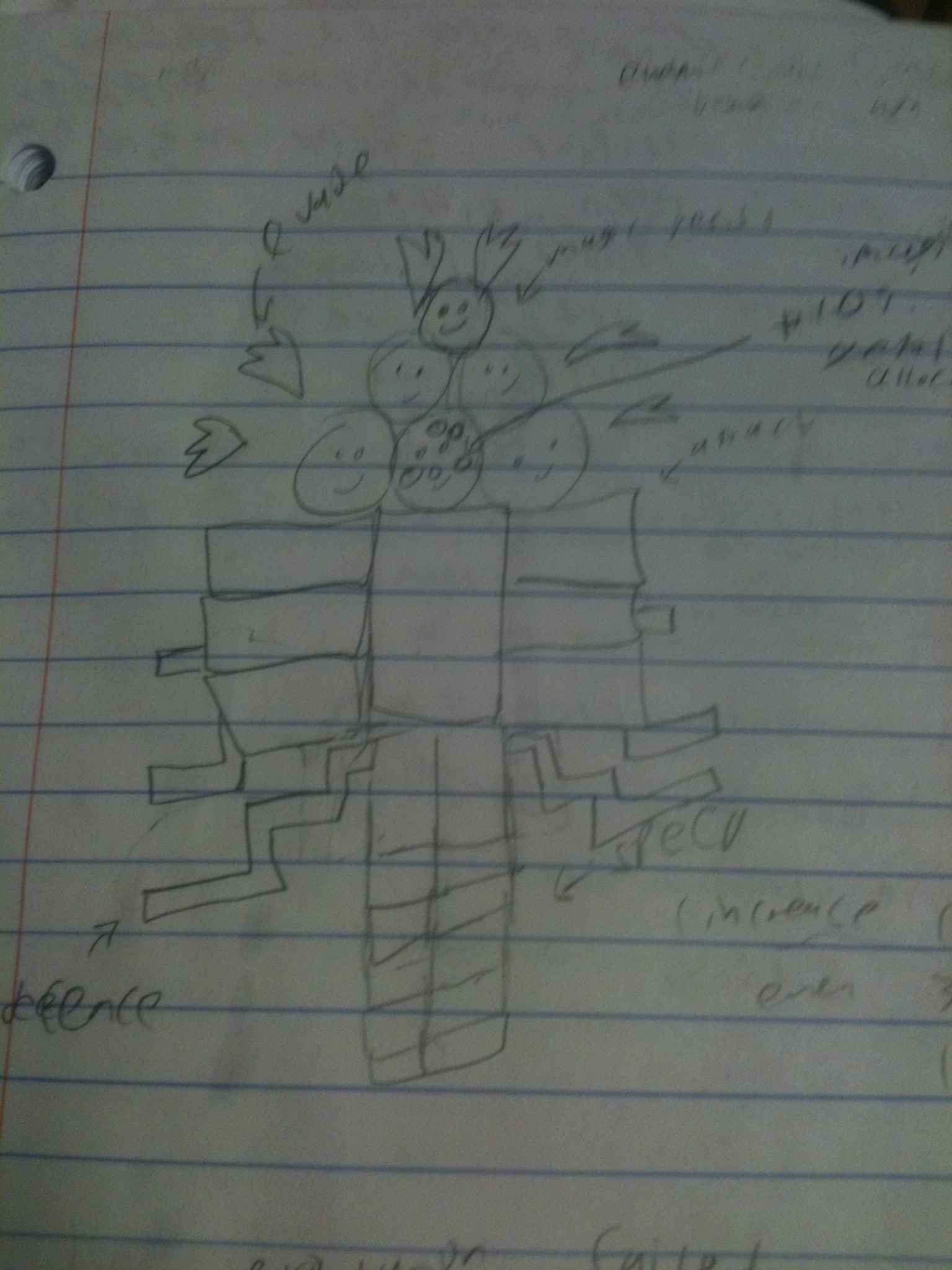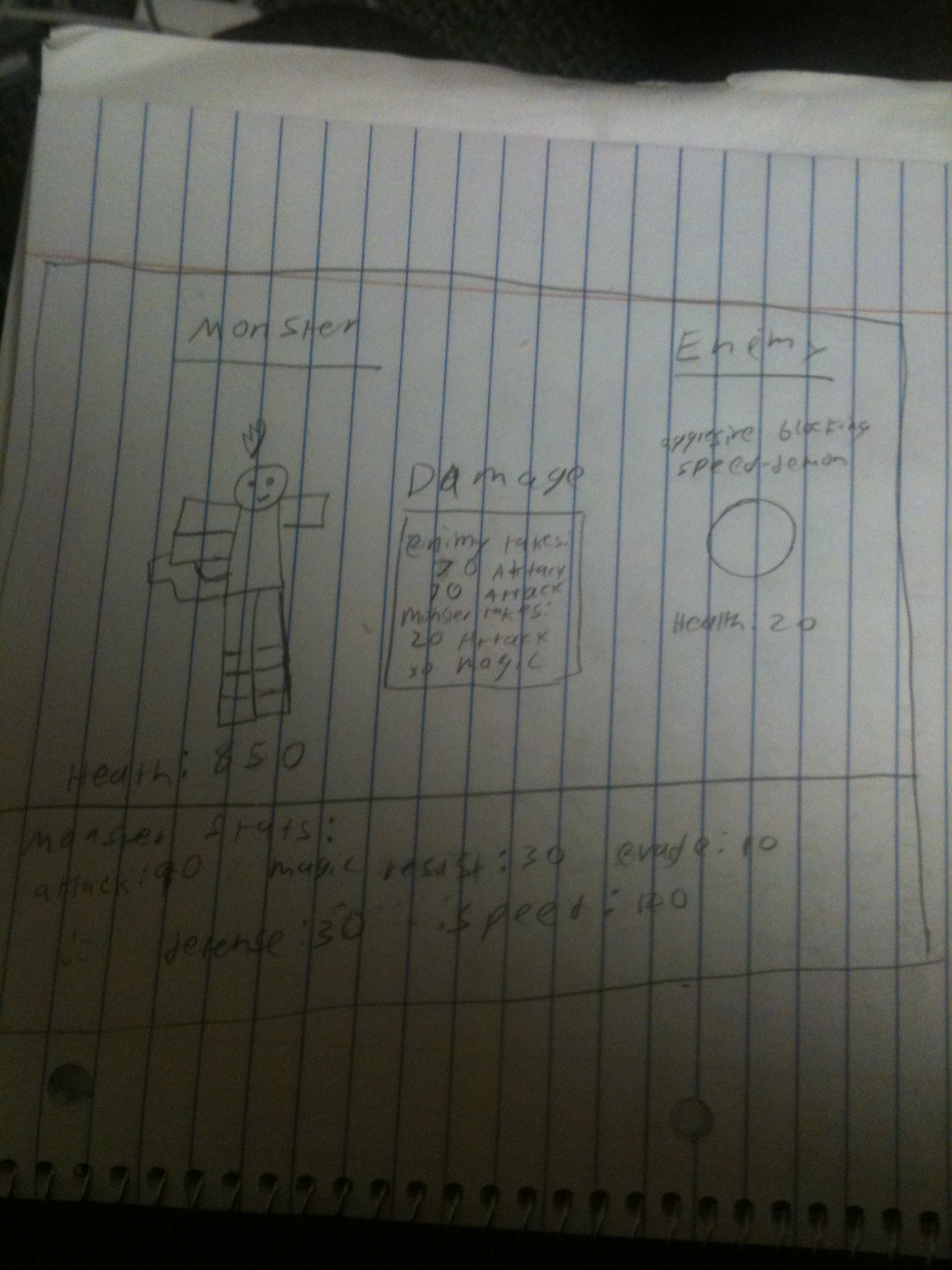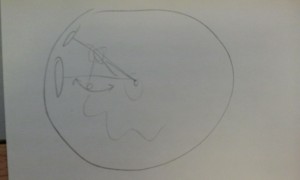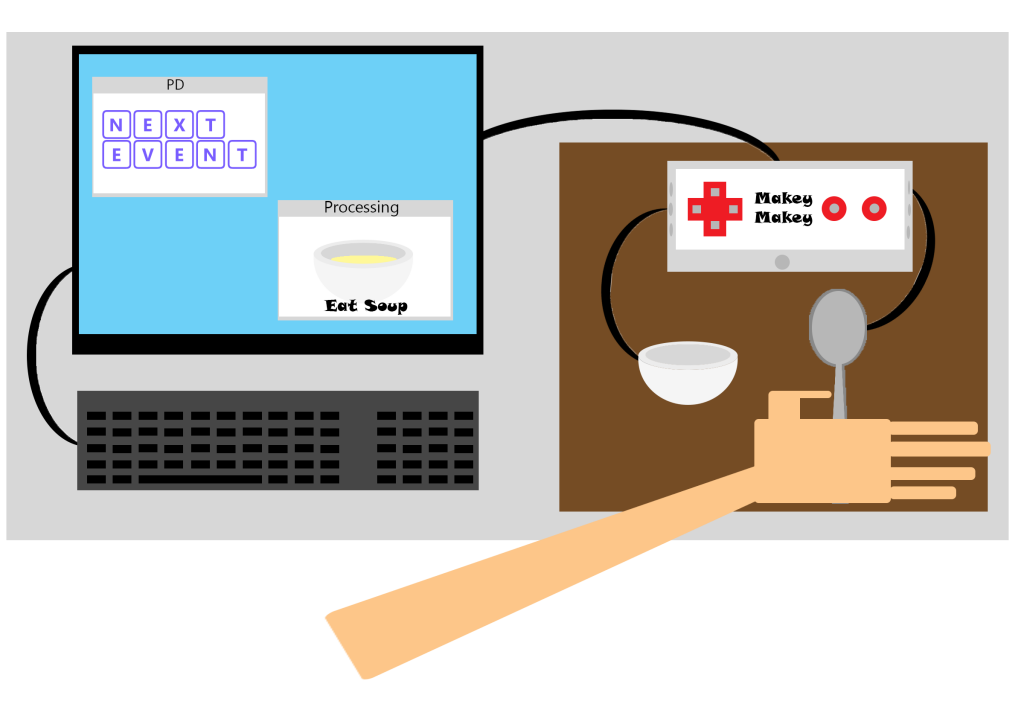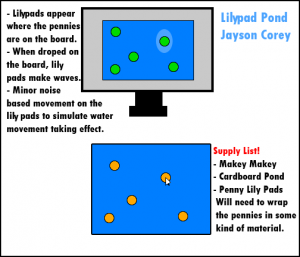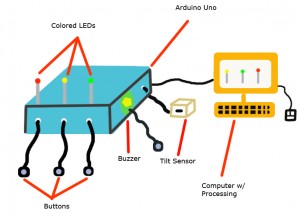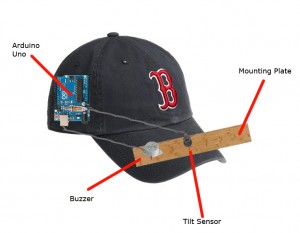The concept for my final project stems from auditory, visual, and reflexive sensitivity. The general idea is inspired by classic reaction and memory based games such as “Simon says”, “Bop-it”, and “Twister,” and will use an arduino uno board as means of communication with the user. The arduino board will be hooked up with a series of sensors including a tilt sensor, an alarm-like buzzer, and three colored LEDs accompanies by 4 push buttons. Attached to the arduino board will be an A to B USB cable connecting it to a computer running processing. The user will interact with the arduino board in three different ways which will be dictated in real time in processing. The three different ways of interaction will actually be different games which are explained below:
Interaction one, color matching: The computer running processing will show a series of lights that must be pressed using the button attached to the LEDs on the arduino. Players must press the buttons in the correct order in the allotted time to gain completion credit for the activity.
Interaction two, sound differentiation: The processing sketch will play a series of tones, some of which will be important, and some of which will not. The sound that the buzzer makes on the arduino must be matched with the sounds the user hears during the playback. The player must count the correct number of buzzer sounds and press the corresponding button based on the amount of times the buzzer noise was produced.
Interaction 3, tilt feedback: Processing will display an image, which at any point will flip on the screen. Immediately, the user must flip the tilt sensor before a set timer runs out.
The following interaction will be incorporated into a fluent game, where players will gain lives by successfully completing a series of challenges in a row, and lose lives if they do not complete a challenge correctly. Finally, the entire project will be based around the idea that video games in fact do have redeeming qualities. As the player completes certain challenges, a graphical image of the user will be drawn on screen next to the game logic which will animate in a way to show the user gaining memory and reaction time throughout playing with the project.
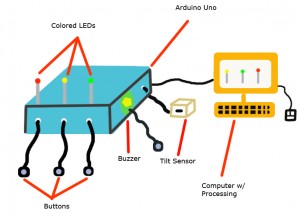
Plan:
A simple path to follow in order to do the necessary research for this project will include:
1) Research the necessary libraries to incorporate arduino feedback in processing
2) Researching how to play auditory sounds through processing
3) Researching methods to hook up the necessary sensors to the arduino, as well as registering input of the sensors into processing
Technical Flow:
In order to put the entirety of the project together, I will need to split up the work into three main categories: art, software, and hardware. The artistic aspect of the project will include making all of the 2D graphics such as the in game icons, animation of the player, and instructions. The software portion must entail the overall state machine of the game, registering input from the arduino, and programming the arduino to perform its’ own actions such as turning on an LED or alarming a buzzer. The final hardware portion will be setting up the physical circuit of the arduno in order to successfully communicate with the board through processing.
Idea 2:
Another idea I have thought up which is a little bit less ambitious is a “stealth robbery simulator” which tracks the player’s sneakiness while navigating a virtual warehouse. Players must walk very slowly and silently in order to successfully complete their thievery. The actual setup of the device is as follows: Users will wear a baseball cap with an arduino board attached to the side. Mounted on the brim of the cap is a flat plate where a tilt sensor will be secured in order to maintain a flat surface. The user must watch a computer screen which will be showing a processing sketch with a barely visible room outline. As the player starts the simulation, they must walk in a straight line without tilting the sensor too much. During the activity, the screen will start to become brighter as the occupants of the warehouse seem to noises. At this point the music that was playing lightly in the background will start to increase in volume and the screen will become brighter simulating flashlights. At this point the sensor will be more prone to fail the player as they must be extra quiet to not alarm the guards. Finally if the player makes it through the “night” before getting caught, they will have successfully completed the mission. If at any point they trigger the sensor too much, a buzzer will go off signaling the guards and the player’s failure of the mission.