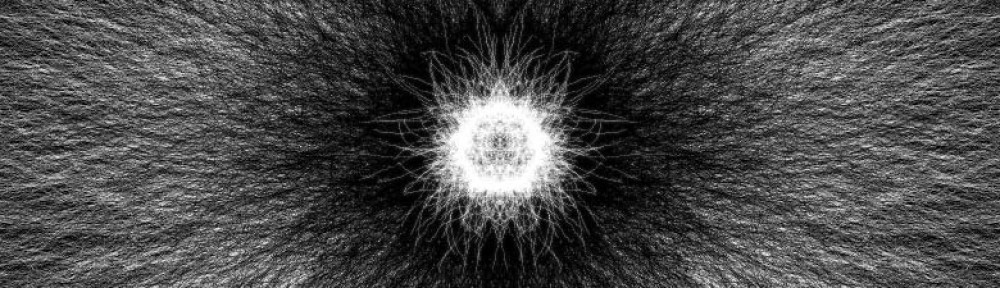For this I have combined both Pure Data and Processing to respond to audio intake. This post is extremely late because I had to restart this project due to the fact that it was erased from all documents everywhere. Well it still works about the same as I had presented it in class. I have a attached a link for a zip file that contains its necessary parts.
http://users.wpi.edu/~ahclemens/TooDamnHigh.zip
What the program does is read audio input from a microphone. Then translates the volume into a readable number. That number determines which image of a meme will be shown. The Pure Data meme is the Too Damn High image. The Processing meme uses Dwight from the office. Each program uses a slightly different image change function. For example, Pure Data meshes the images as the volume is in between picture stages. But Processing switches clean and quickly between its choices.
If you want to run the program then you need to have Processing and Pure Data installed along with the OSC in the Processing library. Then its a pretty simple open and run if Pure Data has audio allowed.