In general, for the first project “Nature vs. Machine” I took a very literal approach to creating the forces of nature in each of my three sketches. The first one, titled snowflake, is sketch that features a snowy day with uniquely behaving snowflakes. Each snow flake was created by a separate sketch that is modified from one of the spiral examples shown in class. The images created are then loaded into the main sketch which features falling snowflakes on a snowy background. When the snowflakes fall, they check collisions with all of the other snowflakes around them. If two flakes collide, one of them will be deleted and the remaining snowflake will absorb the size of the disappearing snowflake. The remaining snowflake also changes hue, until it reaches the bottom of the screen. As the sketch is played, the flakes become larger and larger due to the settings of the sketch. The viewer will notice that eventually the screen will be covered in large snowflakes that simulate a growing snow storm. Although for some strange reason the version, when posted on the website, does not change the colors of the snowflakes.
One thought on “Project 1 – Snowflake”
Leave a Reply
You must be logged in to post a comment.
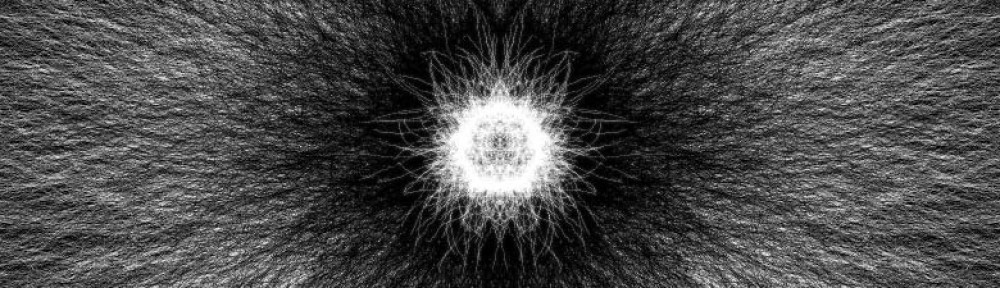
I like how the collision on the snowflakes works to combine them into larger snowflakes, it’s a great effect. It would be cool if there were more variations in the snowflakes themselves, or if the sprite of the snowflake changed when they collided to make a super snowflake!