SO! After playing around with how the sun moves (and how sundials work), I have once again been confronted with the fact that what I’m currently doing will not work! 😀
So, basically, after trying a couple of models and reading several online documents about sundials, I realized that there is no physical way that I can take the shape that I currently have and use the shadows to create different shapes depending on the sun’s position.


So yeah. Since the sun moves in a VERTICAL circle instead of a HORIZONTAL circle (which is a revelation I made last week), the number of shapes I have to work with to achieve my result have been drastically lessened.
So I dug a little bit, and I decided to look into that 3D printed digital sundial to see how that works.
The simple answer: A lot of math that I probably don’t have time for.
Which gave me another idea. What if instead of trying to create the figures through the idea of using their silhouettes as POSITIVE space, what if I created holes in the figure in order to use the silhouettes as the NEGATIVE space of the image.
Here’s a brief example of my thought process
Basically, I want to have the entry points of the holes be towards the top to catch some of the rays there, but have those holes go through the whole figure. This will cause the light to create a shape WITHIN the shadow.
So I think this is a cool direction to move in with this project, I’m just not sure how I should go about making models that I could iterate upon. I could use Maya. I’m not sure if that’s the best way to go about this, but it’s definitely an option. Modeling a shape like this out of clay would be very difficult, so I probably won’t use modelling clay from here out. If you have any route suggestions please let me know.
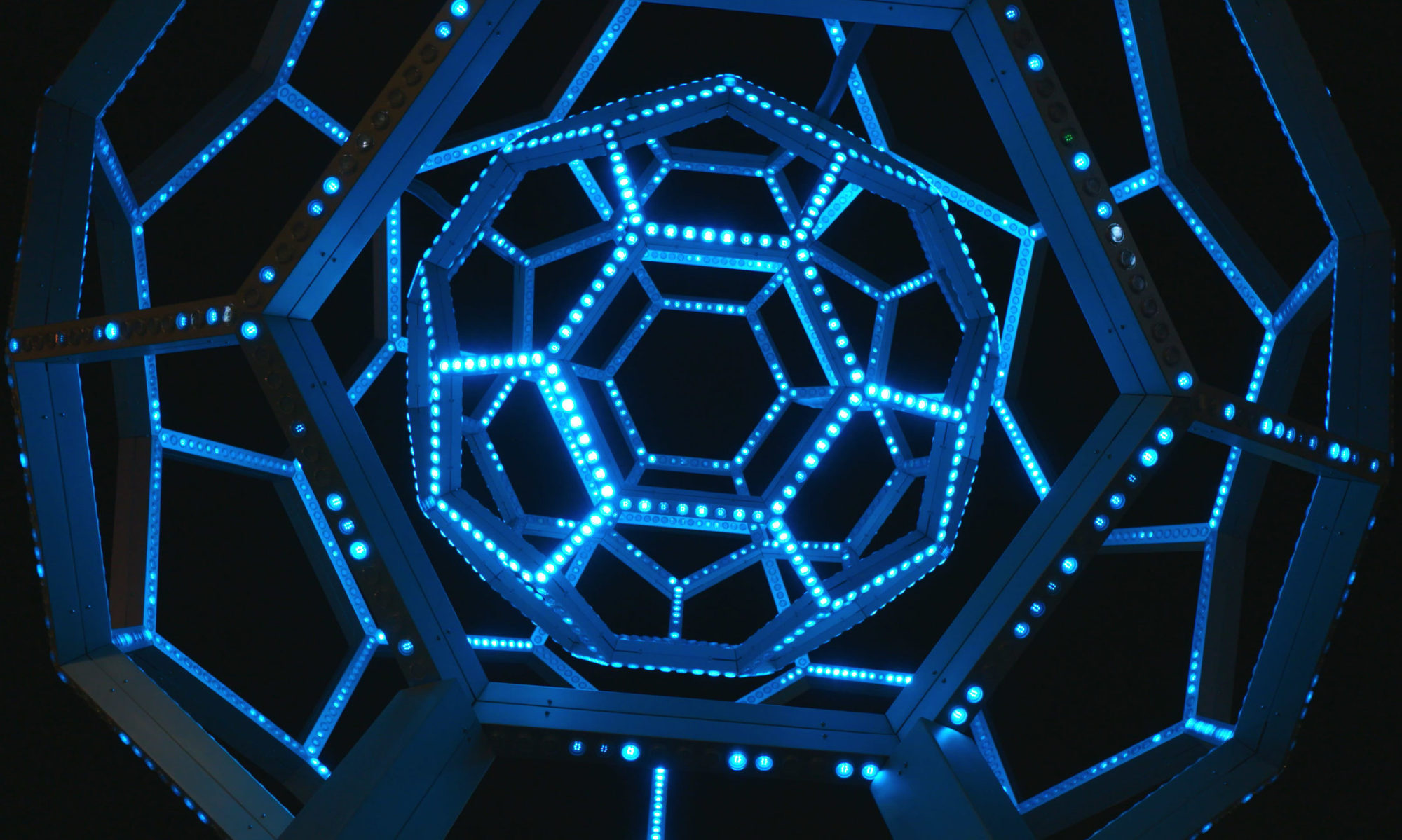
Glad to see you are doing this testing. As they say, fail early and fail often.
I think the move towards negative space is a good one. For testing purposes, a piece of cardboard or heavy paper (cereal boxes are good) and an x-acto knife may be your friend. Once you’ve worked out the shapes, you can look into laser cutting them out of acrylic.
I really wish I’d seen this comment sooner xD
I was honestly expecting to get an email whenever I received a comment like last term, but that doesn’t seem to be so.
I’ll explain my current method in my blog post for this week.