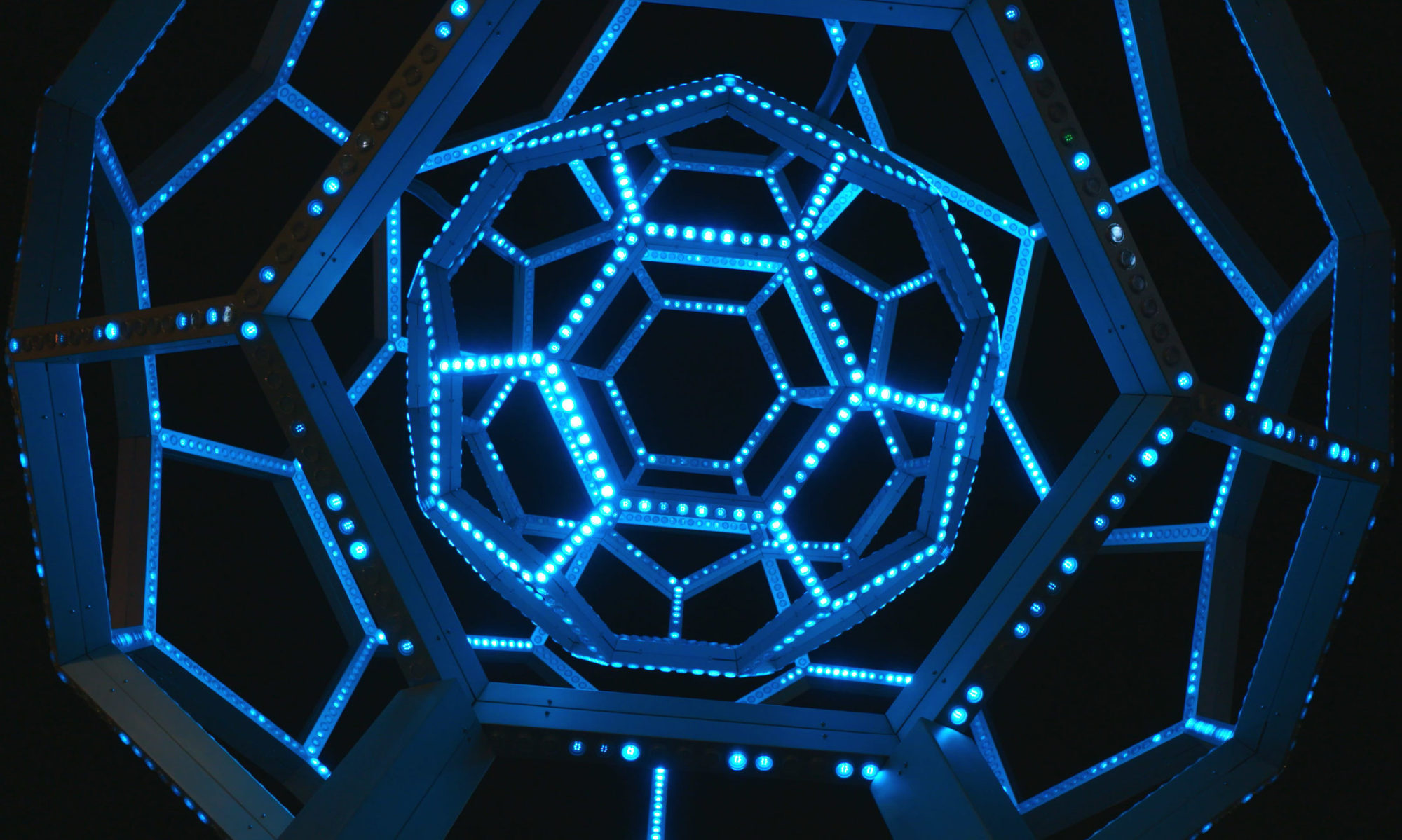Last stretch!
Went to the ECE Lab today to fix up the broken LED strips. Once they were fixed, I added the strips to the structure and wired it up to the FLORA board. Since the structure was beginning to give and bend due to the weight of the LEDs, I added two rings of galvanized steel for additional support. Bent them a bit to make it look more natural and “loose”. This works out since the structure looks more web-like.

The web fully lit up!
Once this was done, I attached the Raspberry Pi to the structure and hooked it up to the FLORA.

Green and ready to go!
The structure felt unexciting with LEDs occasionally turning on and off, so I decided to decorate the web with some fiber optic threads. I clipped several 6in-1ft strands, bent them at random points along each one, and attached them to the NeoPixel LEDs. Not only did it light up in the middle of each strand, but the randomness made the web look more chaotic.


The end result. The LEDs ended up radiating from outside to inside, rather than inside to outside. I think I like it this way anyways. It’s kind of like looking at towns from a plane vs cities from a plane. Towns have one or two bright lights with a few brightly lit roads. They’re spread out and buildings can appear distinct from each other. Cities have more lights and more networks of lit roads. They’re also more compact and buildings are harder to differentiate.
With the code that the FLORA board is running, the structure also spirals inwards which looks super neat.
It also looks more like a neural structure than it does a spider web but I think the message of “everything is connected to each other” still stands in this visual context.
Video of the structure in action (in various phases). Apologies for the lack of quality.

Web of Things structure in the light.
Post-Post-Mortem
I think my original plan/idea was out of scope given the time I had to actually work on this project. (I didn’t get to implement the spider… )^: ) GDC was a huge deterrent in my ability to complete this on time. If I were to do this again, I would have also made my shopping list as soon as I could because some took until the middle of the term to arrive. I would have also bought prebuilt NeoPixel strips instead of individual ones. Assembling the strips and debugging ended up taking up the most time that could have been better used elsewhere– such as better lighting effects, and detecting wireless devices besides access points. Despite all of the bumps in the road, I’m pretty happy with what I have currently. The fiber optic threads really hits it home in terms of aesthetics. I’m definitely happy to have this live in a public space such as my living room.