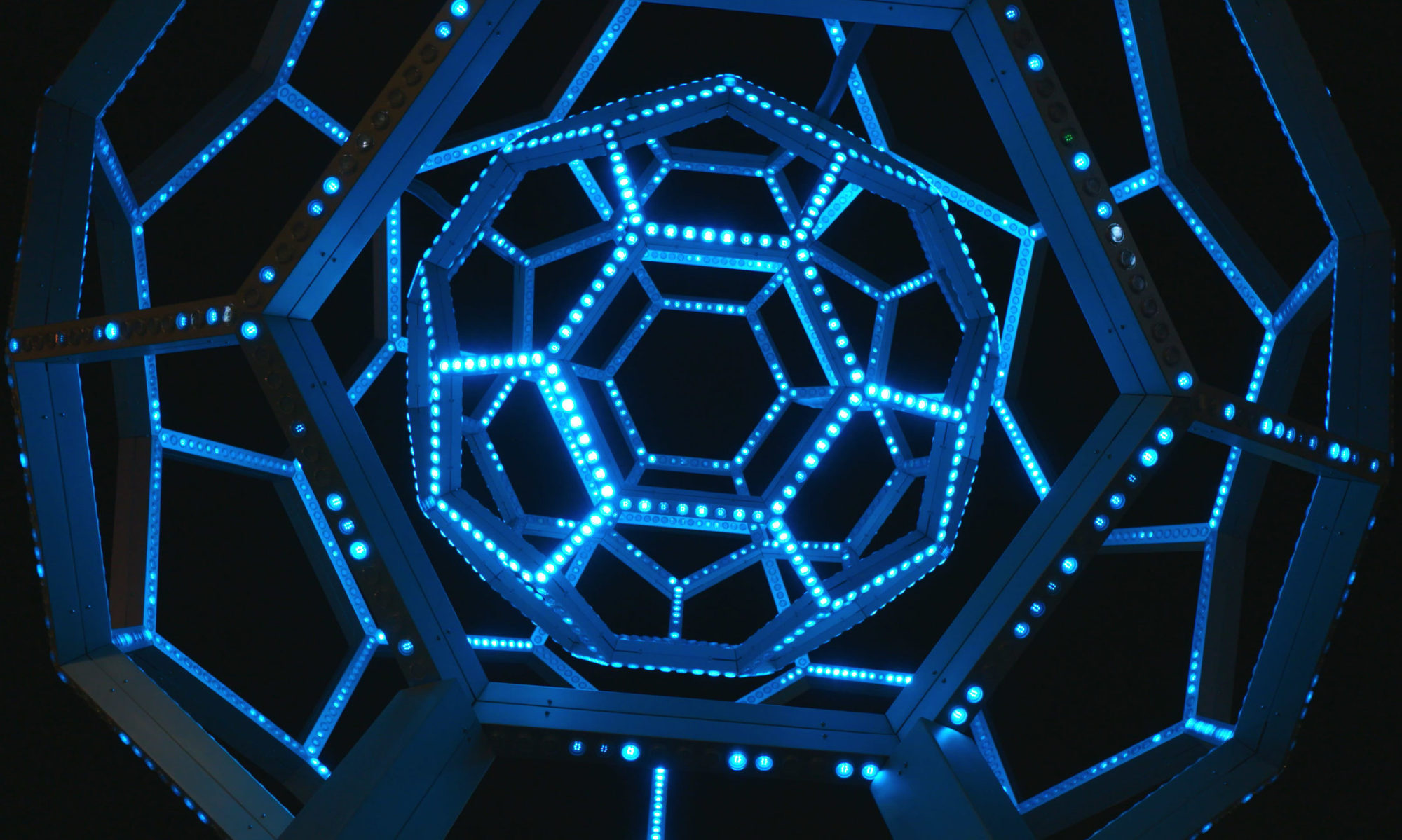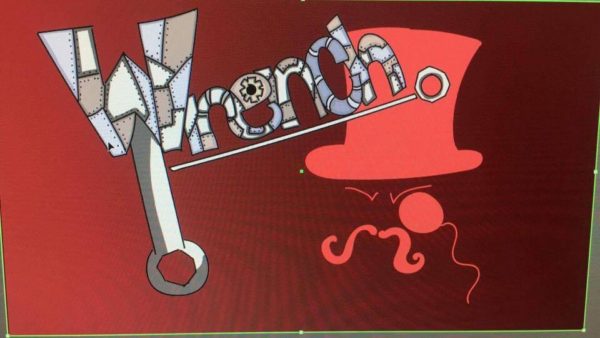So, after some issues with how lasers work and my inability to get them to co-operate, I changed my project yet again!
I essentially decided to shift my attention towards making this a light-refracting aesthetics project. I couldn’t come up with a clever name for this one, so I’m just going to refer to it as “Twine,” because I used an inordinate amount of twine in the process of making this.
Materials:
– Twine
– A Dowel
– A bunch of 1 inch mirror squares
– Hot Glue
– 8 LED votive/candle things
– A dark sheet
– Masking Tape
– A flashlight.
The Project:

And with the lights off:

Aesthetically, I was going for a sort of ethereal, dream-like setup, with maybe a little bit of black magic ;-).
The candles help to set the mood, through their flickering and general aesthetic lighting:


The mirrors throughout the background almost resemble stars in terms of how they’re hung and the appearance they give off when they reflect light.


But the real magic is what happens to the rest of the room when you shine a light on the display:


The room becomes filled with these astounding quadrilateral lights that just add to the dream-like atmosphere.
Experimentations:
I tried to add to the scene in various ways, such as by adding fog or adding additional light sources.
I don’t have a picture of it, but when I added the fog, it did improve the general feel of the scene to be much more dream-like, but it wound up blocking the light too much and removing a lot of the reflections.
The other thing that I tried was adding in some Christmas lights, in hopes of getting some additional bounces off the mirrors.

Sadly, these just obstructed the flash light and, much like the fog, made it impossible to see any of the light reflections from the mirrors.
Conclusion:
All in all, I truly wish I could have done something much more intricate for this project, but after two failed attempts I figured I needed to really dial it back if I wanted to complete something functional.
Post any questions, comments, or concerns below.