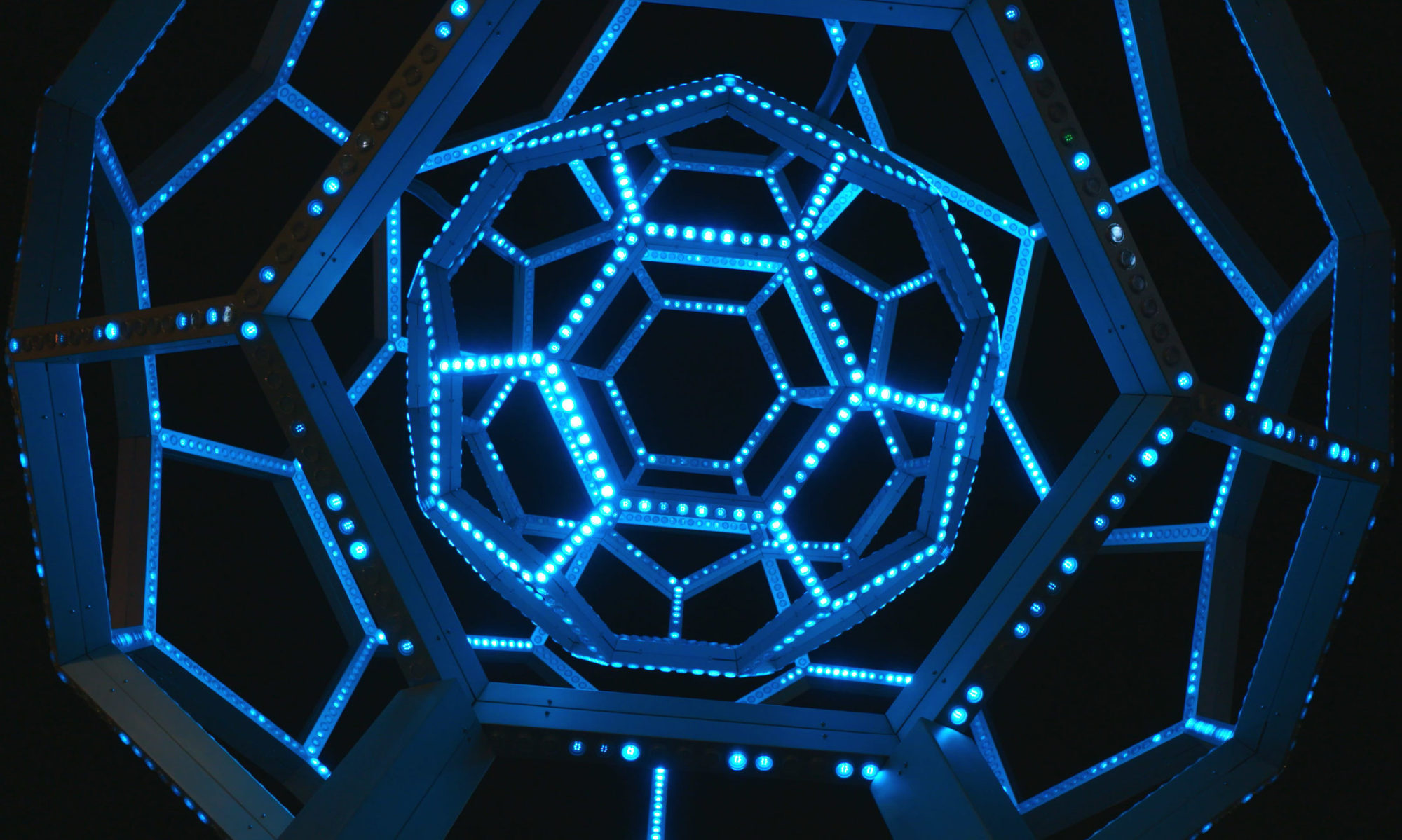EDIT: Fixed the images, sorry about that.
Here is a video of my final project result in action:
All the code for running the visualization can be found on GitHub.
It’s definitely hard to capture the full range and intensity of the light with digital photography (and I’m not an expert photographer at all), so just trust me when I say it looks much better and smoother in person.
I’m very pleased with my result though. I think the white acrylic enclosure had pretty much exactly the effect I wanted of diffusing the light and making it more into light blobs instead of piercing light points. The effect is much softer and more pleasing.


The animation, too, turned out pretty well. In the end I had to time some of the blips to the notes by hand, since I wasn’t able to use the spectrogram to directly map them to the blip intensities. The only ones I had to this for were the keyboard parts during the lyrics that show in the corners, and the guitar solo. I think it turned out looking much better having done it by hand though. I also like that some parts of it have that hand-choreographed feel, but others still have that jumpy behavior of being associated directly with the audio.




I’m proud of the result! I had a lot of fun learning about audio processing and visualization and some refreshers on electronics which I hadn’t done in a long time. This project is also opening my eyes to all the cool potential future projects I could do with Fadecandy and other Adafruit products. I think I’ll definitely want to play around more with LEDs and light art in the future.