Here is an initial iteration for my aniRGB project. Although this proof of concept may not appear impressive initially, an undisclosed aspect of the project will be revealed at the end of class, adding artistic value and greatly enhancing its overall impression.
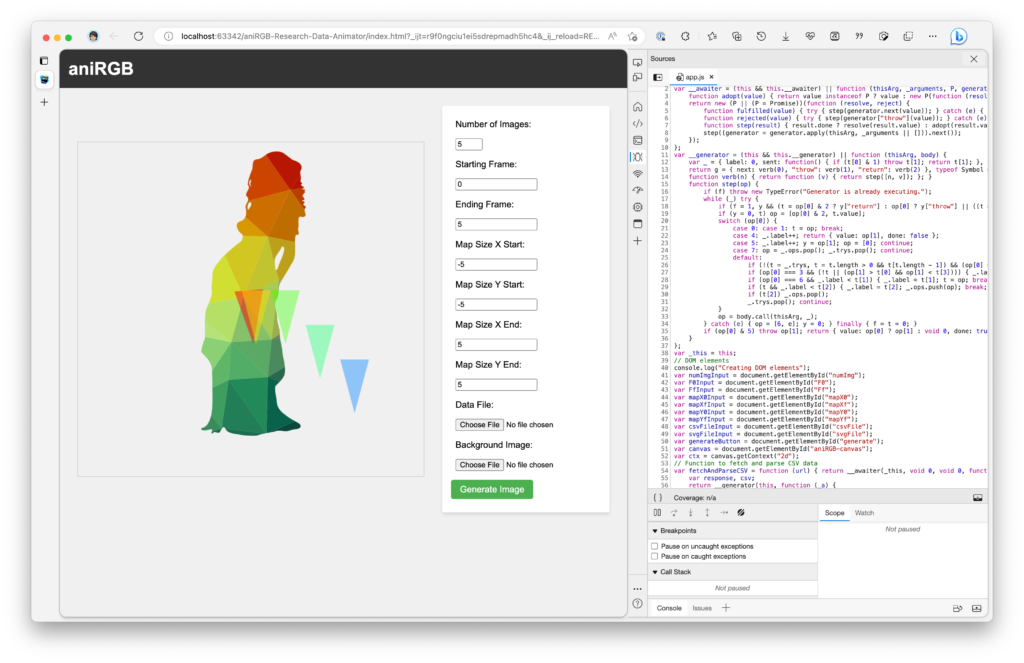
aniRGB v0.8
A webapp to turn a series of data describing player movement in a game map into one single image with different colors.
Description
This webapp turn a series of data points stored in a csv file describing player movement in a game map into one single image with different colors in the Carnovsky RGB style.
Input
- Number of total images drawn
numImg,numImgis smaller than 255. - Starting and ending frame number
F0andFf- Chose
numImgnumber of frame numbers evenly betweenF0andFfto form an array of frame numbersFrameNums
- Chose
- The starting point of the map
mapX0andmapY0, and ending pointmapXfandmapYf - A .csv file for data
- Header would be
Frame Number, Time, Location X, Location Y, Rotation, Input X, Input Y - Data would be something like
3239, 15:9:34:20, 2.803635, -23.193243, -70.0, 1.0, 0.0
- Header would be
- A .svg file for background image, this will be the game’s map.
Rules
- Location X and Location Y needs to be scaled to fit the size of the background, using mapX and Y values
- On load, automatically generate an image with the following default values:
numImg= 5F0= 0Ff= 5mapX0= -5mapY0= -5mapXf= 5mapYf= 5- csv file at
example/data.csv - svg file at
example/background.svg
Output
Draw the image in a html canvas element, draw the .svg file as the static background, and draw the player location as an arrow symbol. Gradually change the hue of the arrow from HSL H=0 to H=255, fitting to the starting and ending frame number. New arrows should mix with any existing arrows’ color instead of overwriting the color.
The coding for this kind of project intrigues me greatly. One question I have is what is the background image going to be. I noticed that for the demonstration, the dancer is of colors you will use for the player. Are you going to have the background behave as the way to change the lighting for the frame, or is the image going to be static and some other condition will change the lighting?
Hi John. Very good question: I am not sure yet. Playing with the colors takes a lot of experimentation. I think for the most part it will be a rather simplistic top down image, but it could potentially show new map elements at certain times by having a non-black/grey backround (out of scope here tho)
Will this work exclusively with the game you developed or could it work for other games?
Hi taylor, yes it will work with any game that allows the logging of similar data, and should work as long as the required data can be supplied (frame number, X, Y, Rotation)
Hi H L, this looks so cool!! Im really exited to hear about your secret 🙂 I was wondering if you would be doing just one image and a filter over it? or is it supposed to be an animation with the filters?