Hello everyone! This week I worked on LED strips and they finally got to work! I have spent some time to understand how to connect everything properly, hook up power supply, and test my LED strips at different settings. Also, I have written up some basic code for my controller to send out data signals to the strips. I believe that the hardware-side of things is pretty much done, I have to finish my Max code and work on some user interface to start building my set up.
In this example, I connected 3 LED strips in parallel using 5V 8A power supply. So far, I am satisfied with the amount of power I have, the power brick supplies enough to bring all 3 strips with 100 pixels each to their maximum brightness. For the first part of this week, my set up did not work with the power supply and, at first, I thought that the issue is in the breadboard. I switched the mini breadboard that went in the package with the controller to a bigger one with labels on it, but I did not solve it. Finally, after 2 days of struggling and desperate attempts to change the layout of connected devices, I have found the problem. The barrel plug adapter was not connected all the way in! It was a quick fix but while I tried to troubleshoot my set up, I have learned a lot more about LED strips and how to properly connect them wit the rest of the equipment.
Going back to my concept figure, the intent of the LED strips in my interactive art installation is to visualize the signals which are sent within my Max patcher to triger sounds and alter projected video image. In order for the Arduino board to recieve data signals from the host computer, I should use StandardFirmata protocol. Once I figure that out, I can set up my laptop screen as a control board. Max has cool UI features that can substantially benefit and simplify my project.
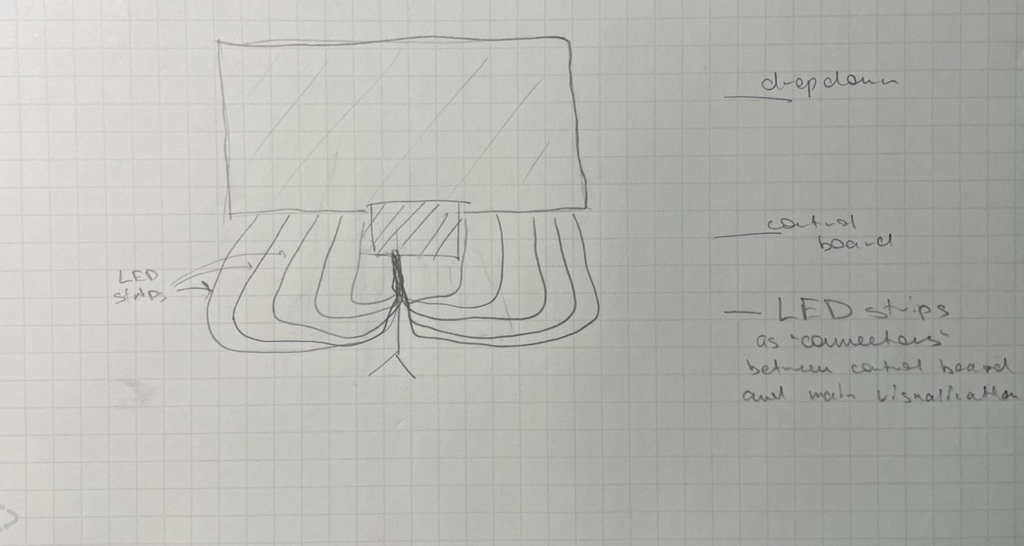
Here is a snap of the Max patcher that I have so far. It takes the audio file and plays it when you press the leftmost button in the window on the right. It can also reverse and pause the playback. I will work on expanding its functionality this week as well.
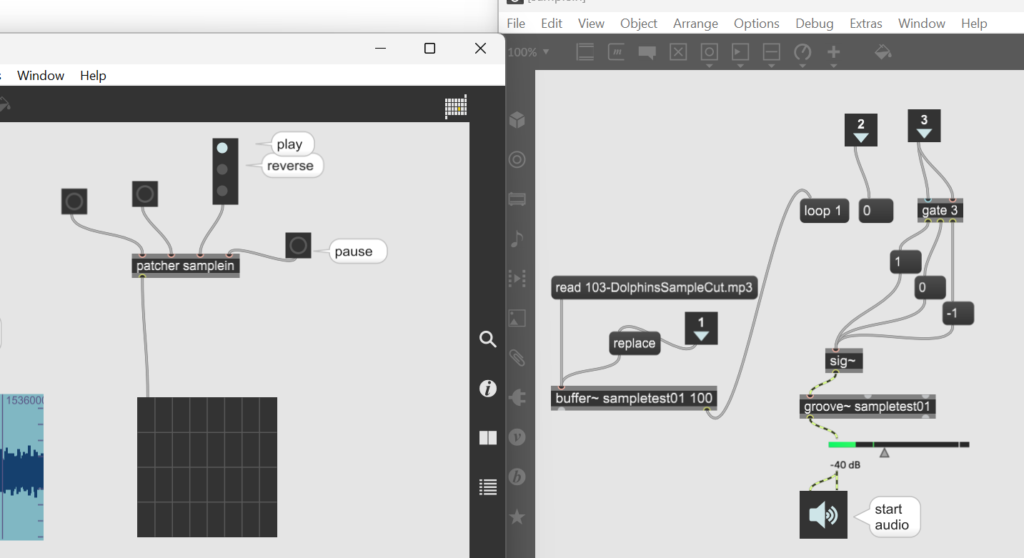
Current goals to accomplish for next week are:
- Fix the the C++ code for my LED set up, including loop functions, colors, and StandardFirmata protocol.
- Add “jitter” environment to Max to be able to work with videos
- In Max, expand playback functionality, add more sound samples and user interface controls
The animation on the LED strip looks very cool. Are you considering putting some sort of wooden sheet underneath the LED strips/breadboard? I ask because I worry that transferring the project from your home to campus may cause some wires to possibly disconnect.
Ah, the classic “it was not plugged in” problem. I definitely understand how frustrating that can be, but it looks great now that it works. I don’t know anything about Max, but I’m excited to see how you integrate sound and other media with your LEDs!
I like how quick it transitions between red and white at the ends of the strip, I would highly recommend keeping that feature!
It’s cool to see the LED strips working!
You might think about how you could map different aspects of the audio (amplitude, frequency) onto parameters of the LED effects. The cross~ and svf~ Max objects are two useful tools for quickly separating out multiple frequency bands from an audio stream.
Hi, the LED strips look great! I am excited to see how the interface and electronics play into your final display!