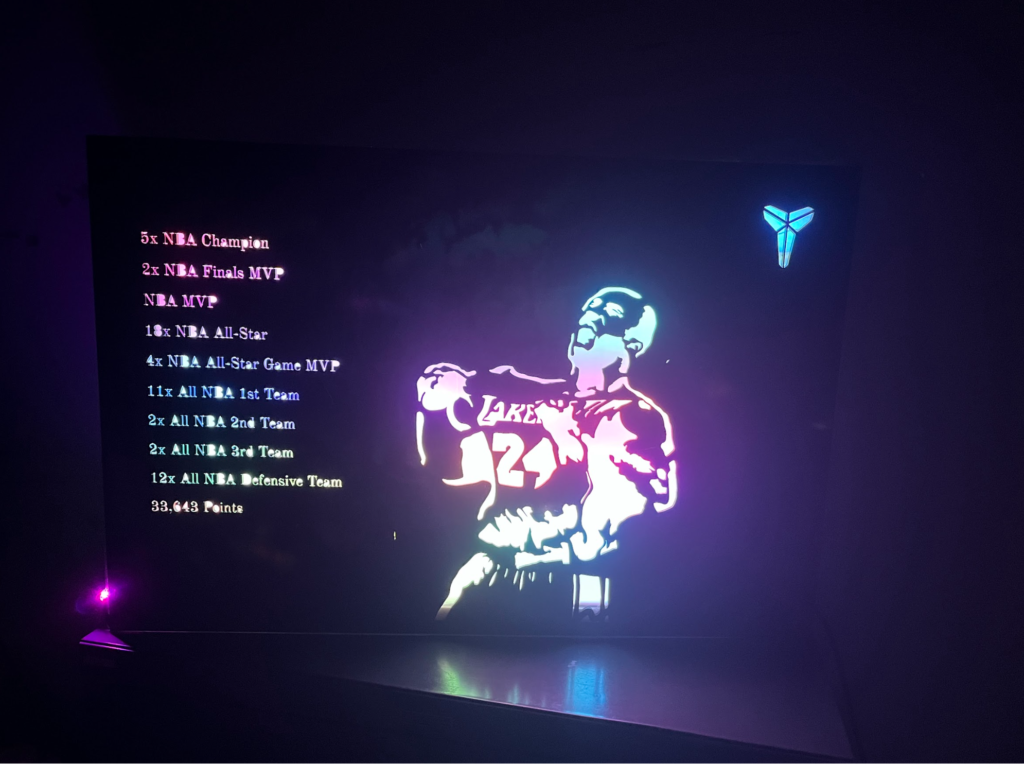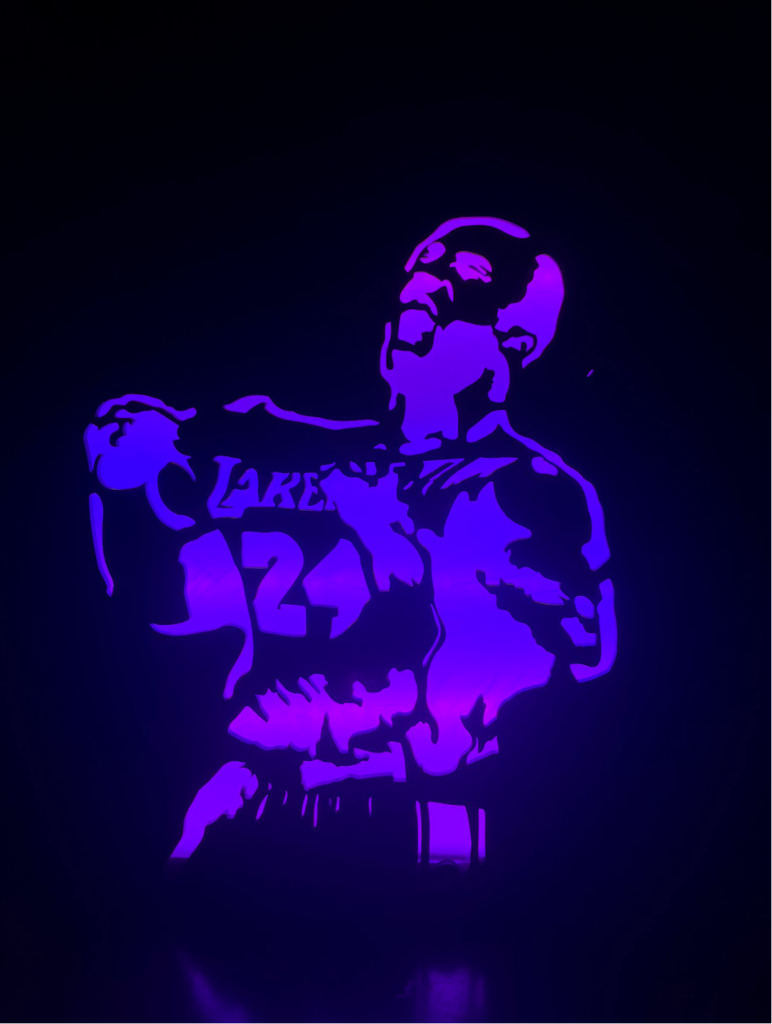I was able to get everything working in my project after some struggles with the laser cutter. I used the laser cutter in Unity rather than Innovation and had no trouble. I slightly altered my design, I experimented with putting “Kobe Bryant” his name at the top, but I decided I liked it better without it, as I thought it made for a cleaner look. However, an alteration I did make as sort of an identifying feature was adding the Kobe Bryant logo in the top right, which is in the shape of a sword sheath. Overall, I’m happy with how the laser cut design came out.
In order to better diffuse the light, I built a would frame out of 2x4s and mounted it on piece of plywood, where the LED strips could then be placed. The laser cut acrylic would then be put over the top of it, so there would be some space between the LEDs and the acrylic. In addition to this, to better diffuse the light I covered the holes with a piece of acrylic, however this did not completely get rid of seeing the individual bulbs. To solve this, I put two layers of clearish/white trash bag over the acrylic which gave it the clean, smooth look that I was looking for.
For the LED lights and their patterns, I opted to move away from making it look as if each line were being written, by fading each on one by one. Instead, I opted for slow fades or more solid-colored patterns, so that the whole piece would be lit up at once. Although I experimented with many designs one of my favorites was one that used several purple hues.