I have finally tweaked my RGB inspired zoetrope and it is complete! The idea for this light art project is my passion for art such as 2D Animation and illustrations and in the beginning of the course I was given inspiration by the opportunity to look into and make a presentation about Carnovsky, a light artist duo. I have not seen anything quite interesting for their art having ‘illusions’ and for each layer color having a meaning. Thus, my idea was to create a zoetrope, since I do like to do animation, but with a twist, RGB just like Carnovsky!
I created this project with a limited amount for budget. For the base I needed something that was similar to a spinning bearing, which I bought but did not suit for the base. Thus, I found a weird spinning tree that had a better spinning ability, but also to count it as a base as well. Kill two birds with one stone.
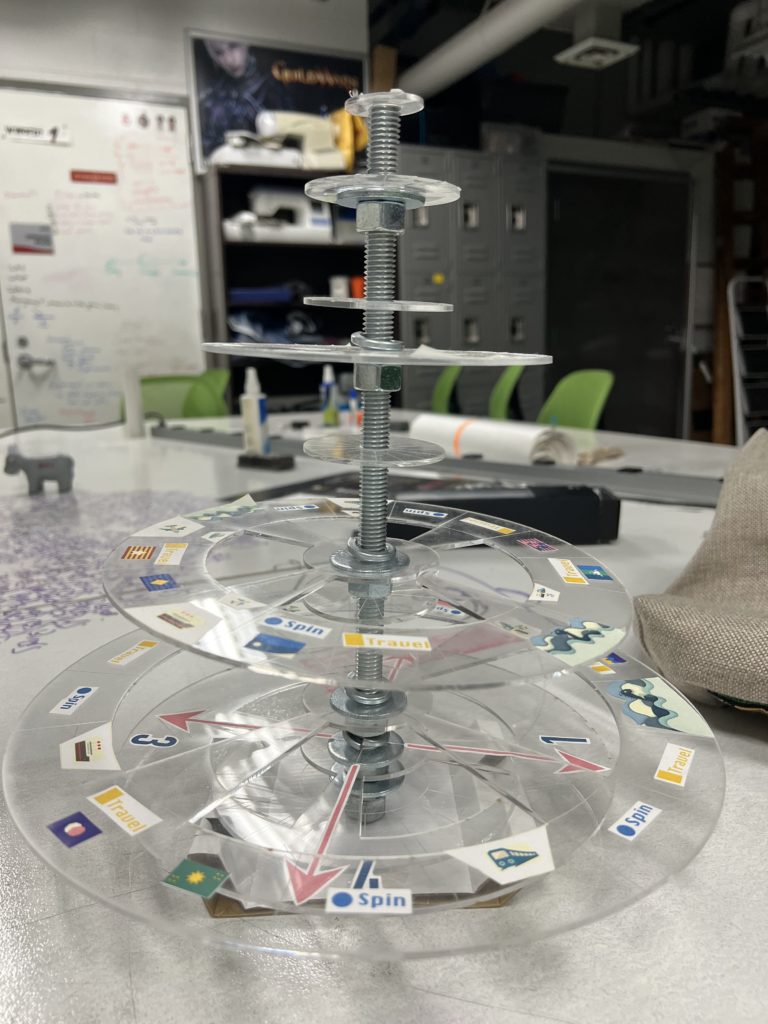
For the animation and frames I used Procreate in my Ipad that has a setting called AnimationAssist. Thus I would make 21 frames of a walking cycle and each frames has 3 colored layers: yellow, magenta, and cyan with each having different opacities of 100%, 85%, and 80% respectively.
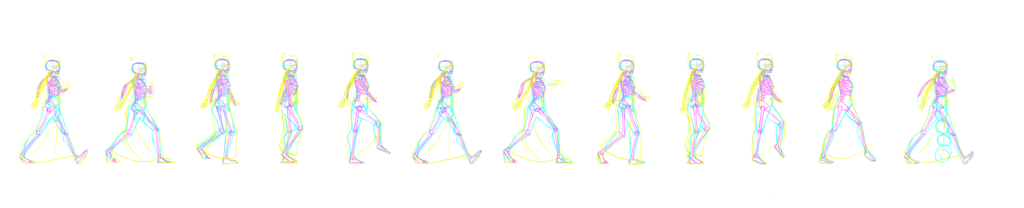
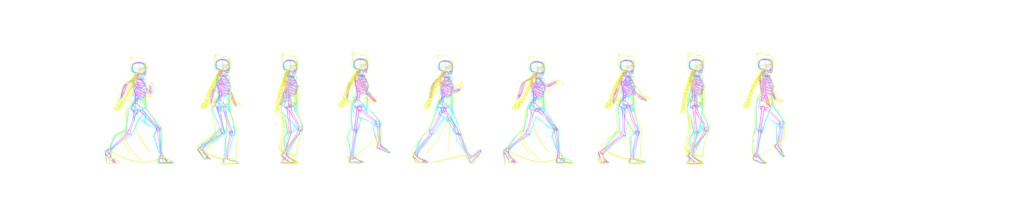
Once done with drawing out the frames, I decided to print it on simple A4 format paper as well as the printing format I have decided to do was landscape with two rows of 6 frames of the walking animation, which came out to be 2 printed papers. Although, due to the paper being thin I would glue a second sheet of paper to make it thicker and sturdier.
Later into the term I created a second ring with thin slits to put on top of the animation ring of the zoetrope to make sure the animation will be readable to the eye with the same paper, glue, and tape to create it.
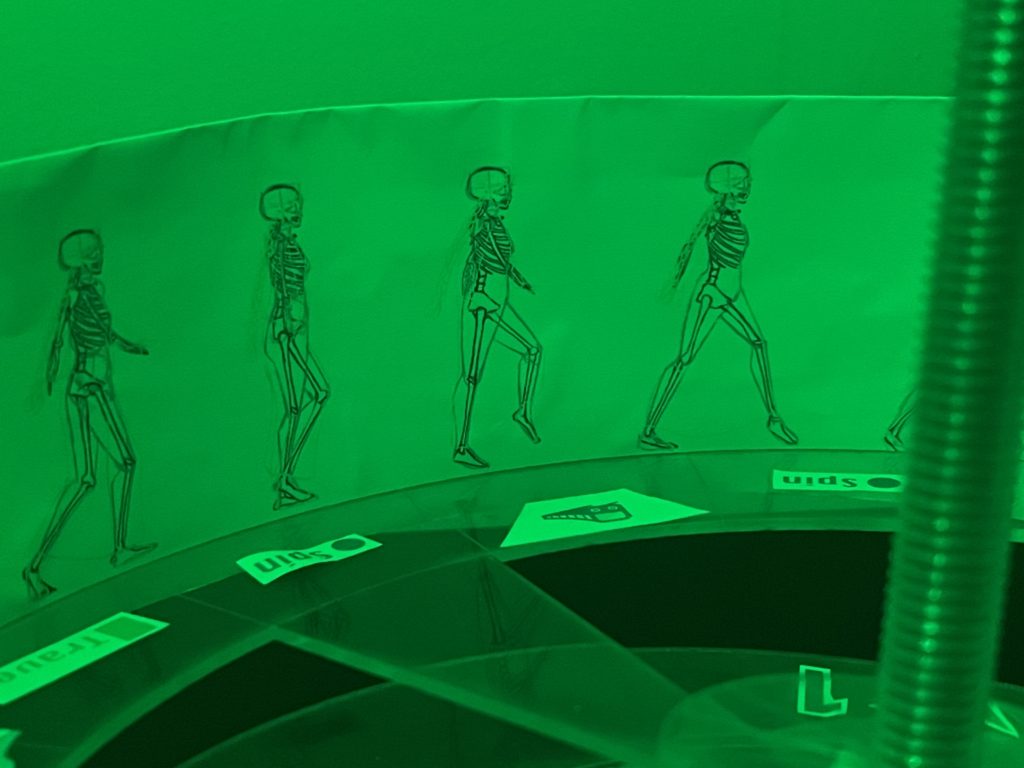


This is what the how the frames look like under the changing RGB light filters
Hoped you like my project for this class!