Below are the links to the playthrough of my levels.
And below are the screenshots I have for the game levels I’ve created.
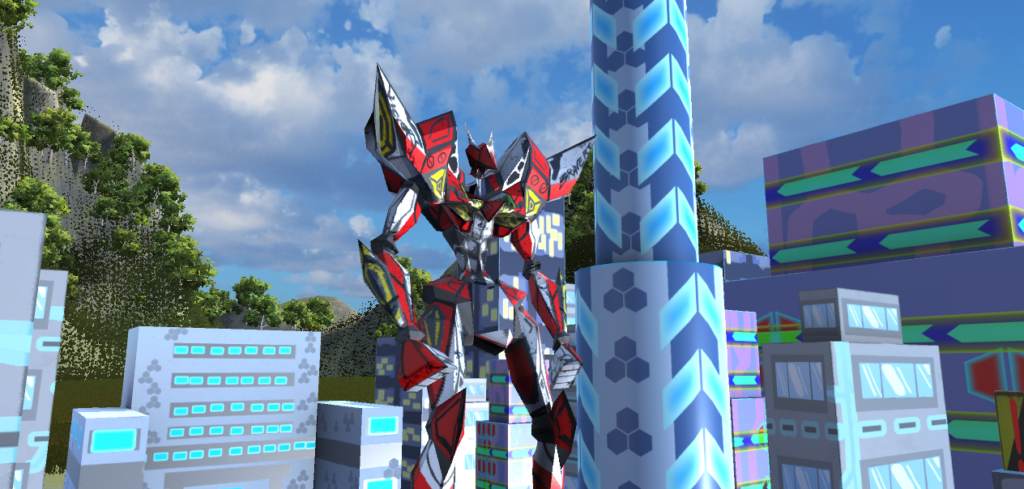






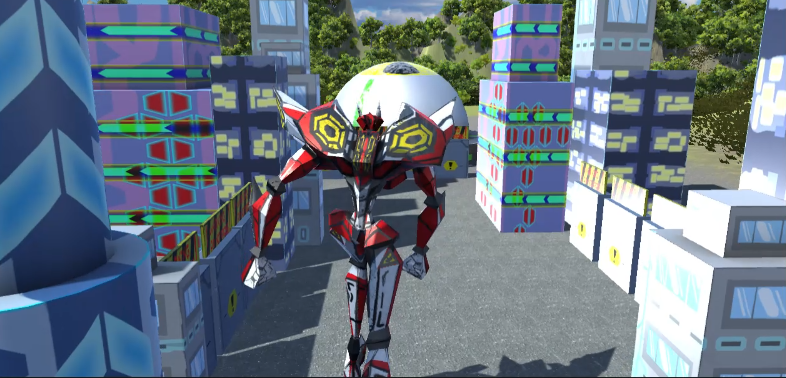




Here is the link to the zip files of my two levels:
https://drive.google.com/drive/folders/1q_1l04FwOI7YW9mefxnBKO-6FFBGSrw9?usp=sharing
My project involves the player controlling a giant mech which will be spawned from a hangar and deployed in a city. I was able to save time by using a low-poly style on all the assets as well as the character and compensating for the simplicity by using Substance Painter to give everything a 2D cartoon vibe. I was also able to save time by creating the mech with very simple methods like extruding off of a subdivided cube in Maya and making it a humanoid character so it can be rigged via Mixamo. It is also my first time experiencing a complete 3D game art production pipeline, and for a first timer I think I did a good job with the amount of time I was given.
However, upon reflection, there are a few things I could have done better. I could’ve used the subdivision method while creating the environmental assets to make the buildings and the machinery in the hangar more complex while retaining their cartoon visual style. The final model of the mech had a few extra edges that makes it self-intersect, which made it look strange in Unity because Unity automatically deleted all those edges. Another thing I’ve learned is scoping my project. Originally I planned to have the player mech fight a monster when it reaches the city, but the amount of coding needed and the fact I have to build, texture and rig another model far surpass my time and abilities, so that feature had to be cut. In terms of areas of growth, I’ve spent most of my time creating 2D game art, working with Unity’s 2D core template as well as creating 2D art in general, so learning Maya and Unity’s 3D core template have proven to be challenging to me. However, in the end I was able to create a playable and polished level with my limited time and skills.
For the project, I’ve used a few free asset packages from the Unity asset store. The links are down below.
Free skybox set: https://assetstore.unity.com/packages/2d/textures-materials/sky/allsky-free-10-sky-skybox-set-146014
Terrain sample asset pack: https://assetstore.unity.com/packages/3d/environments/landscapes/terrain-sample-asset-pack-145808
Starter assets – Third person player controller: https://assetstore.unity.com/packages/essentials/starter-assets-third-person-character-controller-196526
Below is an atlas of all the assets I’ve created.
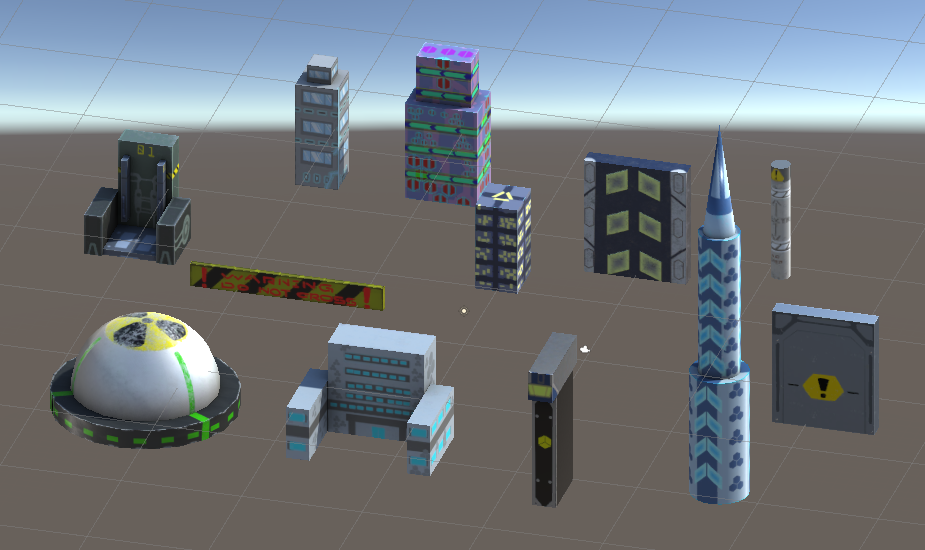
I really like your style, your illustrations come through very well in the textures! The 3D assets plus their cartoon looking 2D textures give the whole game a unique look.
The style of this game is amazing. The 3d assets really mesh together because of the textures. I can tell you took you time and really put in the effort for these textures. Your level is definitely unique, and I like the artistic direction you chose to go with.
This whole piece has a very Jeff style to it, and I think it’s incredible how well you transferred that style- that’s not easy to do. The robot looks incredible, it has a really good combination of geometric shapes and organic movement that really make it feel like a high-tech, powerful piece of machinery. I can imagine it slugging it out with some kind of kaiju with its powerful, heavy movements.