The concept behind this game was the exploration of a Martian crater in order to prepare a small colony for the arrival of a human science team. The player controls an unmanned mars rover in exploration of the interior of the crater, where they can discover a handful of points of interest that may assist with their mission. Ultimately, the main colony is the largest and most cohesive location, though due to over scoping, I had to remove the interiors of all of the structures, and settle for a completely outdoor experience.

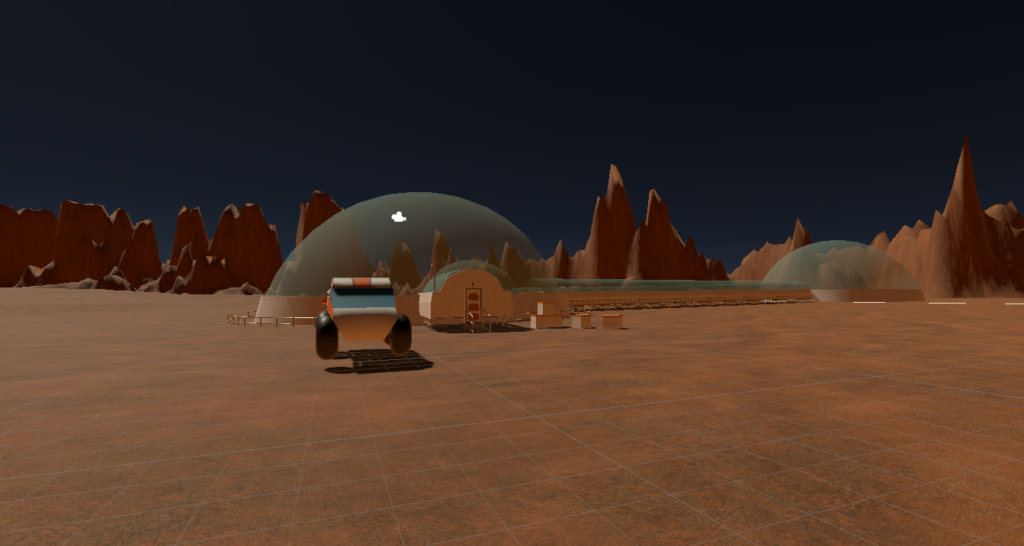
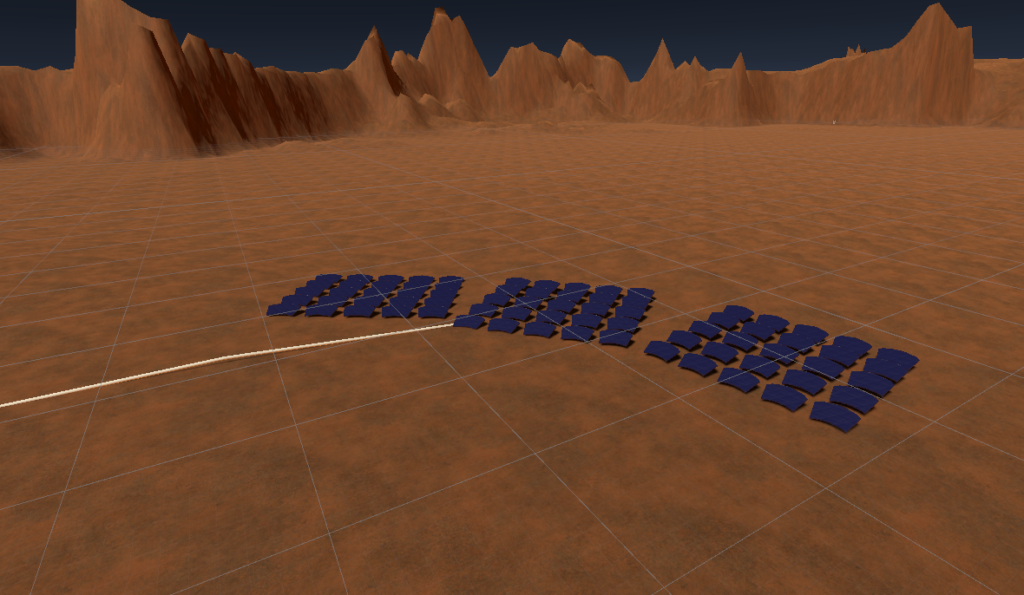
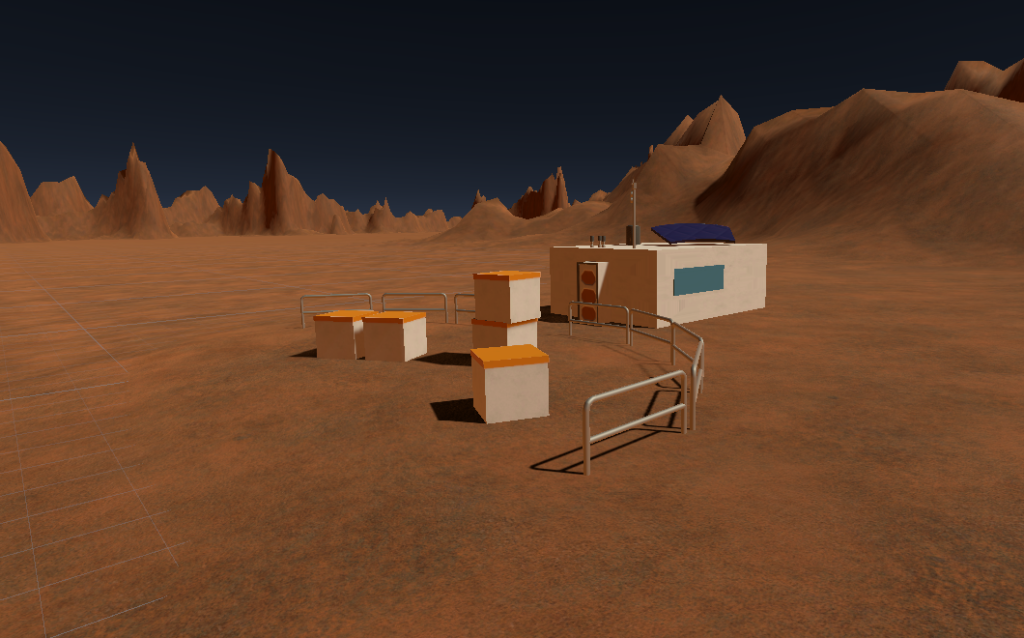
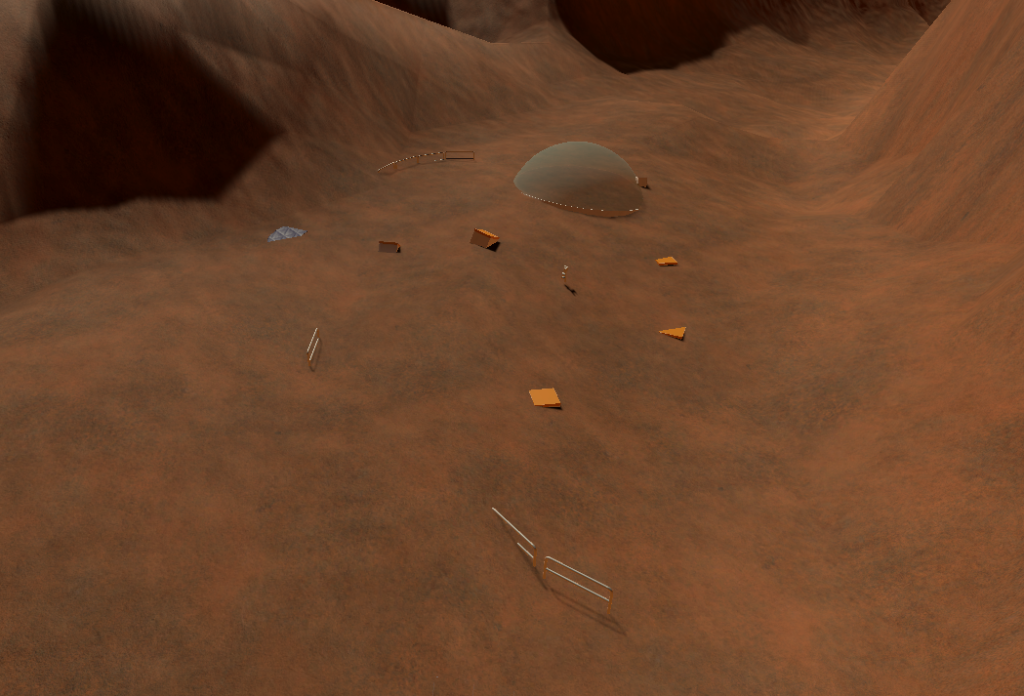
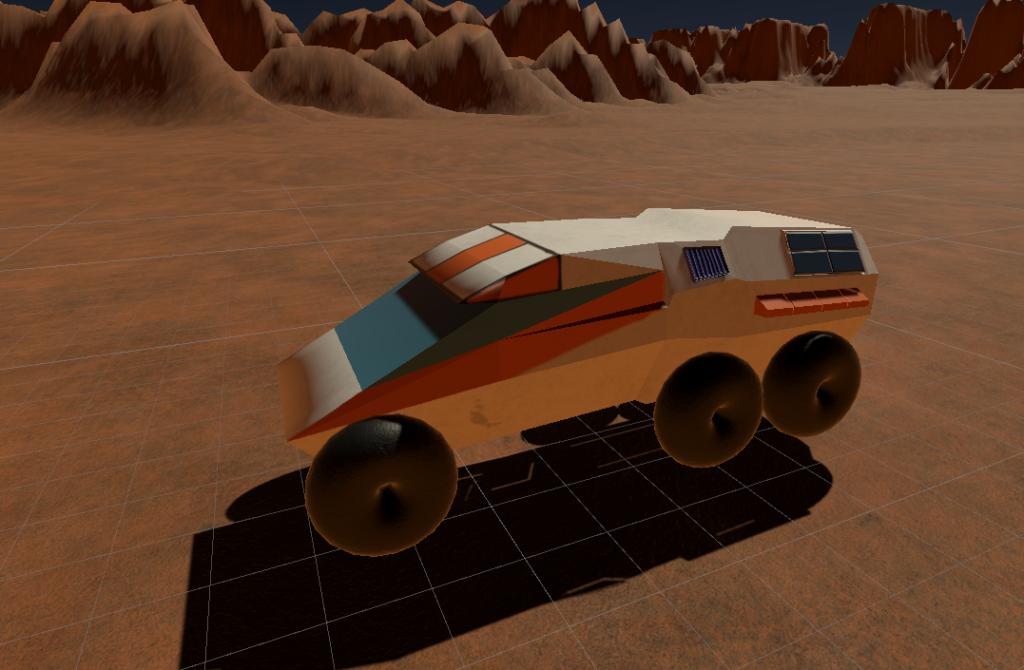
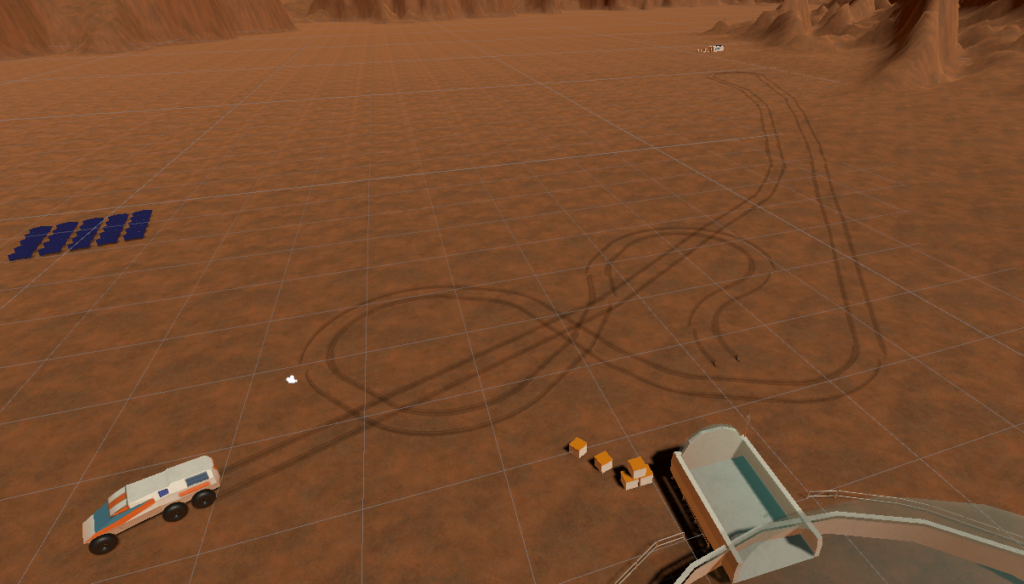
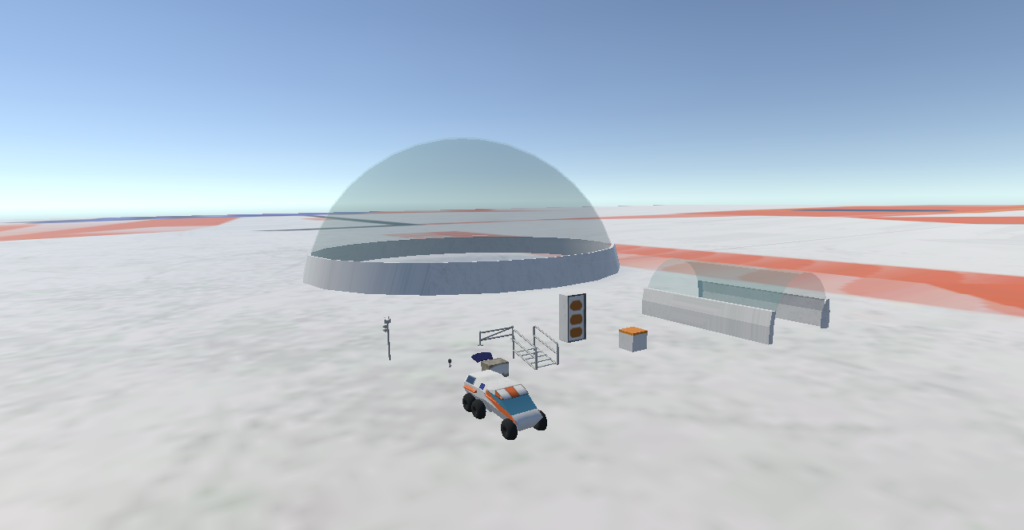
Over the course of this project, I learned a lot about the art pipeline for game design. While I knew how to model, and how to make games in Unity, I had never really touched UVs or tried texturing anything before. Additionally, I’d never taken an asset I had modeled and taken in into Unity. After learning the entire process, I’m very excited to use these skills in my own projects moving forward. Through the entire class, I think I made the most progress when it came to texturing. Even though I struggled with the UVs, I learned multiple new software programs, and think that my final textures look nice, even if they are a bit more cartoony than I’d originally anticipated.
The video is fairly long due to the slowness of the player’s vehicle. Additionally, in order to ensure it didn’t fly away, the vehicle is very heavy, and struggles to climb inclines. For ease of viewing, here are the timestamps of important highlights: 00:00 The Mars Colony and attached solar array. 2:00 The underground airlock. 3:40 The Radio Station 6:45 The abandoned dome. and 13:23 the buried rover.
https://drive.google.com/drive/folders/1CL2NhjQPAlmFYEI9DpnQizH1zwz3ivxl?usp=sharing
This should have both a Windows and Mac build of the main level, should anyone want to give it a try. Have fun!
Using an actual height map of Mars is a super cool detail and really adds to the level. I like that you have a lot of exploration in your game, with some cool points of interest. Really great environmental storytelling!
I know you didn’t like the movement of the rover but, I think it added to the mars gravity that would play into the movement of the rover. I like the texture used for the dessert. I like the cartoony style you went with for the rover. The glass texture for the dome is also really cool. Great job!
The turning of the car looks really good. The way it really leans into the turn gives everything a real sense of weight.