In this final connection project, I wanted to show the connection between a person and their animal by giving both the animal and person a controller to play with. This project uses a Makey Makey, an arduino, and the camera. I wanted to make an experience that is mysterious but fun to interact with.
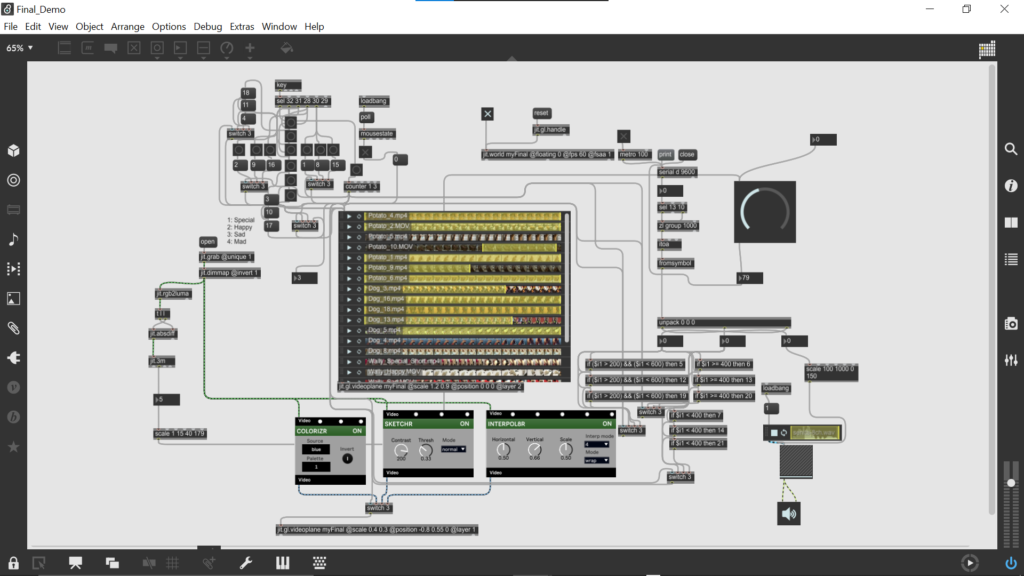
I created a toy that moves depending on the movement on the screen. The more movement the more to one side and the less it moves to another. The toy also interacts with the camera in an endless loop.
This is showing off the rest of the Arduino sensors. The light sensor sets off one video and the slider sets off two others. Light sensor plays a video that indicates sleeping and the slider is used as a heat pump where a little pressure indicates cold and a high pressure indicates hot. I also have a force sensor that turns on soothing music for the pet. The human controller will be standing in front of the computer using the toy and the arduino to interact with the project. There will be a bowl of Jolly Ranchers for the human to give to their pet.
The Makey Makey will be used by the pet controller and has six inputs. The pet will also be holding an aluminum collar. The orange ball changes the input to the next animal, the whitish ball stops the current video, the duck plays a happy interaction, the elephant a sad one, the dog a mad one, and the lambchop a special one. This will be two handed and will be played away from the computer and ideally the user should look at a projector screen.
Questions: Should there be a one word voice to tell which interaction is selected?
Should there be more interactions, or is there something you see that should be polished?
To make the piece seem more polished, I would find a way to hide the wires/sensors more to draw attention to the various stuffed animals.
Thanks for the feedback, I am currently solving that issue by putting the animals in unique aluminum clothing that I made and putting them a top of an old box my old cat destroyed. Thanks again.
One opinion I have is that I feel that the motion of the motor is very jerky. I feel that making the movement slower would allow for the piece to seem more natural and life-like. Overall, the amount of interactive elements you have is very intriguing and unique to me.
Thanks for the feedback, yeah I tried to incorprate everything into this last project. My breadboard is completely maxed out. I will see about making the motor more fluid, currently the camera only detects slight movement but I can definetly tackle this issue.
A very nice and wholesome piece. A nice variety of interactions, a wealth of footage, and an interesting use of the Makey Makey. The connectivity is quite impressive, and the use of various sensors in such a discrete manner make this project quite impressive.
Thanks Garet. I tried to add everything and get out of my comfort zone. I’m currently polishing up my physical interactions, coming soon to a documentation near you.
The motor added a lot of life to your art piece, which was very unique and added extra liveness to it all!
Thanks, I have gotten the motor to be more controllable and have planned to test the toy out with actual pets.
The idea of showing how the audience would look from the animals’ point of view is brilliant. I also like how you make use of that motor. Mine never gets to work unfortunately
Thank you, I wanted to use a signifier for the animal change and through my update I made the action commands more pronounced.