In this project, the two people interacting each get one sensor to touch — one representing vertical and one representing horizontal movement on the screen. The screen displays the lines drawn by the users as well as a stencil they can try to trace. Pressing the spacebar on the keyboard removes all drawn lines and changes the stencil shown in the background. The theme for this project was Connection, so I focused on the teamwork aspect of connecting with others.
Below is an example of a drawing done with this interactive piece. As you can probably tell, it is very difficult to create smooth lines when working with another person, but that’s what makes it fun! It’s a bit of a silly challenge and it takes a while to get the hang of it.
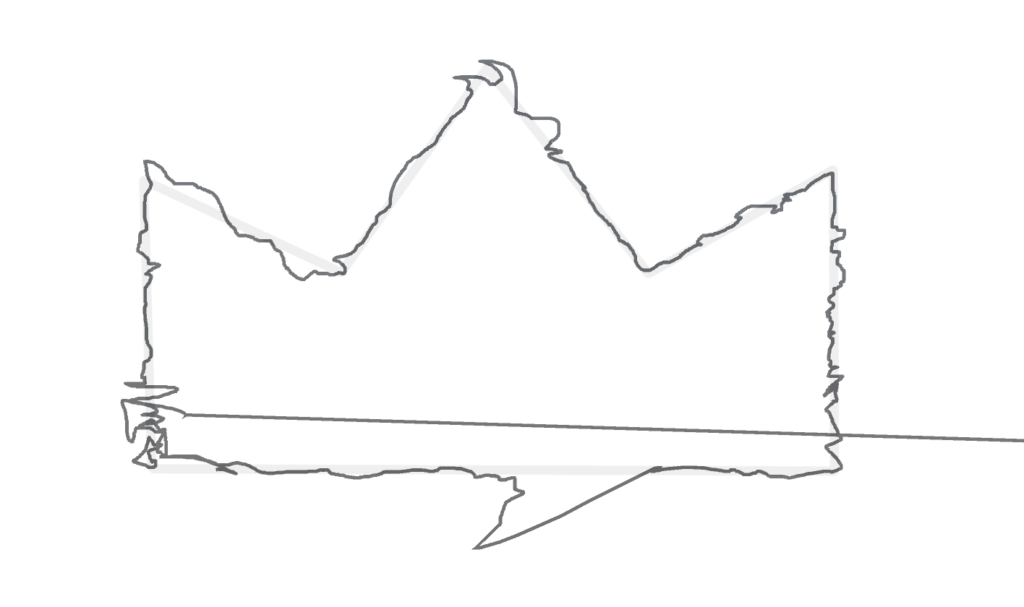
Shown below is the actual hardware component. The touch potentiometer on the left detects vertical movement, while the touch potentiometer on the right is for horizontal movement. All wiring is hidden inside the box. I wanted to use a physical button to reset the screen instead of the space key, but I had difficulties for awhile with handling multiple sensor inputs in Unity. Thus, I decided to use the space key instead so that I did not have to worry about more sensor inputs. I cannot show the wiring configuration because I sealed it all in the box before taking a picture, but it is just the Arduino with two sensors attached. In order to make them farther apart, one potentiometer has longer wires soldered to it. The breadboard is sideways inside the box so that the sensors can lay flat.

The biggest challenge of this project was definitely working with multiple sensor readings in Unity.

This was my Arduino code. When shown in the Arduino Serial Monitor, it was working fine to show both readings with a space between, but when reading Serial in Unity, it would have inconsistencies where it was not getting both numbers (sometimes only getting the first and sometimes only the second). After some research, I realized that the read operation was timing out before both sensor readings were obtained, so I had to increase the milliseconds before serial port read time-outs occurred in Unity.
Art-wise, I definitely feel like I focused less on the aesthetic presentation because the actual interaction was more core to me. If I were to update this piece, I would definitely change the box that the sensors are on to better match the theme and look more visually pleasing.
Your piece really showcases how easily connections are made when it comes to teamwork! Have you considered making the drawings with a colorful pen as opposed to gray?
I find the box design very clean with how hidden the wiring is. One opinion I have is possibly making the box smaller. There is a lot of blank space that can really add some flare to the box, in my opinion.
I really like how effective connections are made with this project. I think this could also be fun if there was a score or percentage of how well the line was drawn with the image. But all in all great job.
Your piece was very fun (even as a spectator!). This encapsulates two-player interaction incredibly well. Great execution!
I especially like how you decorate the board with white paint and tapes. It gives me a very clean and refreshing feel.
This project was really nostalgic to the etch a sketch toys I would use when I was little and lowkey reminded me of the dalgona candy game on Squid Game if you happened to watch it and all the trends around it currently! I can definitely see this as as a fun learning tool or icebreaker activity for kids.