Concept:
I & U & I could be interpreted literally. It is the connection between me and you, the audience.
But this phrase could be interpreted in another way. In this project/ performance, I connect myself to the computer and become an extension of it. Also, I am connecting to the audience, or my user, by interaction. Lastly, my users are going to see the image of themselves, processed by me, on the computer screen. So I & U & I could also be the connection between interface, user, and interface.
Demo:
Due to several reasons, I could only get myself to record this demo video. So in this demo, I am pointing the camera towards myself. It is just for the purpose of showing how the input and interaction work. In the actual presentation, the camera will be pointed at the audience sitting right in front of me.
Interaction demo:
Here you can see the camera on my chest and the actual interaction process.
Creative & Technical Process
If you have read about my sketch post, you could have noticed my concept has changed a lot. During my research on how to use jit.matrix object in Max, I was amazed by how many cool things I could do with this object. The jit.matrix object allowed me to make my previous unrealistic ideas come true. Also, I realized it is somewhat inappropriate to make physical contact with others during this pandemic time. So I should probably get rid of the touching part in the interaction. For these two reasons, I shifted my concept. Similarly, I am still looking into different forms of connections, with my body as a user interface. But, I shifted the focus from audio to visual outputs. And I am quite happy with what I end up having.
On the technical side, I used Arduino, a clip microphone, and a webcam as my input, and Max as my output. For the first thing, I want to get two sensors and an LED working together. So I combined the Arduino code of multiple sensors and LED together. It worked out pretty neat.
For the next thing, as one big focus on this project is to turn myself into an interface, I want to make all the wirings as invisible as possible. The plan is to hide the wire under my jacket and pants and attach a small control unit that hides all the Arduino connections and wiring. This is how it ends up looking like:
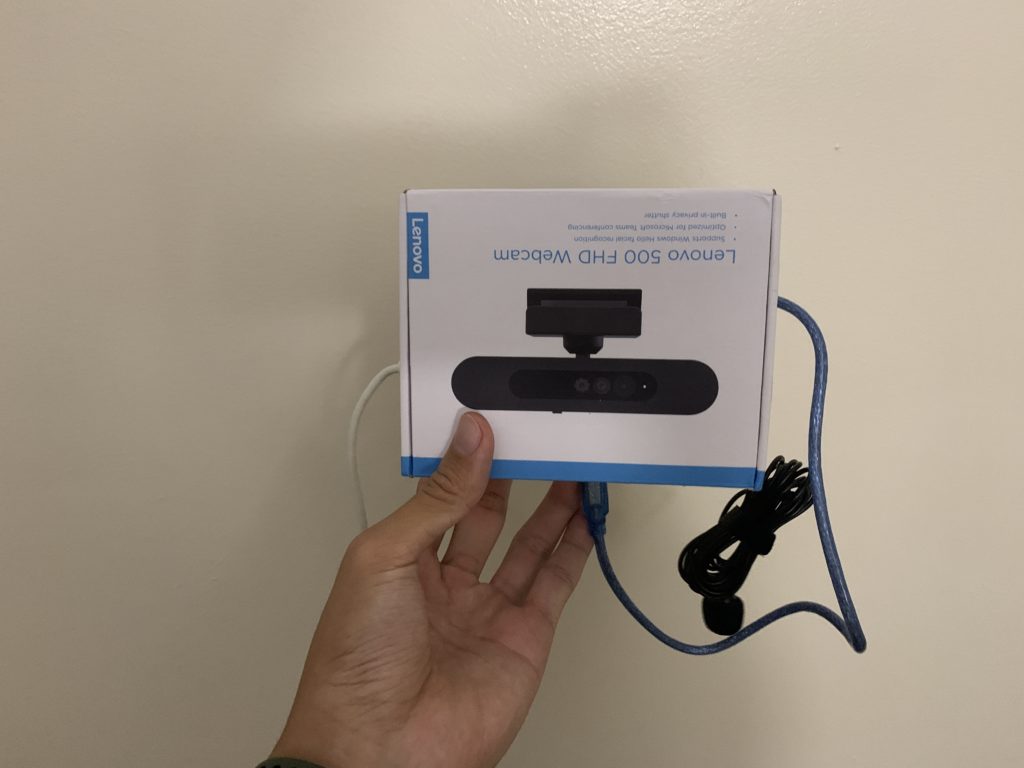
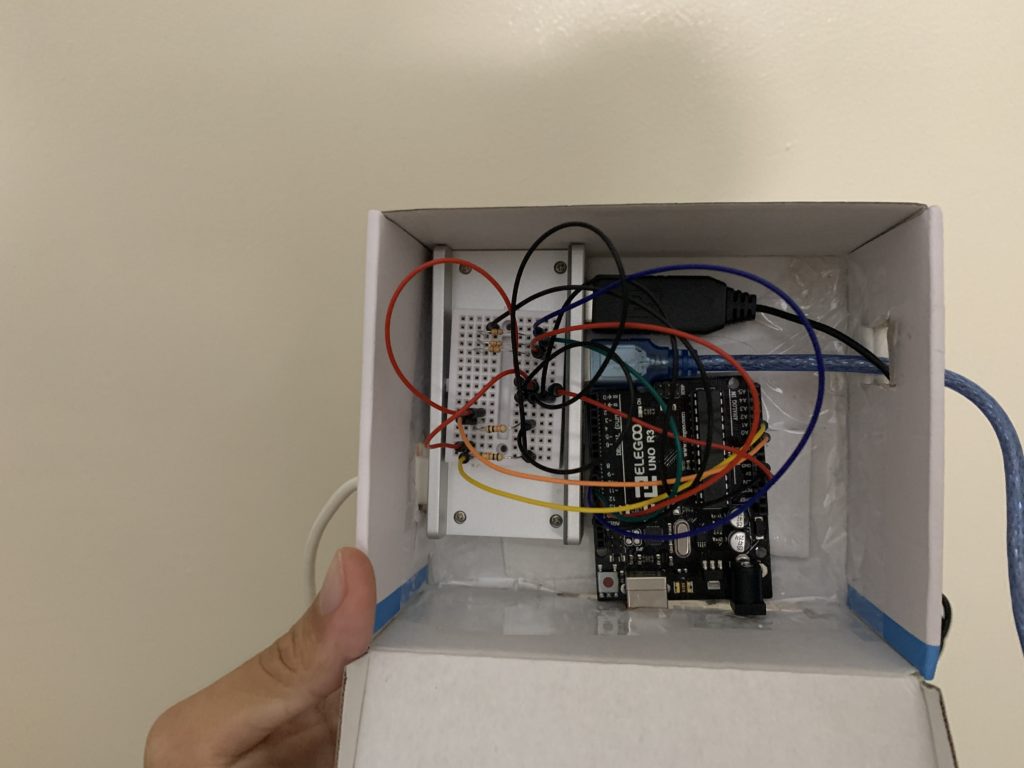
After that, I attached it to one of my jackets, along with all the wirings and sensors.
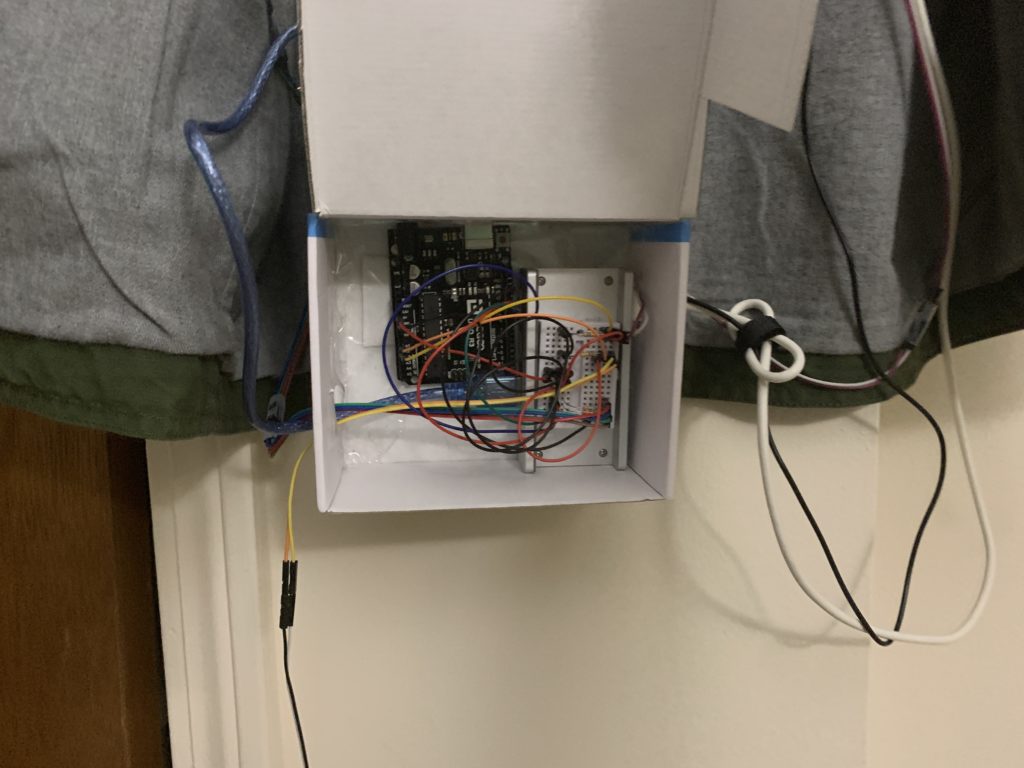
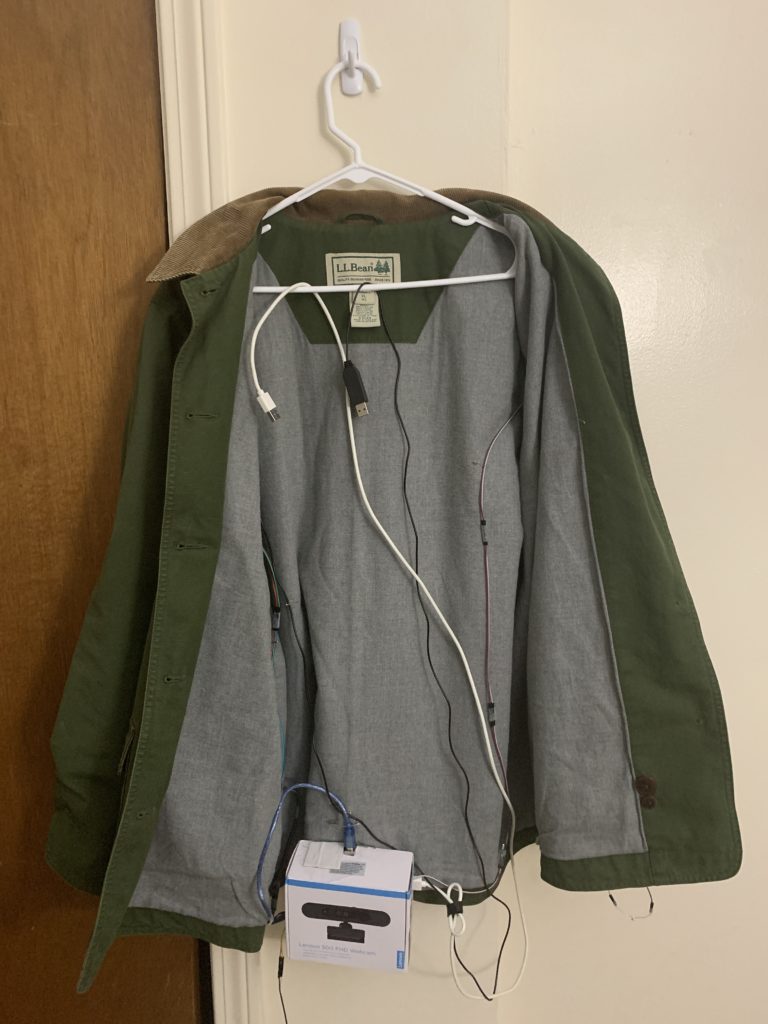

In terms of Max codes, I mentioned I made use of the jit.matrix object. I used a feedback loop inside my matrix object and connected different parameters to the sensors. During the actual interaction, the screen starts at the actual video of the audience. When I make my first stomp, the changes in the loop will take place, the color filter will be applied, the LED on my right sleeve will light up, and the output window will go all messy. During this messy feedback loop phase, each stomp will change the color filter. And my left palm will control how much light the light sensor can receive, and change the amount of alpha blend in the output window. That is what controls the overlapping effect. And when I slap my head, the mic on my right arm will register the noise and send a signal to reset everything.
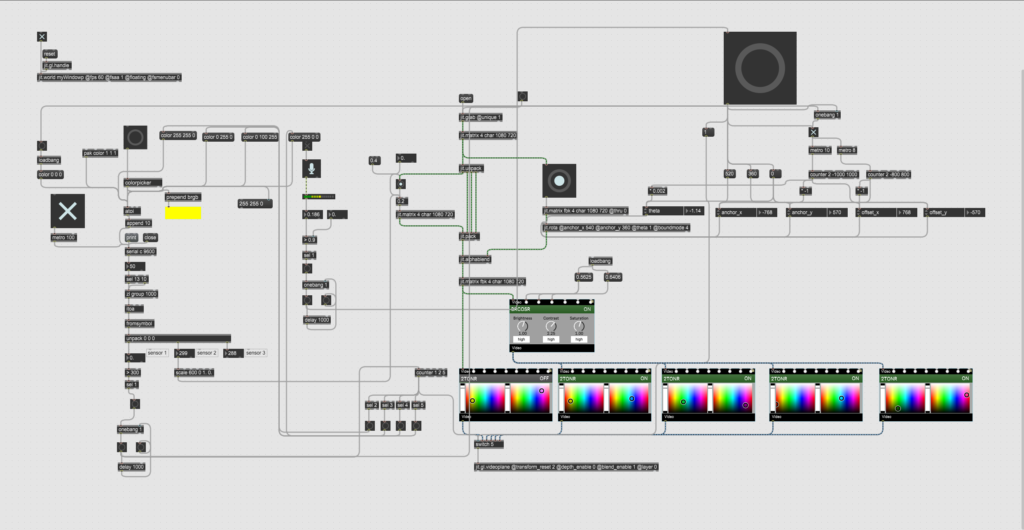
Hiding the wires throughout your jacket is so innovative! And the distorted visuals really draw the audience’s attention. Do you plan on adding more visual effects in the future?
I tried adding more visual effect but the output would look too overwhelming so probably not
I really like the way you were able to use yourself as the Makey Makey, watching you today and also seeing this video gives off a very mesmerizing and happy feeling.
Thank you : )
The execution of this project was very impressive. Your use of both personal and interpersonal interactivity was very engaging, and how you hid the wiring was very well done.
This project was extremely clever with how well you hid the wires, I was very impressed! Also hitting your head to reset all the effects was super smart and funny!
This was amazing. I can’t stop thinking about how you are the modern magician. People would love this if you showed it off – no one would know how you are doing it, especially if the arduino communicates wirelessly.