The situation is escape room-like, where players have to interact with objects to unlock another part of the story. The project employs use of a picker object, the MakeyMakey, the Arduino UNO, and playlist objects showing the pictures that make up the visual novel.
Connection is explored through players’ collaborative efforts.
The program:
There are several patches included in the program to handle all of the inputs.
The first is the MakeyMakey patch. The right arrow key is used for the box. The bottom arrow key is for the lock. The left arrow key is for the stuffed toy. The space bar is handled as a “Continue” button.
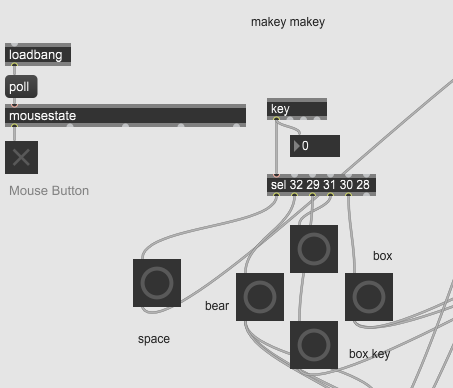
The primary playlist is labeled as the “main story”. This is where most of the pictures are stored. A counter counts up whenever the spacebar is pressed. When the counter’s maximum is reached, a line object “stops” the playlist. The counter exists so that players cannot continue without interacting with the designated input to then continue the story.
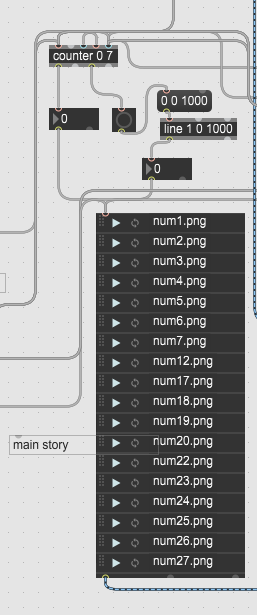
After the 7th image, continuing to press the spacebar will just restart the main story playlist.

The first input is the box. Touching the button on top of the box will trigger the “box trigger” playlist. A counter handles the number of times the box is pressed. When it hits 1, the playlist will start. When the counter hits 0, the playlist will stop.
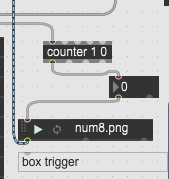

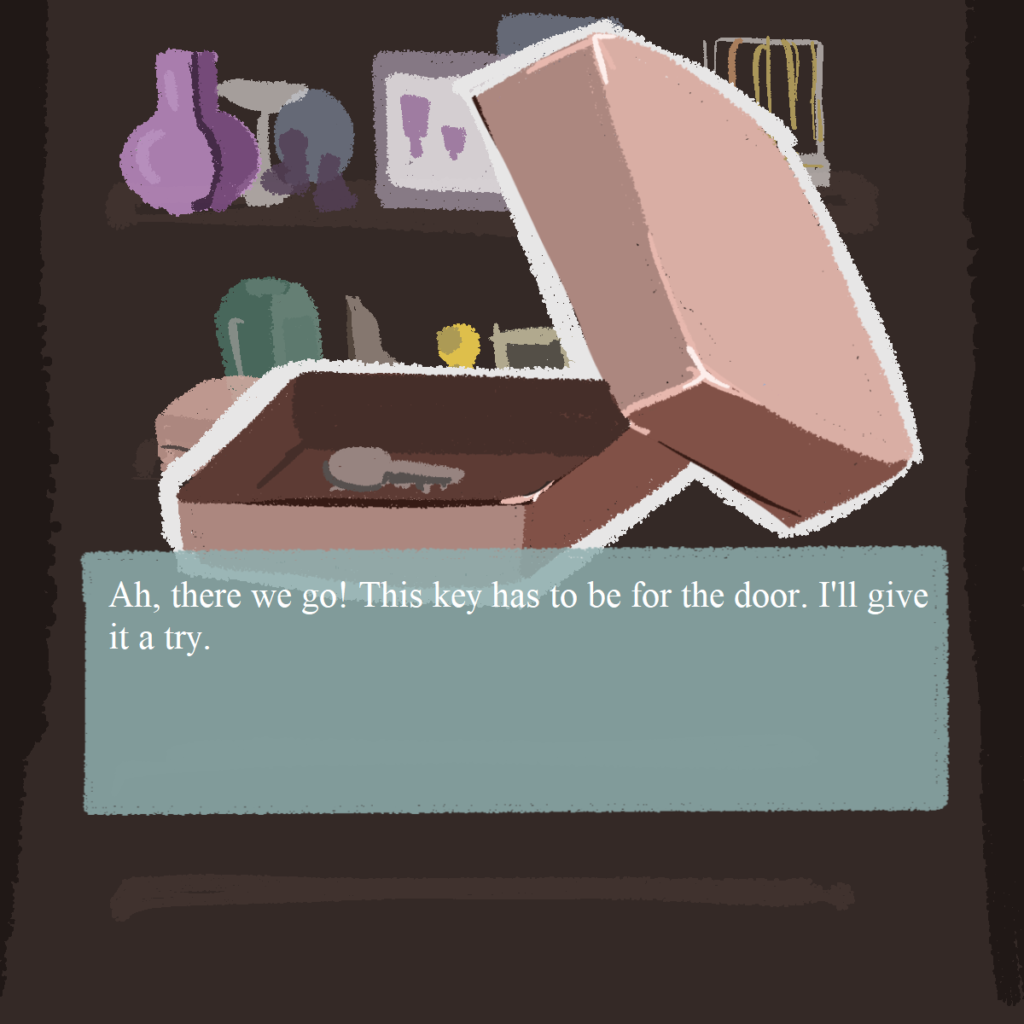
The second input is the key in the lock. A onebang object ensures that players cannot activate the “box and key trigger” playlist without firstly touching the key in the lock and touching the top of the box. Doing these two things will send a “1” to start the playlist, as well as start a line object. When the line object runs out, a bang will change the minimum of the “main story” counter to 8 and set the maximum to 0. The bang will also stop the “box and key trigger” playlist.
Changing the minimum of the “main story” counter will guarantee that when the player presses the space bar after reaching the next story beat, the story will continue further instead of restarting. The player has essentially “unlocked” more pieces of the “main story” playlist.
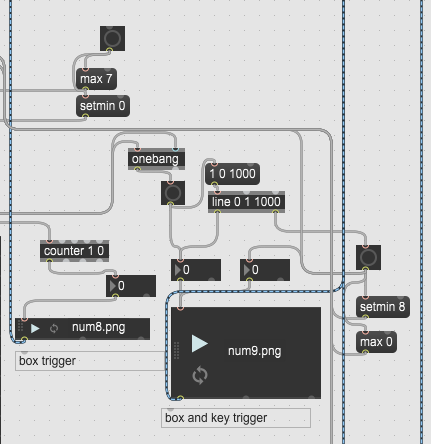
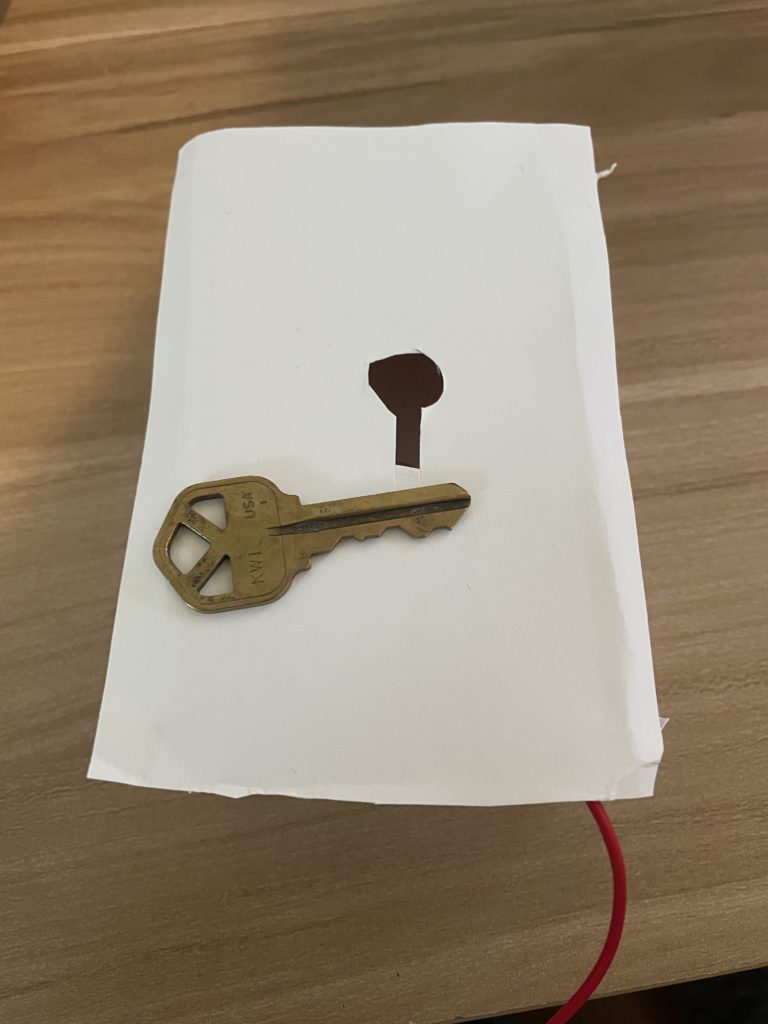
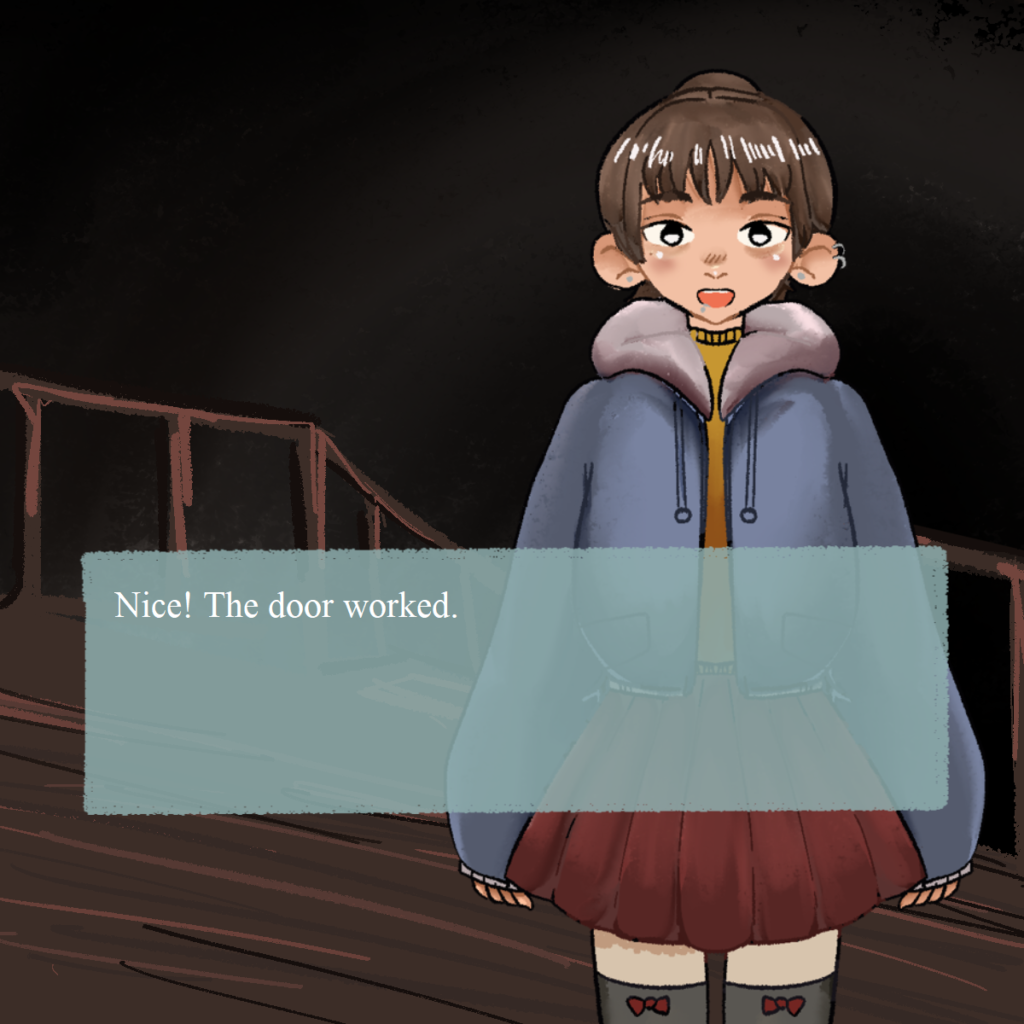
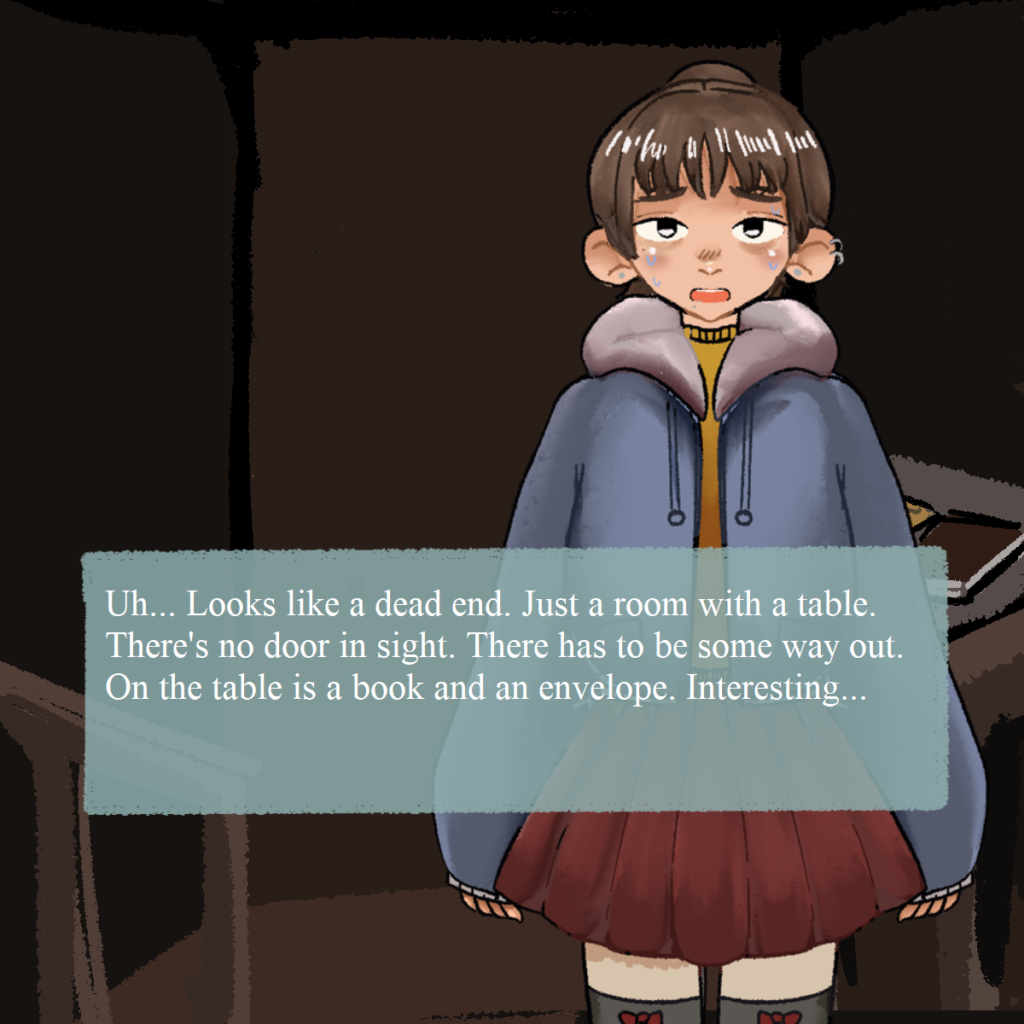
The next input is the “object choice”. In a separate window, players are presented two objects that, upon being clicked, will trigger dialogue. Instead of using the spacebar to continue these dialogues, players have no control over the progression and a line object handles it.
When the line objects are finished, the minimum of the “main story” counter is set to 9, and the maximum is set to 12.
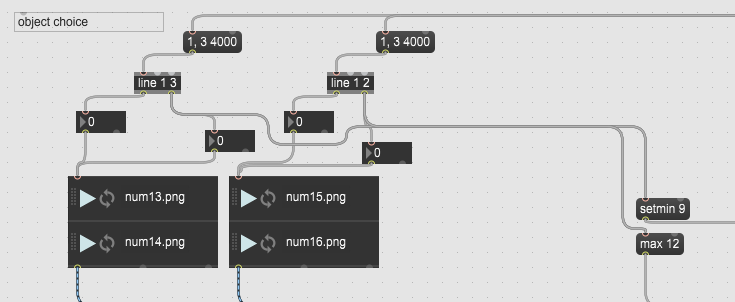
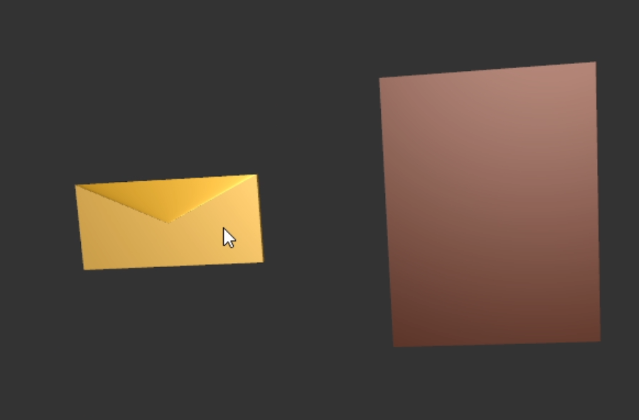
The objects are a book and an envelope. They are each assigned a material.
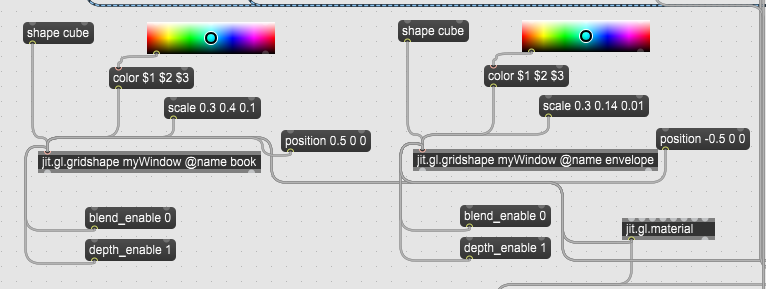
The picker object sends a bang to each playlist depending on which object is clicked. Note: “envelope” is the body of the envelope, and “envelope2” is the top flap of the envelope.
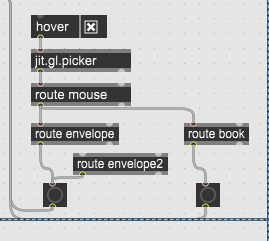
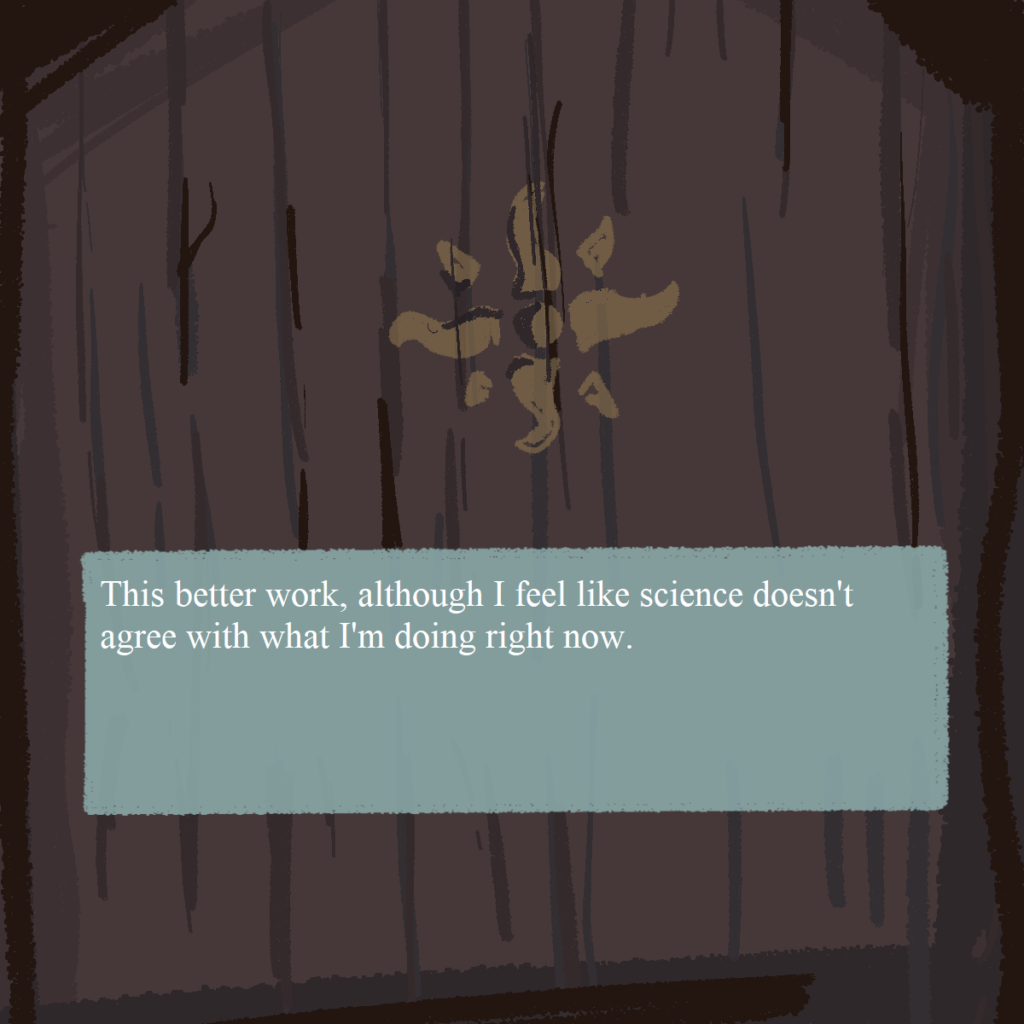
The next input handles the Arduino UNO. Two sensors are attached: the force sensor and the light sensor.
One player has to press down on the force sensor while the other player shines a light on the light sensor. Shining a light on the light sensor will send a bang to a onebang object. The onebang object will send out a bang only if the force sensor is pressed. A counter handles the stop and start of the associated playlist.
A “1” on the counter also triggers a bang that will set the minimum of the “main story” counter to 13, and the maximum to 16.
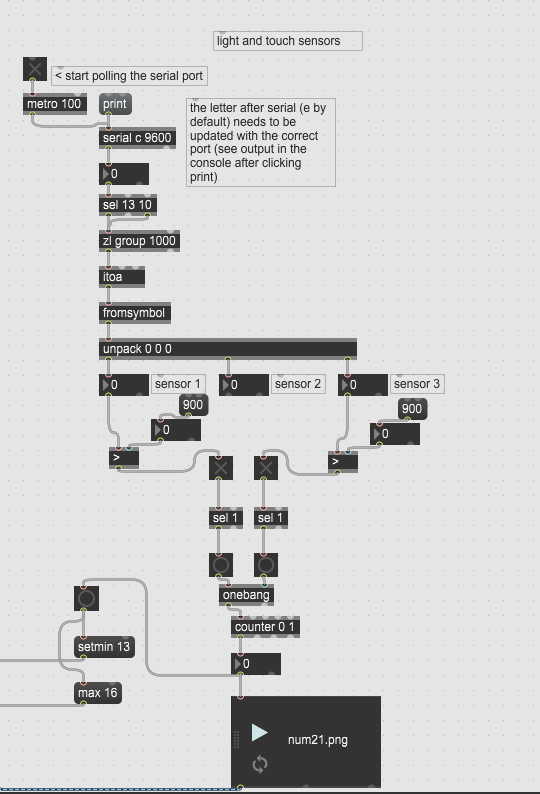
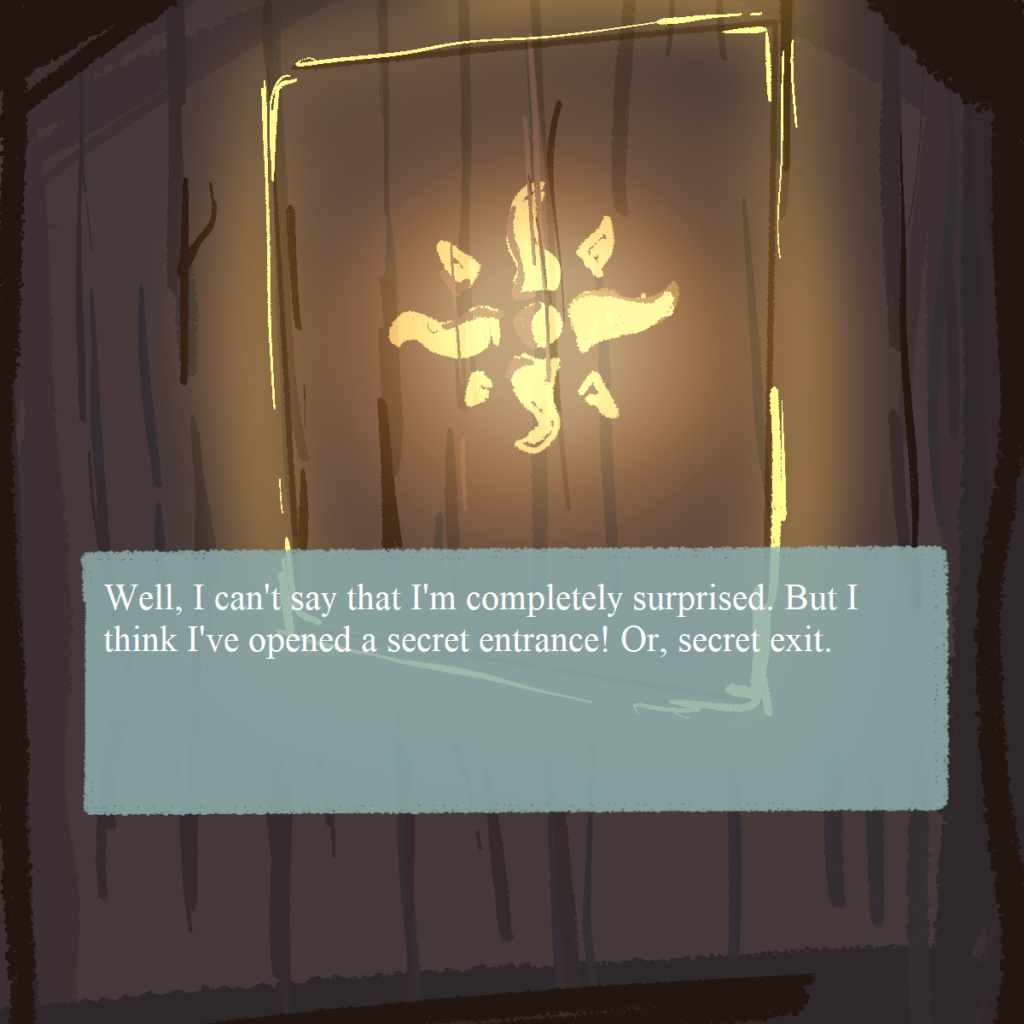
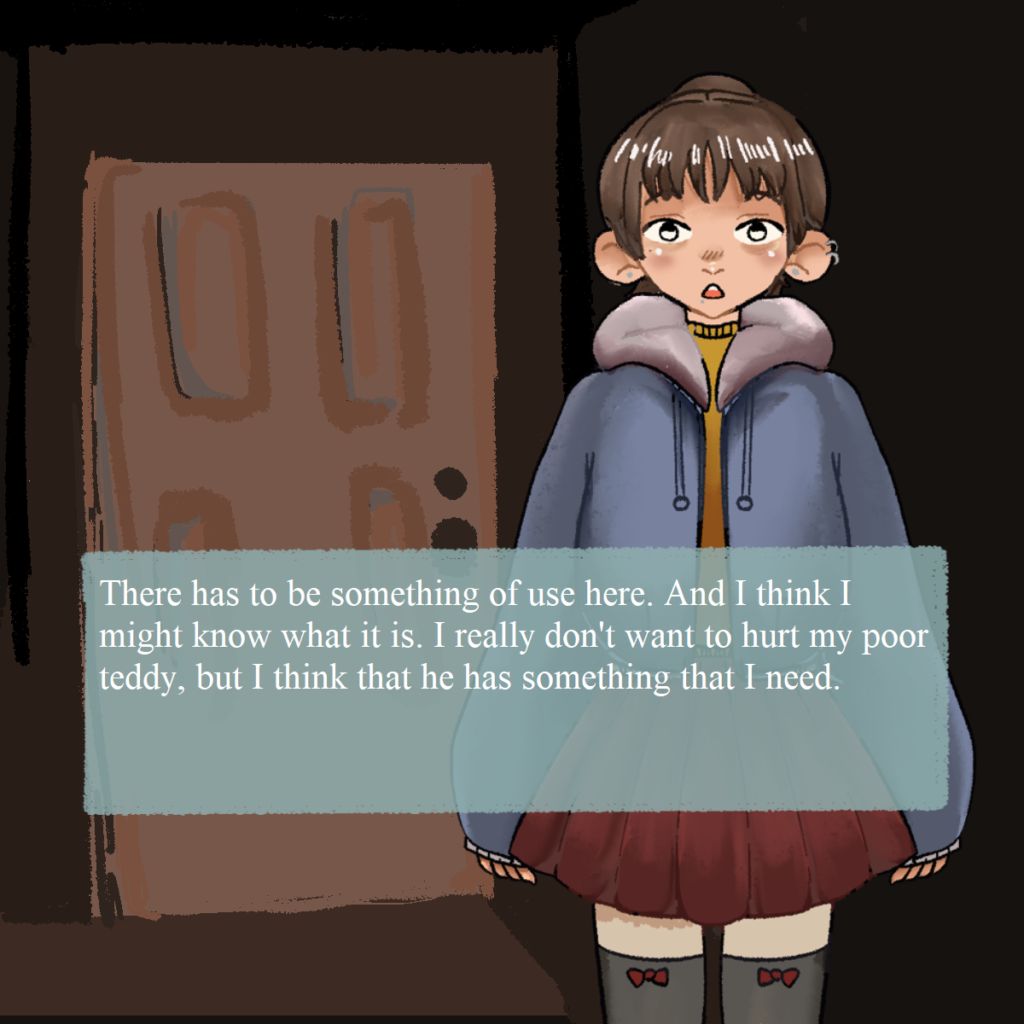
The final input is the stuffed toy, labeled “bear” on Max. Touching this will change the minimum of the “main story” counter to 17, and the maximum to 18. It will also set the counter to 17, showing the dialogue that is supposed to be triggered when the “bear” is interacted with.
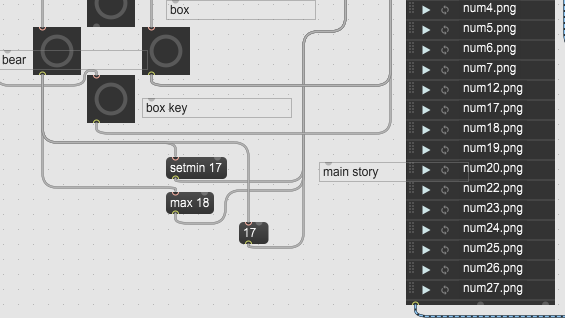
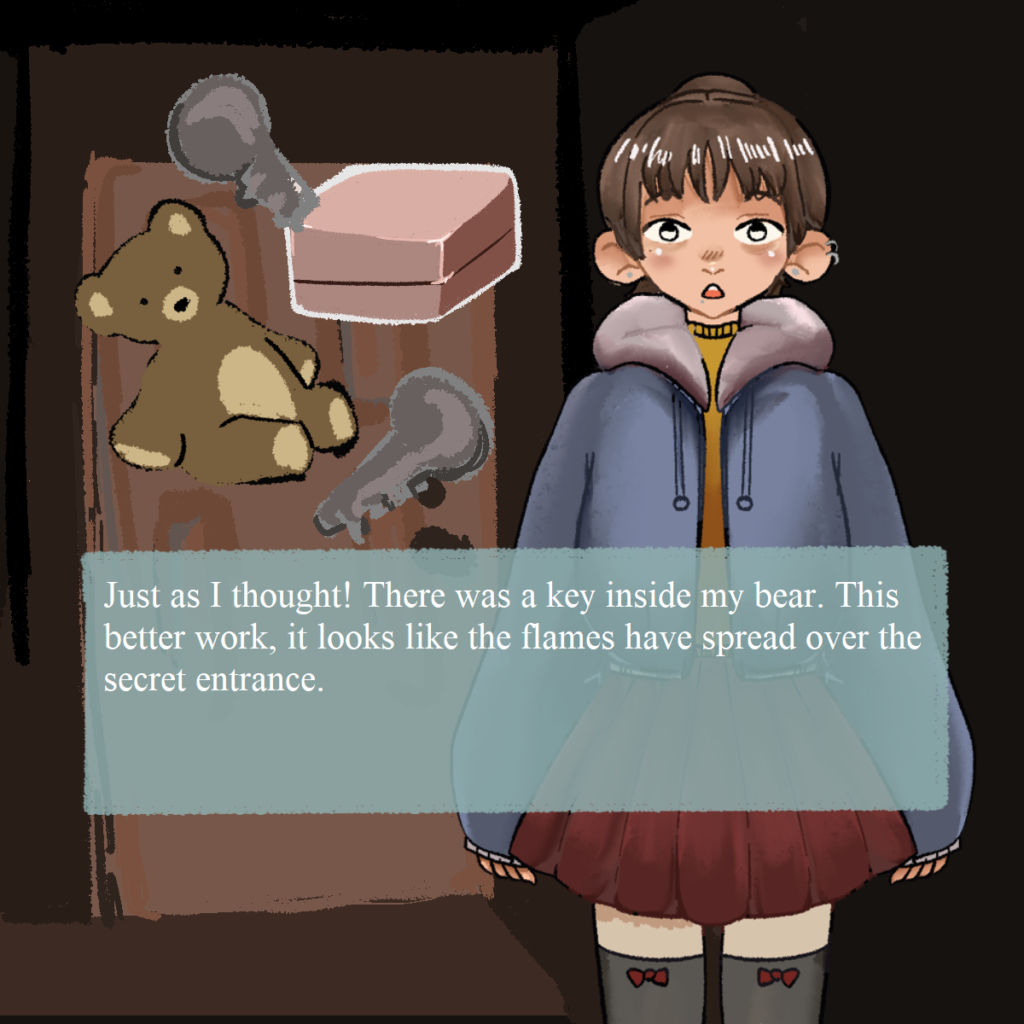
After reaching the end of the story, players have the satisfaction of knowing they helped an innocent girl escape from a burning house.
I really enjoyed the visuals of your project; I could feel the care that went into designing your main character and the world around them
The designs of this program are interesting, but moreover I’m impressed by the ingenious concept. One of the notorious flaws of Visual Novels if their lack of interaction, since they focus primarily on story and rare player involved decisions. In this game, interaction is a primary draw, and not only that, but the interactions are pretty complex as far as projects go. It’s really impressive stuff, and even if you couldn’t present much, the effort is well worth it.
Nice art and interactivity in this one. I’d love to get to play a game like this and get interactive elements effect the storyline.