Layers Project
For my layers project I chose to create a topographical map that also functions as a clock. I came up with the design because I had always wanted to make a clock and I was inspired in class to create a map of some kind so I ended up just combining the two ideas. To make the clock I first had to design three layers in inkscape that represented the different depths of water and then one layer that represented land. I then cut out a large circle for the shape of the clock and a tiny circle that the clock mechanism would go through. I also created a fifth layers that marked the 12, 3, 6, and 9 o’clock positions. After laser cutting the layers I sanded them, stained the water pieces, added two coats of polyurethane and then used wood glue to assemble everything. I finished it by putting the clock mechanism in.
Lantern Project
For the lantern project I wanted to make something that could function as wall decor so I ended up making a light up sign. I made the design by tracing a car and then using the offset feature to create a channel that could then be cut out with the laser cutter. I also cut out two pieces of wood that would hold the LEDs in the back. I glued all the pieces together and then used the adhesive on the light strips to attach them in the back. Despite some of the lights going out it is still very bright and I am really happy with how it turned out.
Altered Toys Project
For the altered toys project I decided to take the Barrel of Monkeys toy and change it to octopi. I first created an outline of the octopus in inkscape and then imported it into Solidworks where I was able to extrude it and make it 3d. I ran into some issues during this project but ultimately was able to get it to work. I then printed them and painted them so they would be bright and they were able to still hook onto each other.





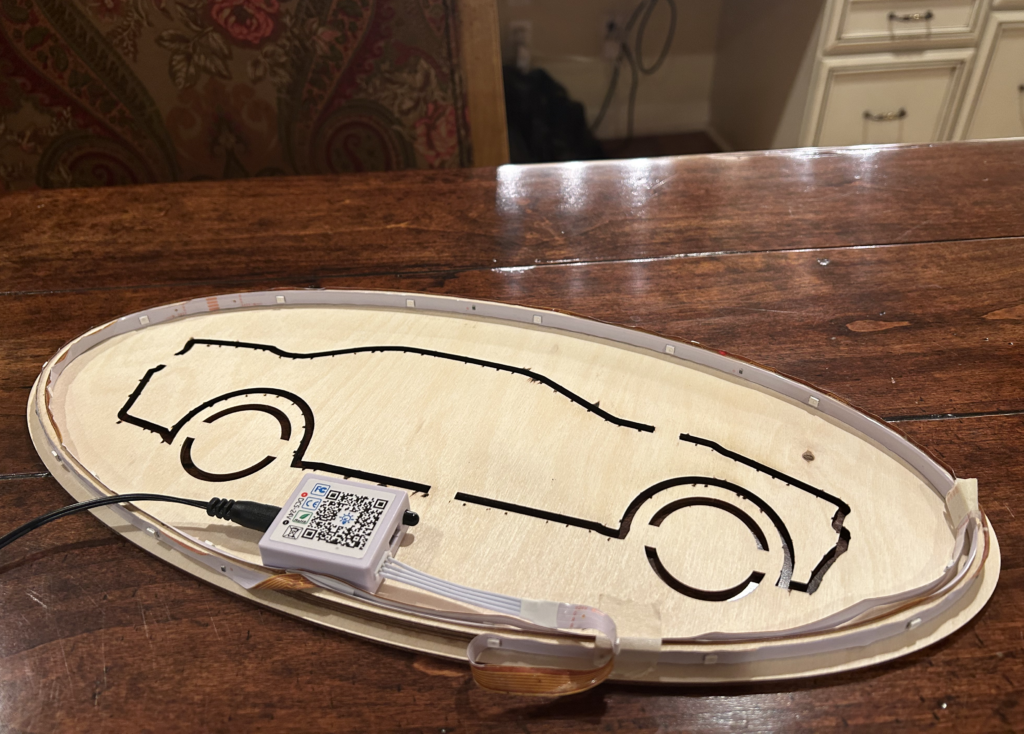

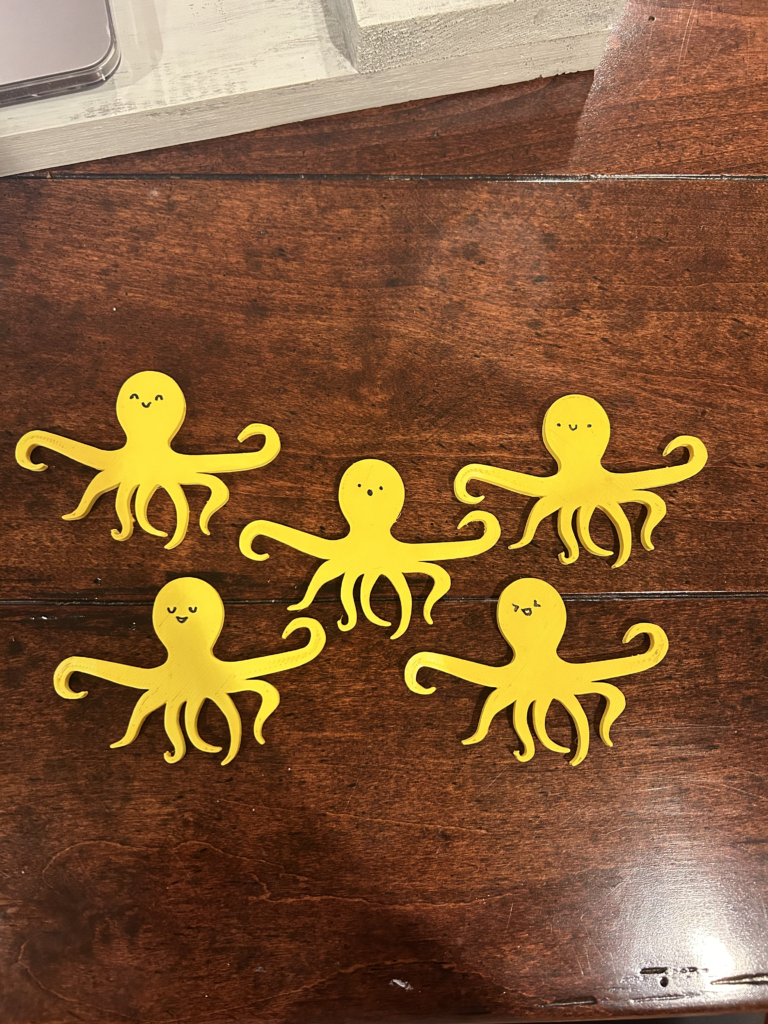
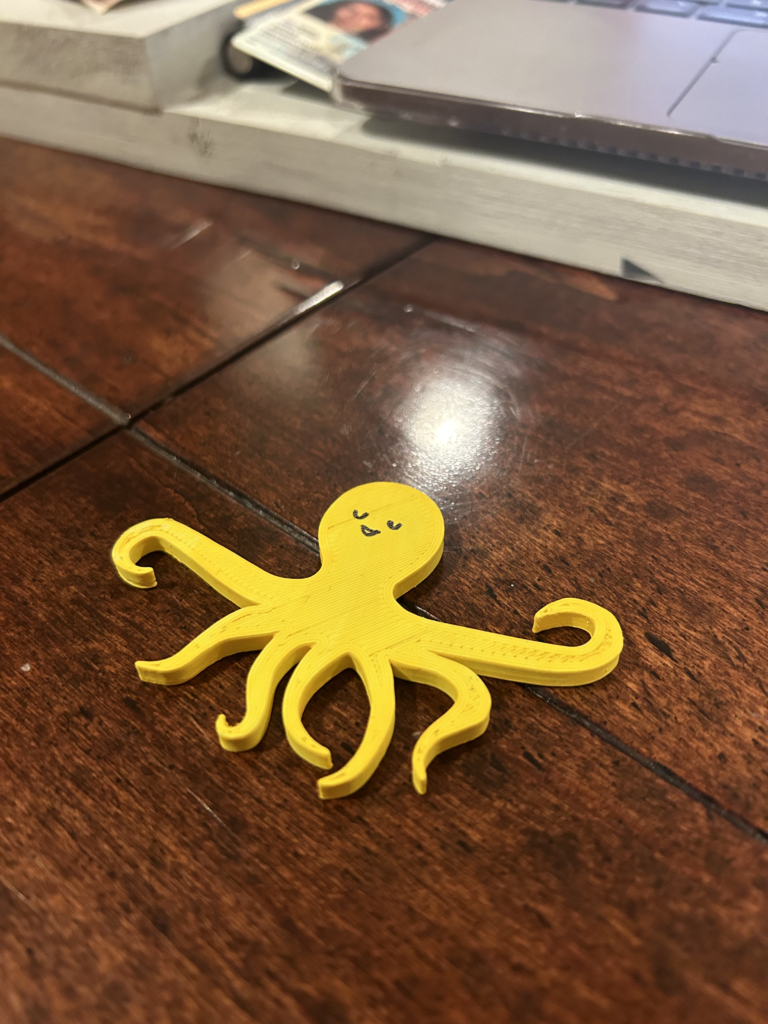
Your projects are awesome! The dichotomy between their simple yet inventive nature was super cool to look through. Thanks for sharing this with us!
I like how the layers are clearly visible on the clock!