Here’s my final layers design product. I tried to add some different picture angles so you can see the negative space in it. I had to lose some pieces since they were too small and/or fell through the laser board. Looks pretty cool in person! Ended up being 4 layers. If I were to do it again, I would make it a lot bigger because hot gluing this together was a pain!
Here is my finished lantern project. To recap, I liked the pentagon shape, so I decorated 5 sides all with an outdoor/tree/flower-themed design. I’ve attached pictures of all of the sides individually and a few at the corners to show two at a time. In these pictures, I used a candle with an actual flame, but I found a little artificial light at Michael’s that I bought to go in it regularly. I used hot glue to connect all the wood pieces together.
Here is my final 3D print. It’s a turtle with flames for legs. I used TinkerCAD for the design and printed it at the Makerspace.
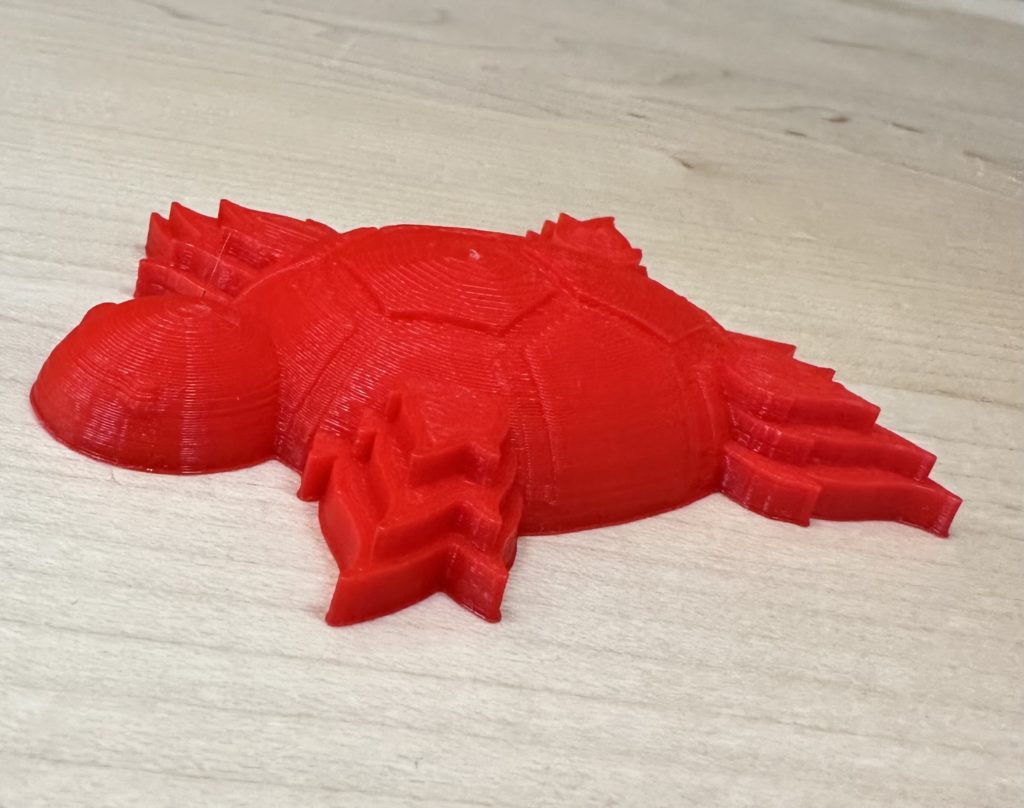

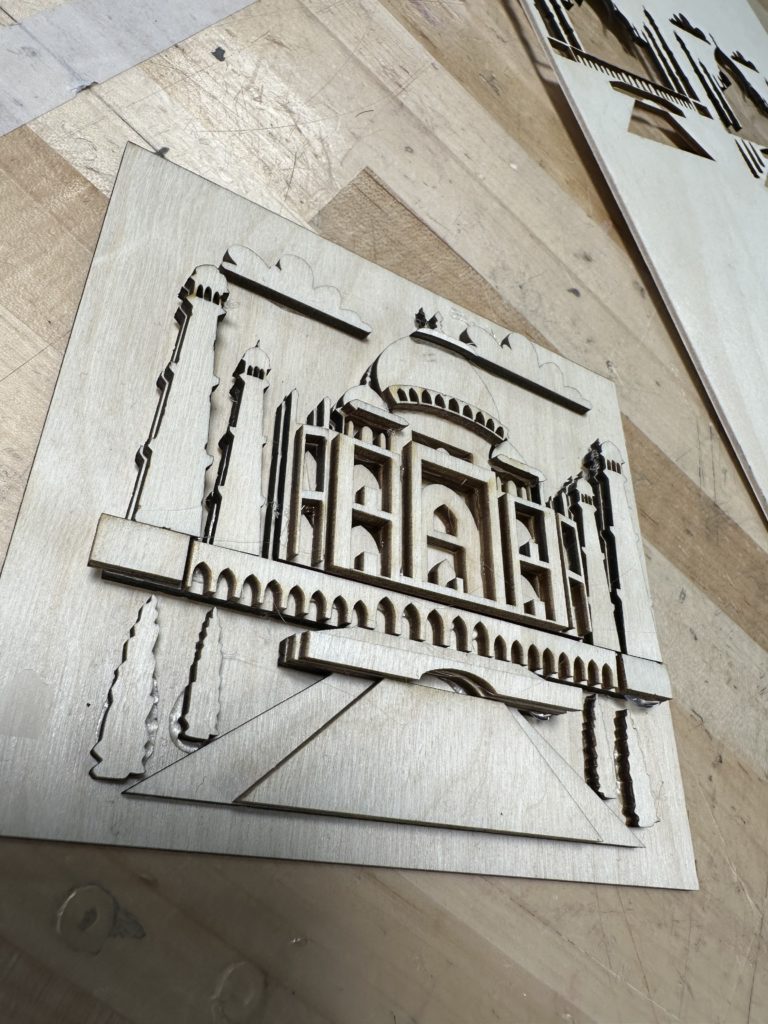




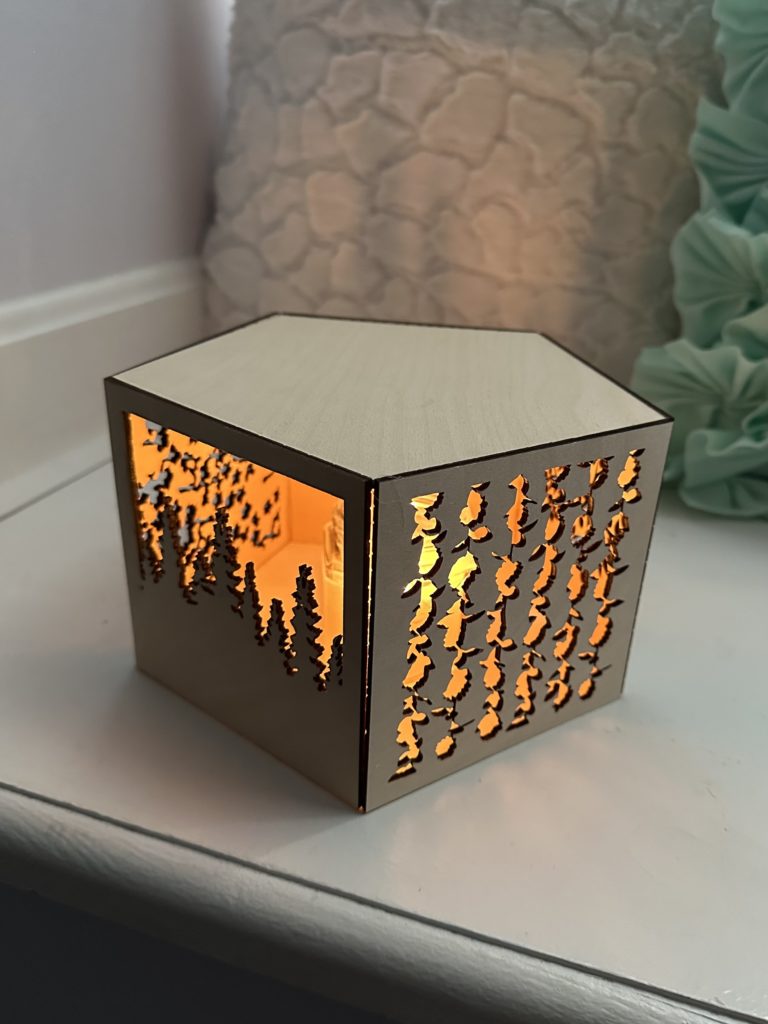
I love how the Taj Mahal came out. Even though you lost some of the detail the depth you were able to get on such a small scale is amazing. I also think the turtle came out really well for your first 3D print. The turtle is very cute and I like color.
Your pieces are beautiful! I love the elegance of the Taj Majal and the lantern. They have so much detail!
I am so impressed by the detail in the Taj Mahal! Overall, all of your pieces are wonderfully detailed and I really enjoy the simplistic yet detailed designs.
I love how detailed and how well the light of your lantern project creates silhouettes of the different plants.
I really like all the detail you included in your lantern! I also like that you chose not to stain the wood- it makes the piece feel very naturesque!