I used 100% speed, 10% power, 100% current, and 1 pass for all vector engraves and I used 25% speed, 25% power, 100% current, and 1 pass for all vector cuts. I also tried to use very little power for my pastor engraves on my Hooty design because I did not want anything to stick out too much or be too dark.
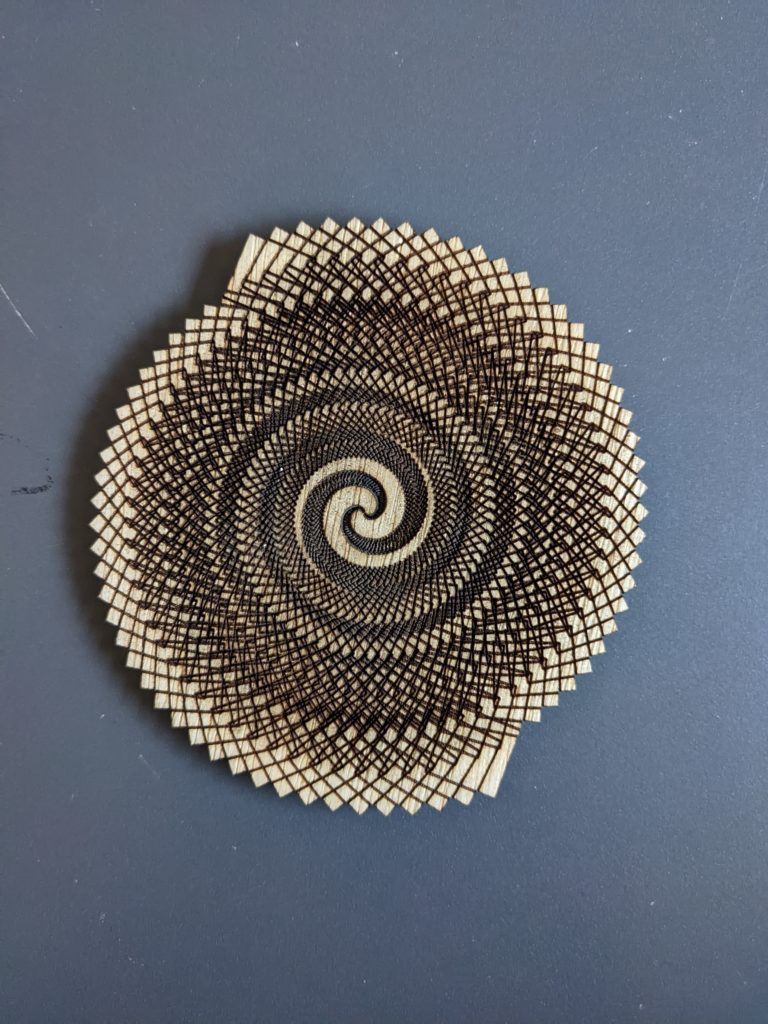

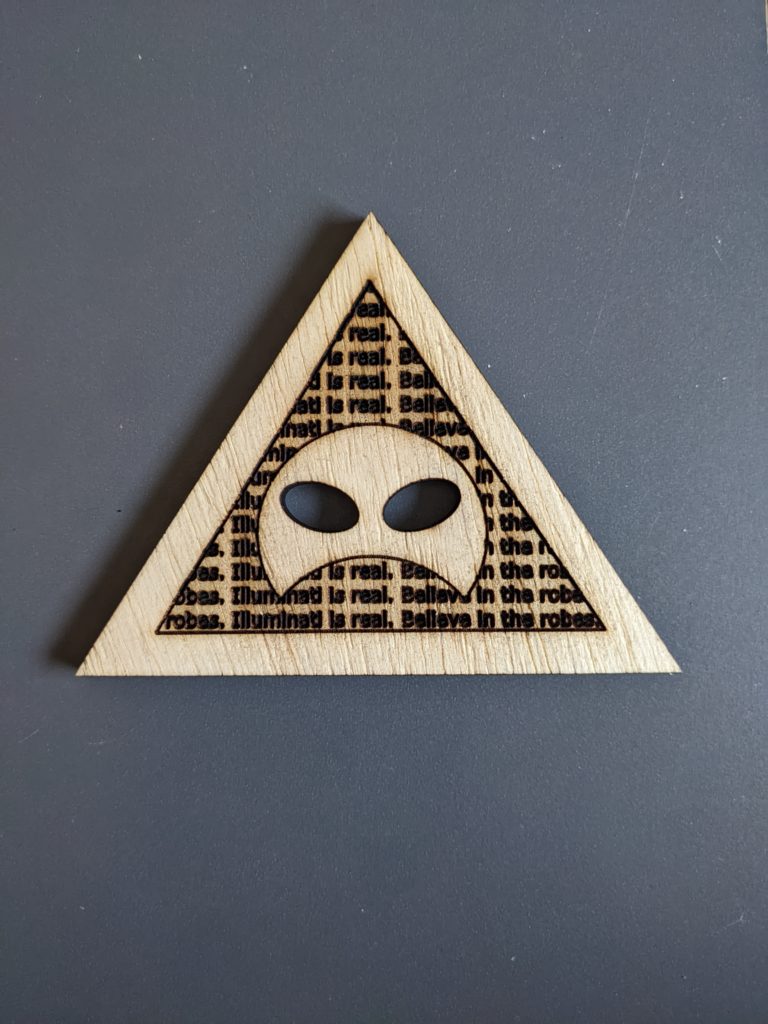
I noticed that the interference pattern of drawing 3 produces traces of another spiral. I’m struck by how you achieved an illusion of depth by cutting off the text in drawing 1 with the border.
i love the border you did around the first piece. it looks like an endlessly spinning top. if i may ask, how long did it take to cut? i wanted to try cutting my generated piece, but the prediction was over an hour.
It took around 10 minutes. It is around 3.5×3.5 inches. It was also done on the smaller laser cutter which is definitely faster than the large one.
I’m struck by the way you outlined your 3rd drawing, and how there are so many vectors that it looks like a raster
I am struck by the different levels on all of your pieces. You really played around with the wood color and it dives so much depth and variance into all of the pieces.
*gives
I’m struck by the depth and the detail of the inner cuts even though they’re so close together.
I noticed how you were able to make a gradient of shades by only using vector techniques and no raster engraving. That is a good way to achieve a similar effect in less time.
I really appreciate the design of your owl, the eyes and roundness make it extra cute!