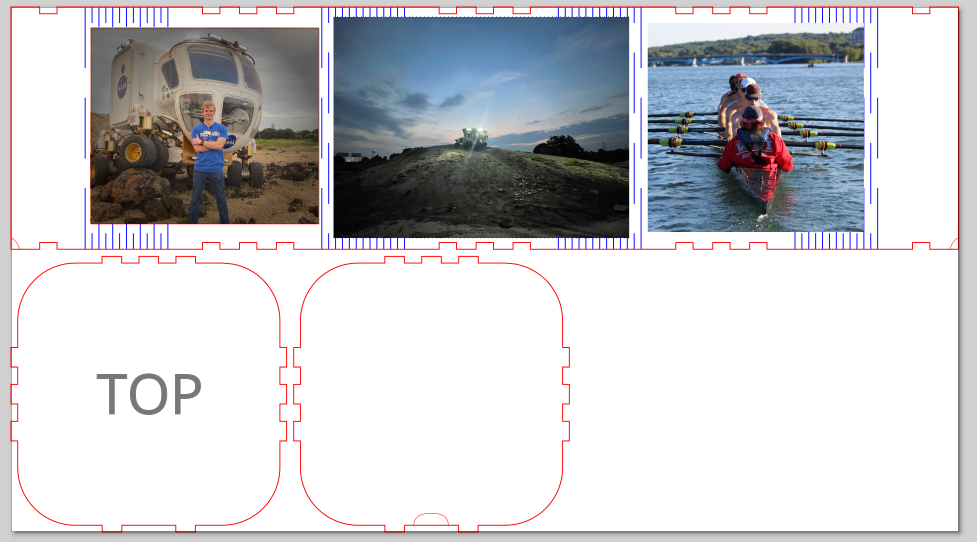
From talking to a few people I have learned that you can strait up engrave images on the laser. This only works with the newer smaller laser though. I plan to make a 4x4x4 cube with rounded corners by bending the wood. I’m going to test having images engraved into the bent portion, but we will see how that looks, since it will get sort of stretched. I’m currently using a 1in radius for the bends, since in my experience if you cut the lines right you can almost crease it and it survives.
For wiring there’s a small hole in the back where there are no images, this hole is in the bottom and side panels. The images will be engraved, so you shouldn’t need any paper to soften the light. I will just need to do some testing with the laser to see how consistently thin I can get the wood.
Do you think engraving over the kerf bend will work or should I avoid it?
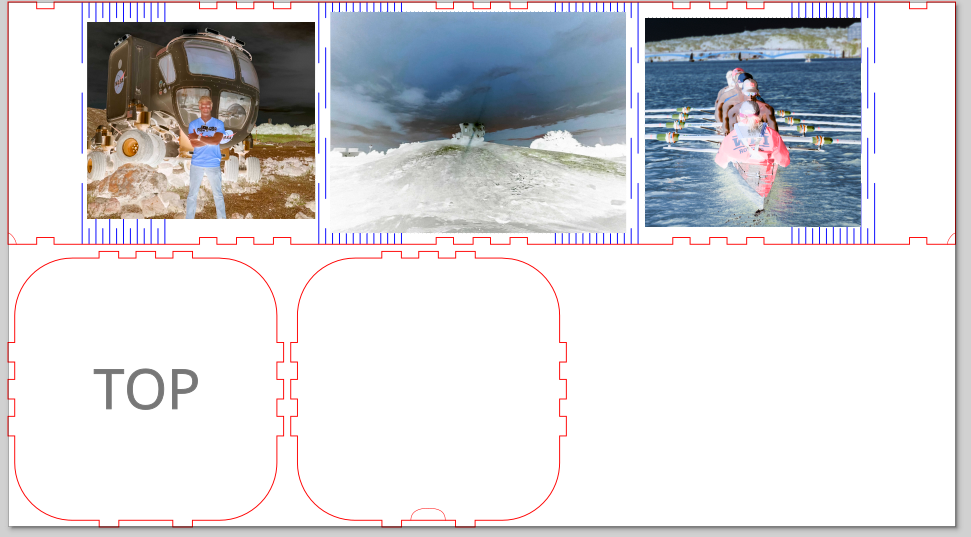
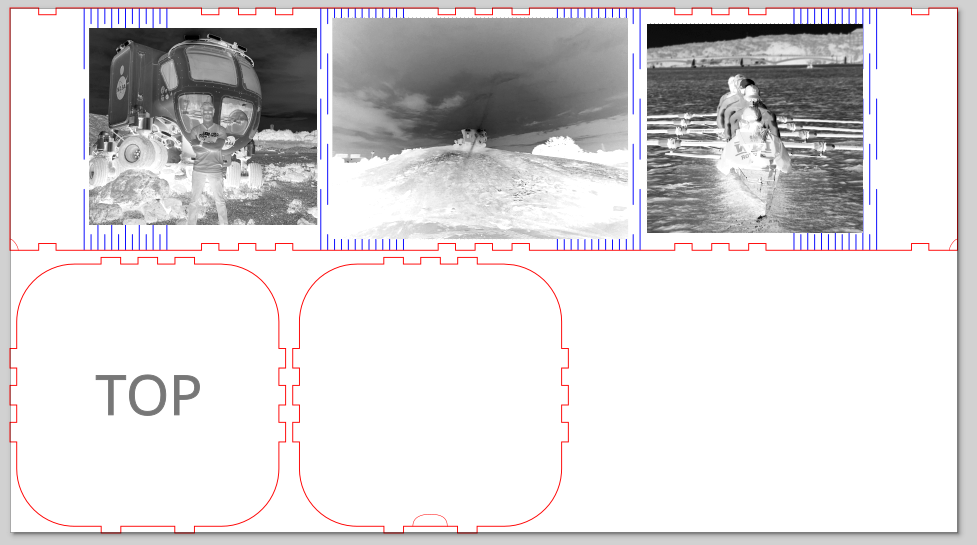
I plan to power it with battery powered LEDs, although I have included a path for a wire in case that doesn’t work out.
Does anyone know if any post processing / cleaning is needed to make reverse rastering come through as intended?
I think the engrave will technically work over the kerf bend but might not aesthetically look how you might want. I would recommend trying a small test-cut with a small kerf bend and an image to see if it would work.
My hope is since its mostly background it wont be obvious that it’s stretched, but I could do some funky clipping in Inkscape to account for the gaps. I don’t think simply squishing the image will fix the issue due to the non-uniform nature of the kerf bend.
what is your plan for the top of the piece? will it be plain or have another design. I believe it could come out well either way and am looking into this aswell.
I wasn’t planning on having anything on the top, because I don’t think ill be able to see it. With a bright enough light, or thin enough wood you could in theory project a pattern or something onto your ceiling.
Do you plan on having the light shine through the pictures similar to a lithophane? I am looking forward to seeing this in its final state.
Yep, the viewer shouldn’t see any direct light, I might have to look into how cleaning engraves goes. My concern is having too much soot from the laser in the engraves that would change how the light comes through.
I think engraving over the kerf could work if you compensate for the stretching effect that bending the kerf will add to the image.
That’s a really good idea! I tried to put only backgrounds over the kerf bend so it wouldn’t be obvious, but it will definitely cover up any mistakes I make in stretching it.
What’s the significance behind the images you chose?
They are all important images to me, things I would use as a background. I picked these 3 in particular because I feel like they would look good as silhouettes.
I think that the kerf section might distract from the images, especially if there is light coming through it. Do you have a plan to cut some parts of the images completely or will the image be engraved only?
I plan on only engraving, so it wouldn’t have direct light coming out anywhere, but I realize now that there will be direct light from the bending. I will probably put some tissue paper or something of the like right behind the bends.